Oklahoma Sound #6010 User Manual
Page 4
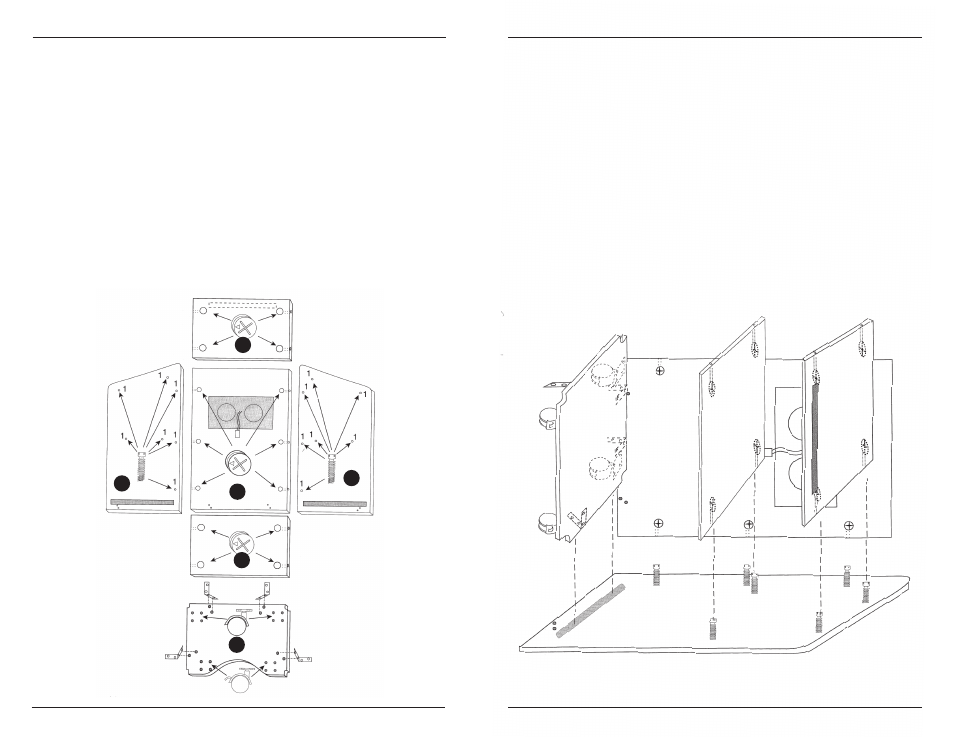
O
klahOma
S
Ound
C
OrpOratiOn
ARiSTOCRAT SOuND FLOOR LECTERN: Model 6010
4
5
installation oF hardware
1) Lay out the wood panels as shown in Diagram A (make sure the factory drilled
holes are facing upwards). You can determine the top of the front panel by iden-
tifying the T-molding.
2) identify the holes numbered "1" in Diagram A. Screw the bolts into the pre-
drilled holes with a #2 Phillips-head screwdriver. Be sure to tighten the screws all
the way. Note: Be careful not to over-tighten the bolts as this will strip the wood!
3) insert the cams in the larger holes as shown on diagram. MAKE SuRE THE AR-
ROW ON THE CAM iS POiNTiNG TO CLOSEST EDGE AND ALiGNED WiTH THE
HOLE ON THE EDGE.
5) On Panel F, screw in the four casters. The locking casters should be screwed into
the bottom closest to the T-molded contoured edge. The second pair of non-
locking casters should be screwed in closest to the unfinished edge.
assembly oF lectern
It is important that the instructions on the assembly are followed carefully
1) The first step of assembly will be to align the holes on Panel B edges with the
three cam bolts on Panel A, tighten cams by turning clockwise until locked.
2) Next will be Panel D and Panel E. Make sure the cams on Panel D and Panel E
face the bottom of the lectern. The two highest bolts align with the two holes
on the edge of Panel D (these holes reach until the cams). The two bolts in
the center of Panel A will align with the two holes on the edge of the shelf.
Gently push the shelves down on to the cam bolts until the shelf is complete-
ly on the right side panel. Tighten.
3) Take Panel F, with the casters facing the bottom of the unit insert panel into
the groove, make sure that the panel is all the way in the groove. (Diagram B)
Diagram "B"
Diagram "A"
A
B
C
E
D
F
Front Panel
Top
