Oklahoma Sound #PRC 400 User Manual
Page 6
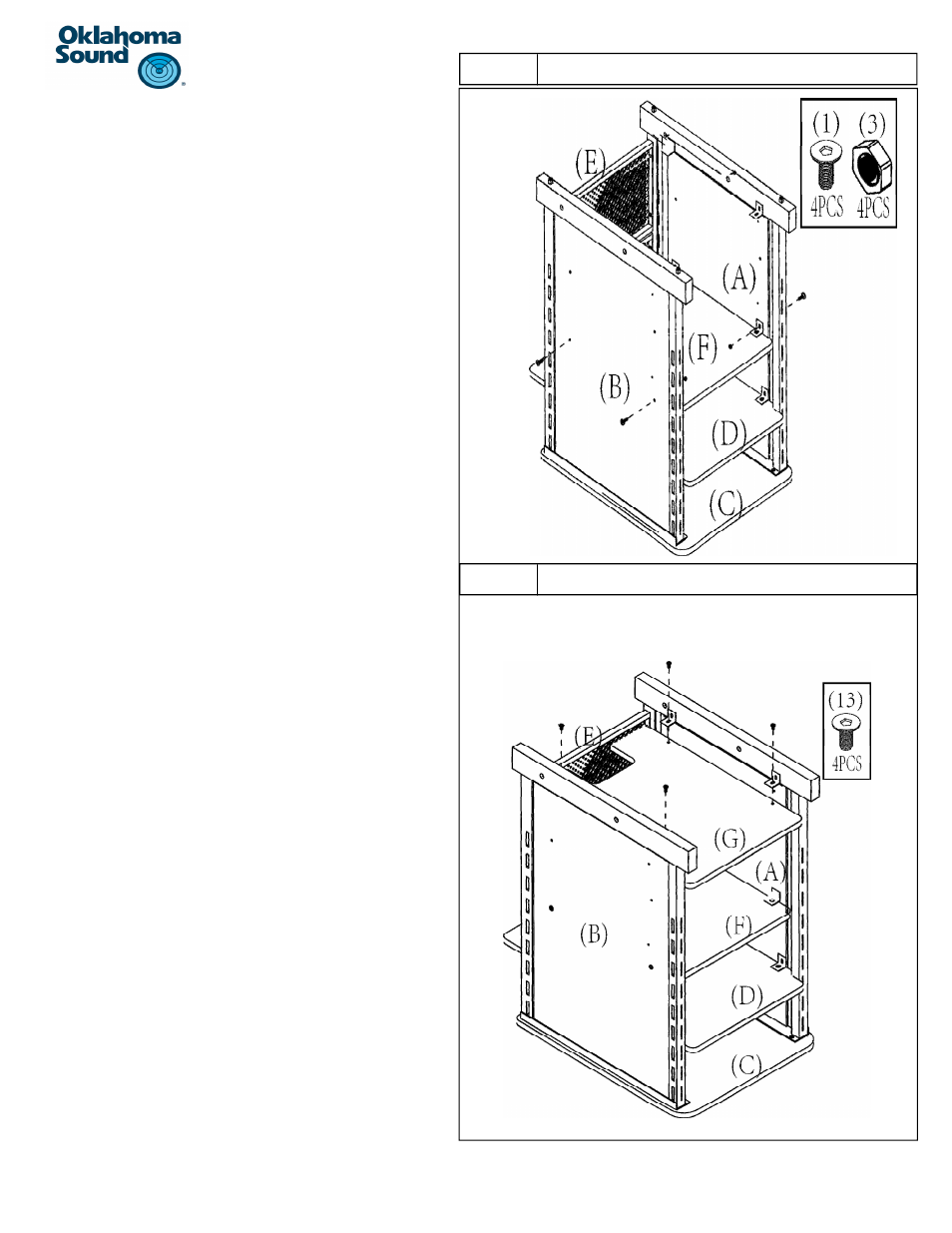
6
Step 5:
a) Proceed to aƩach your adjustable cabinet shelf
panel #F to the inside of the unit at your de-
sired height by aligning the four brackets with
the four holes on the side panel as shown.
b) Note: There are four holes (two on each side
panel) at two different heights for your prefer-
ence.
c) Once the holes on the brackets are aliened with
the holes on the side panels take four bolts #1
and thread them through the hole from the out-
side of side panels and through the hole in the
“L” bracket.
d) Once the bolts are threaded all the way through
use four nuts part #3 to secure the bolt in
place.
e) Use the provided hex key, part #20 to Ɵghten
the bolt in place.
Step 6:
a) Locate the base shelf panel #G and place it be-
tween the two side panels facing down with the
embedded T-nuts aligning with the four tabs on
the side panels as shown.
b) Be sure that the side of the panel with the cut-
out is close to the back of the unit up against
panels #E as shown.
c) LiŌ the panel up unƟl the panel is flush with the
four tabs, two on each of the side panels as
shown
d) Once aligned use four bolts #13 to secure the
shelf to the tabs.
e) Use the provided hex key, part #11 to Ɵghten
the bolt in place
STEP 5
STEP 6
