NEXCOM VMD 3002 User Manual
Page 2
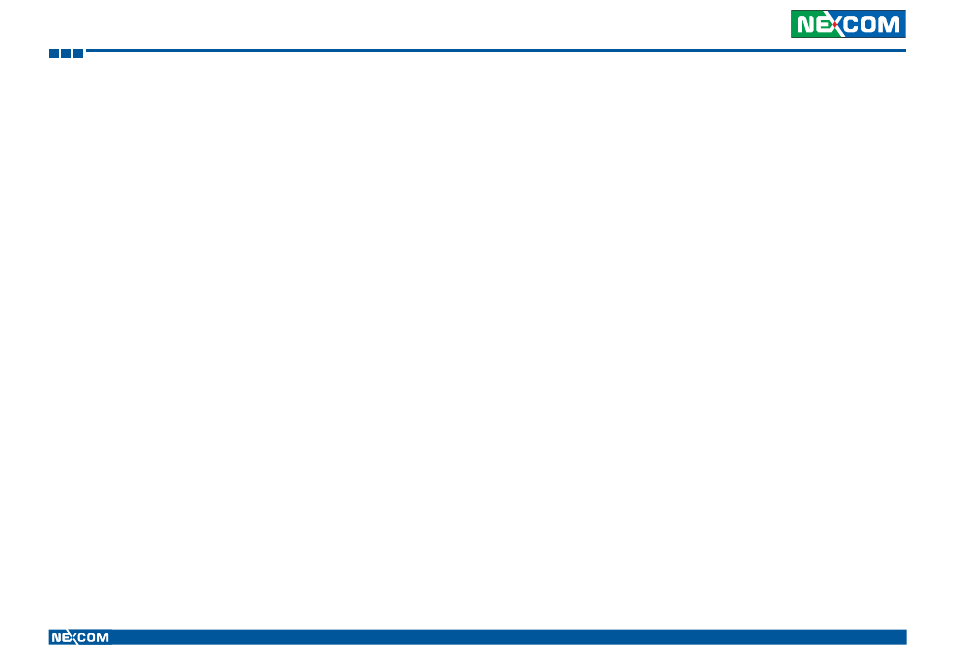
Copyright © 2013 NEXCOM International Co., Ltd. All rights reserved
ii
VMD 3002 User Manual
Contents
Global Service Contact Information ........................................................ vi
Chapter 1: Product Introduction
Overview ................................................................................................1
Specifications ..........................................................................................2
VMD 3002 Dimensions ...........................................................................3
Chapter 2: VMD 3002 Hardware Functionality
Front Panel & Rear Panel Functions .........................................................4
Back Panel & Pigtail Multi-IO Cable .........................................................5
Cable Pinout Diagram .............................................................................6
Pin Assignment .......................................................................................7
Chapter 3: Hardware Installation
Assembling the Stand .............................................................................8
Menu Structure of the Screen Adjustment...............................................9
OSD Menu Tree .....................................................................................10
OSD-PC Menu: Contrast, Brightness, Color Mode & Auto Config ..........11
OSD-System Menu: Duration & Information ..........................................13
OSD-Geometry Menu ...........................................................................14
Chapter 5: API of Controlling VMD 3002 - Initial Setup
Updating MCU Code ............................................................................18
Chapter 6: Table for MCU Protocol........................20
Contents
