Pch azalia configuration, Usb configuration – NEXCOM EBC 355 User Manual
Page 57
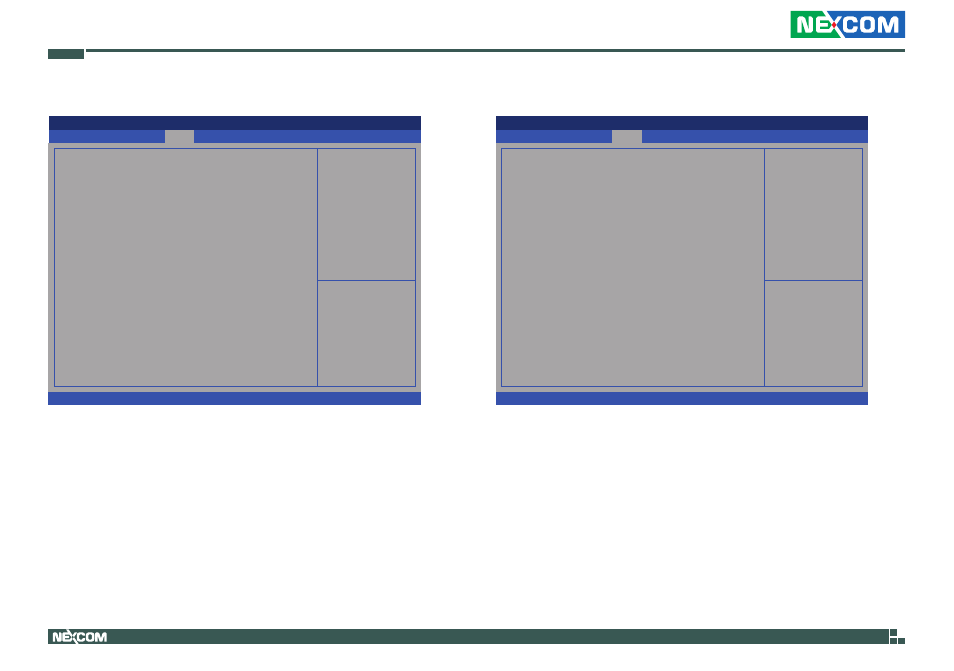
Copyright © 2014 NEXCOM International Co., Ltd. All Rights Reserved.
43
EBC 355 User Manual
Chapter 3: BIOS Setup
PCH Azalia Configuration
Azalia
Control detection of the Azalia device.
Disabled
Azalia will be unconditionally disabled.
Enabled
Azalia will be unconditionally Enabled.
Azalia HDMI Codec
Enables or disables internal HDMI codec for Azalia.
Chipset
Version 2.16.1242. Copyright (C) 2013 American Megatrends, Inc.
Aptio Setup Utility - Copyright (C) 2013 American Megatrends, Inc.
→←: Select Screen
↑↓: Select Item
Enter: Select
+/-: Change Opt.
F1: General Help
F2: Previous Values
F3: Optimized Defaults
F4: Save & Exit
ESC: Exit
Control Detection of the Azalia
device.
Disabled = Azalia will be
unconditionally disabled
Enabled = Azalia will be
unconditionally Enabled
Auto = Azalia will be enabled if
present, disabled otherwise.
Audio Configuration
Audio Controller
Azalia HDMI Codec
[Enabled]
[Enabled]
USB Configuration
XHCI Mode
Enables or disables XHCI mode.
USB2 Link Power Management
Enables or disables USB link power management.
Chipset
Version 2.16.1242. Copyright (C) 2013 American Megatrends, Inc.
Aptio Setup Utility - Copyright (C) 2013 American Megatrends, Inc.
→←: Select Screen
↑↓: Select Item
Enter: Select
+/-: Change Opt.
F1: General Help
F2: Previous Values
F3: Optimized Defaults
F4: Save & Exit
ESC: Exit
Mode of operation of xHCI
controller
USB Configuration
XHCI Mode
USB2 Link Power Management
USB 2.0 EHCI debug
[Enabled]
[Enabled]
[Disabled]
