Monroe Electronics 3405 User Manual
Page 3
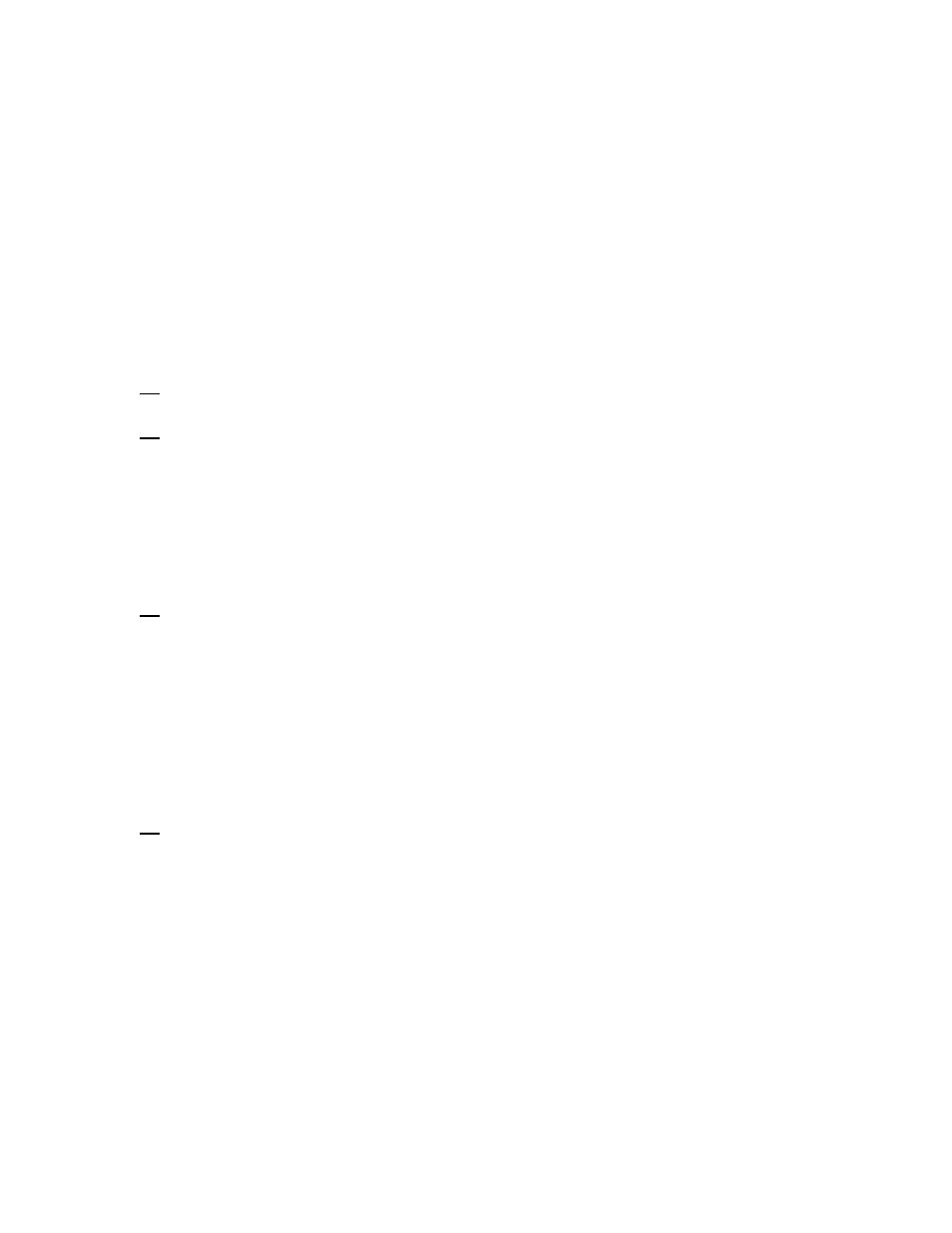
This Instruction Manual describes the procedure for installing the Model 3405
Expansion board to a Model 6002-6 Telephone Remote or 6003-6 2/4 Wire Remote.
PARTS NEEDED
1 - Model 3405 Expansion Board
1 - 80117-2.__ (for 6002) or 80118-2.__ (for 6003) PROM
INSTALLATION
A: Remove power from the 6002/6003 before proceeding with this procedure.
B: The 3394 (6002/6003) board assembly contains a 40-pin PROM (A10) that
is installed in a socket. This 40-pin PROM must be replaced with the provided
40-pin PROM for the 6002/6003 to operate the 3405 expansion board being
installed. Consult FIGURE 1 for the location of A10. Carefully remove the PROM
from the socket. Avoid bending the pins on the PROM and do not discard the
original PROM. Insert the original PROM in the black conductive foam shipped
with the new PROM.
C: Install the new 80117-2.__ (6002) or 80118-2.__ (6003) PROM being
careful not to bend the leads.
NOTE PROPER POSITION OF THE NOTCH ON ONE END OF THE
PROM AS SHOWN IN FIGURE 1. THE PROM WILL BE DESTROYED
IF IT IS INCORRECTLY INSTALLED IN THE 40-PIN SOCKET.
Check all pins on the PROM to be certain that they are inserted in the socket
and not bent under the PROM.
D: The Model 3405 board contains all the interconnecting wires for installation
to the 3394 board. These wires are cut to the correct length with female
connectors attached.
Consult FIGURE 1 for the location of pins on the 3394 to which the wires of the
3405 board are attached. Consult FIGURE 2 and FIGURE 3 for the 3405 board
and routing of wiring.
