Monroe Electronics 631A User Manual
Page 2
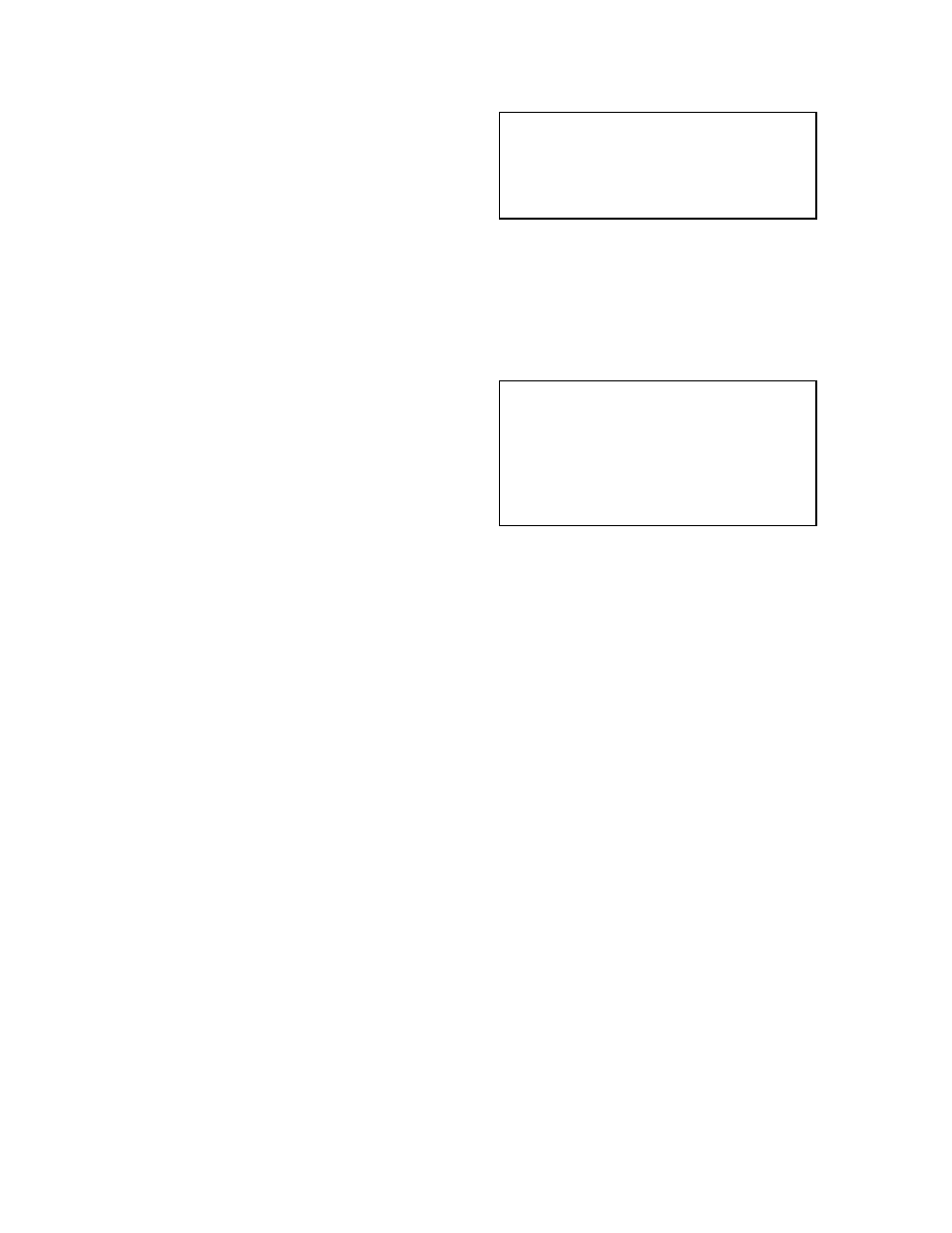
Setting Clock
When power has been applied to the
631A, the display will come on showing
‘OFF’ and ‘00:00’.
To set the day of the week, hold down
the clock symbol ‘
!
!
!
!
‘ button, and push
the ‘Day’ button until the proper day of
the week is set.
Then, while still holding down the clock
symbol button, push the ‘h+’ button until
the proper hour is set, and then push
the ‘m+’ button until the proper minute
shows. Two models of timers may be
used. If the colon between the hour and
minutes stops blinking when the timer
button is pushed, the timer starts when
this button is released. If the colon
continues to blink, then the timer starts
at 0 seconds when the ‘m+’ switch is
pushed.
Programming
There are 6 ‘ON’ and 6 ‘OFF’
programmable instructions for the 2x1
switch. Each press of the ‘Timer’ button
steps
through them, from 1 ‘ON’ to 6 ‘OFF’.
To make one of the program
instructions active, enter the hour and
minutes desired with the ‘h+’ and ‘m+’
buttons.
Then press the ‘Day’ button. This
selects which of the individual days or
day groups you wish: Monday through
Friday, Saturday/Sun-day, or Monday
through Saturday. If you wish the
programmed in-struction to be done
every day, do not enter a day selection.
When all instructions have been
entered, press the clock symbol which
will again display the time and day of
week.
Note:
If an ‘ON’ or ‘OFF’ instruction both
occur at exactly the same time and day,
the ‘OFF’ instruction will be executed
and the ‘ON’ instruction will be ignored.
Deleting Programs
An instruction is erased by incrementing
the ‘h+’, ‘m+’, and ‘Day’ buttons to
restore the horizontal (null) lines.
Note:
Momentarily pressing the ‘Reset’ detent
will eliminate all program data from the
unit as well as eliminating the time
setting. The ‘Reset’ detent has the
same effect as removing all power
(including the battery) from the unit.
Operation
The 631A’s primary inputs are normally
connected to the common outputs. It
remains in this state until an ‘ON’
instruction is received from the timer.
This will connect the secondary inputs to
the common until an ‘OFF’ instruction
from the timer is received.
Maintenance
The internal battery pro-vides a
minimum of eight hours of memory back
up. Replace the battery at least once a
year, or more often depending on
usage.
P/N 1340184
071906
