Dell MD32xxi User Manual
Page 10
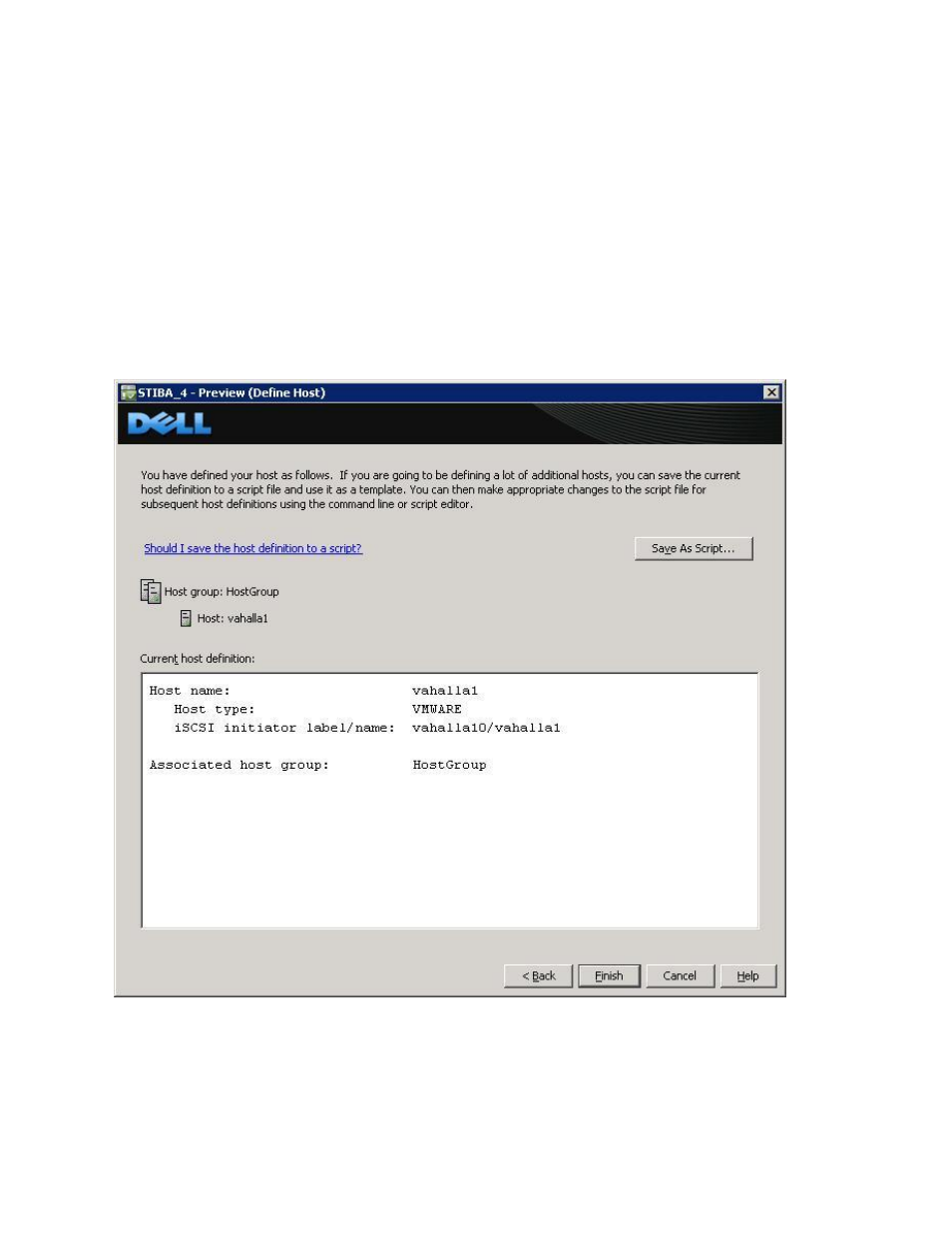
Dell PowerVault MD32xxi Configuration Guide for VMware ESX4.1 Server Software
Page 8
If a new host group is desired select the radio button for that option and enter in a name for your host
group using standard host naming conventions (e.g. no spaces etc.).
Should you already have one or more host groups assigned, select the radio button enabling selection
from a drop down list of existing host groups. This option is to be used when configuring the second,
third, etc. host in a group. Once the host group is selected, previously configured hosts for that host group
will be displayed. Note that these are shown as VMware hosts.
Selecting Next provides a Confirmation screen in which the new server being configured is shown and the other
previously configured associated hosts are named. For the first server configured in a new host group there will be
no associated hosts listed under the Associated host group.
Select Finish confirming the new host definition. This initiates the wizard configuration of the
new host.
