Monroe Electronics Charge Plate - Ionizer Performance Analyzer - model 287A User Manual
Page 8
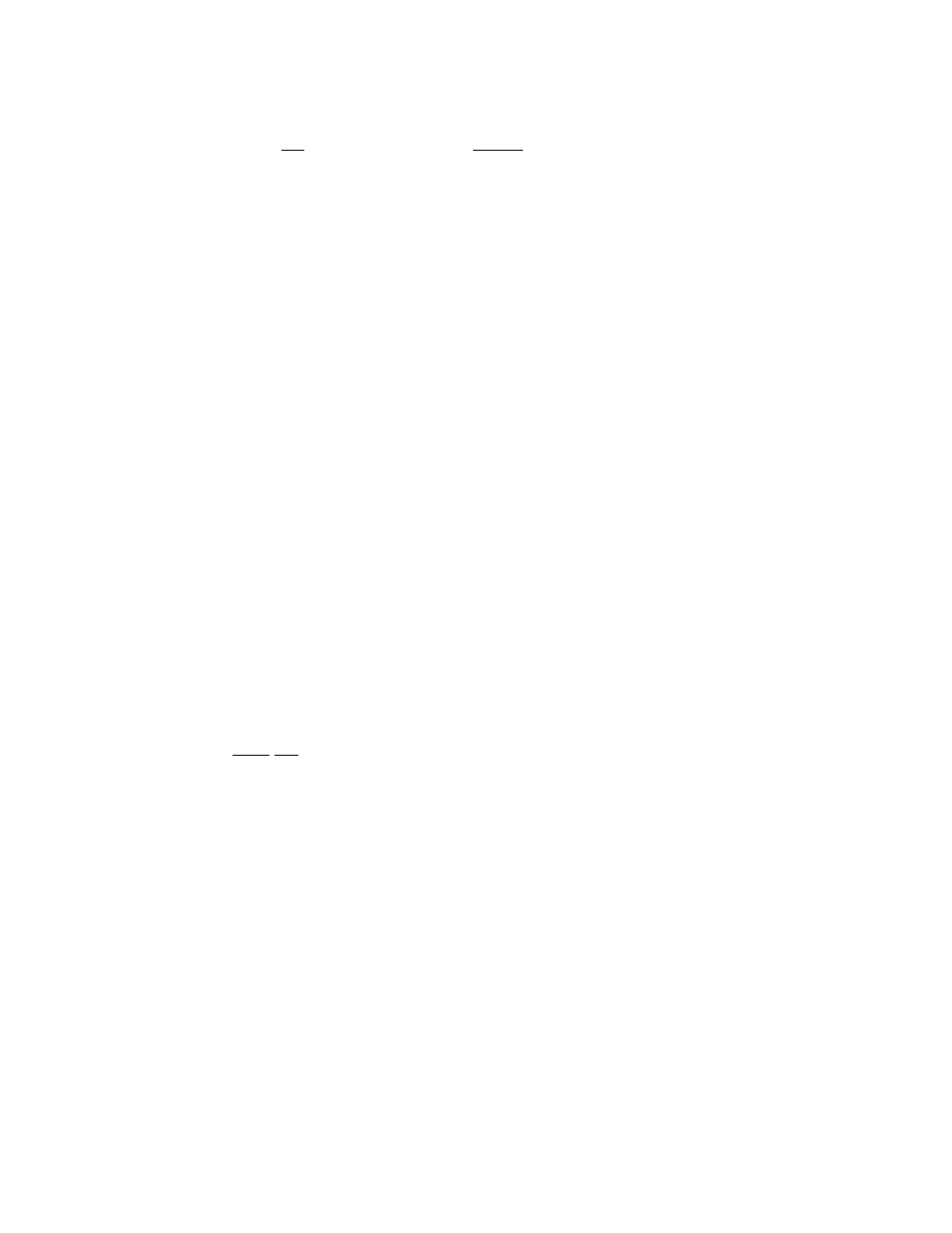
To display the data, press and hold the ‘SETUP’ button (same button as ‘ON-OFF’) until the
display goes past ‘Off’ and shows the word ‘Set-up’, then release. If you hold the button too
long the action will be nullified.
To review the data, press ‘ENTER’ to accept and use the or keys to scroll. Press
‘ENTER’ when you are done to return to the main menu.
The Set-up Menu —
The Set-up menu allows the user to modify several functions of the IPA 287a. You have
already accessed the Set-up menu above to review your data. To enter the Set-up menu
from the main menu, press and hold the ‘SETUP’ button until the display goes past ‘Off’ to
‘Set-up’. To scroll the items, use the or keys. The key scrolls down from the top of
the logical list. To EXIT the Setup menu at any time, press ‘ON’. Items are as follows:
1. RvwData — Review Data. ‘Enter’ to review data or scroll to next item.
2. ClrData — Clear Data. ‘Enter’ prompts Y/N? Use or key to select, ‘ENTER’ to
execute.
3. Auto Seq — Auto Sequence. ‘Enter’ presents options. or key selects option.
‘ENTER’ accepts choice. Default is +++
.
4. Tst dly — Test delay. Delay between automatic decay tests. Range is 0 to 30 seconds.
Default is 5 seconds.
5. Bal (Y/N) — Balance test included in automatic sequence? Default is “Y”
6. Bal dur — Balance test duration. Over what period of time to you wish to test ionizer
balance if the balance test is enabled. Range is 10 to 90 seconds. Default is 60
seconds.
7. AutoShtDwn — Auto Shut Down. Time before automatic instrument shutdown on lack
of activity. Battery saver. Range is 1 to 15 minutes. Disable by setting to ‘0min’. Default
is 1 minute.
8. Fac. Deflt — Reset factory defaults. ‘ENTER’ prompts “Y/N?” response. Resetting
defaults does not disturb accumulated data.
9. Exit
6
