Monroe Electronics Charge Plate - Ionizer Performance Analyzer - model 287A User Manual
Page 10
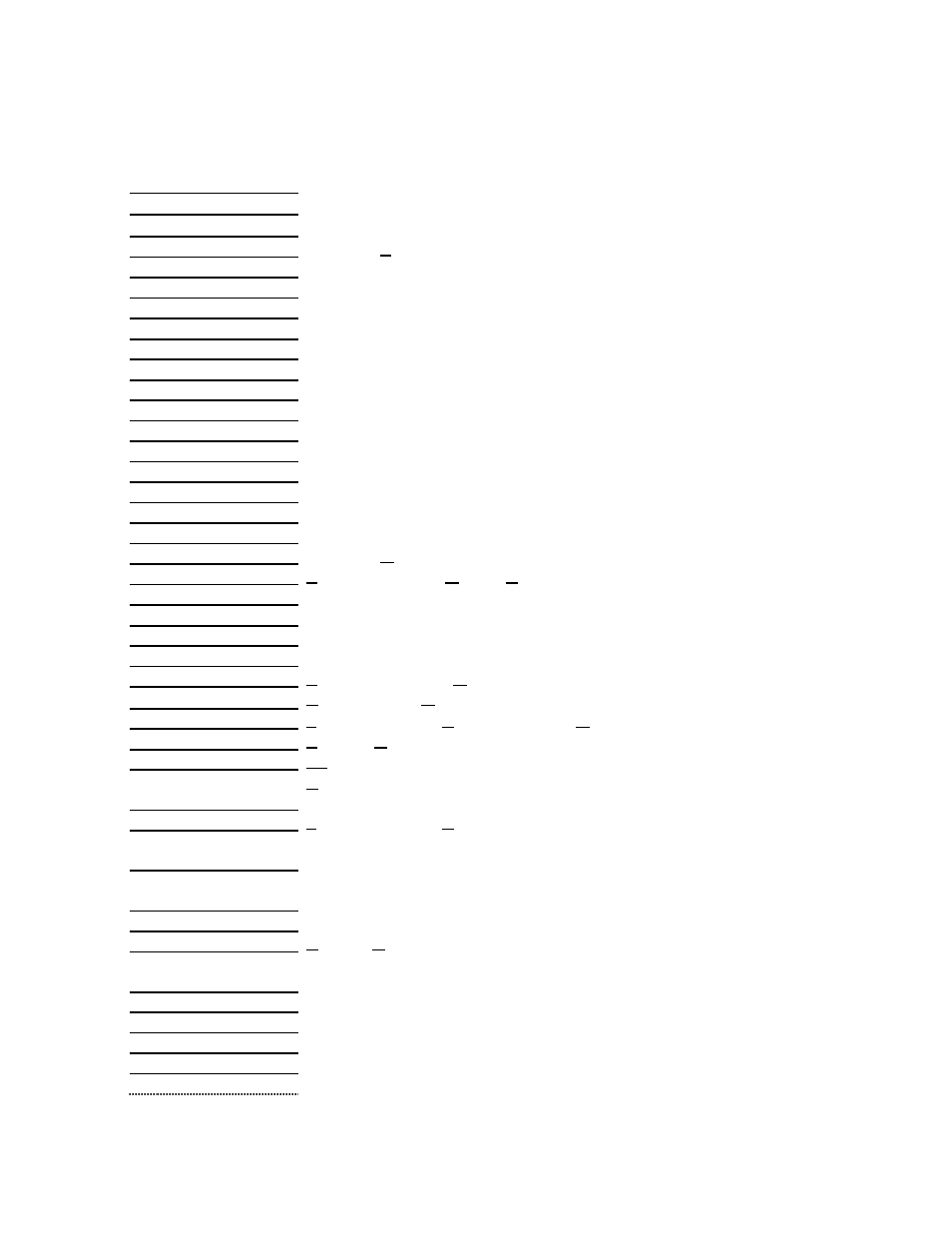
Section 5
GLOSSARY
Blank voltage (Main Menu Startup screen)
or
Polarity indicator (positive or negative voltage)
or
Scroll up or down list
A
Refers to Automatic test
Adjust
Displays while plate voltage is being adjusted to 1050 volts
Auto Seq
See The Set-up Menu (Page 6)
AutoShtDwn
See The Set-up Menu (Page 6)
Bal
See The Set-up Menu (Page 6)
Bal dur
See The Set-up Menu (Page 6)
C
Celsius temperature
Chrg
Indicates that the plate is being charged
ClrData
See The Set-up Menu (Page 6)
Decay
Indicates that the plate voltage is decaying
Delay
Pause between auto tests
Enter
When displayed, press ENTER to view or modify the present option
Err Decay>200sec
Voltage did not decay to 100
Exit
See The Set-up Menu (Page 6)
Fac. Deflt
See The Set-up Menu (Page 6)
M
Refers to Manual test
MDA
Average times for Manual Decay tests
MemUsed
Shows percentage of Automatic and Manual memory currently in use
Min
Minutes (see AutoShtDwn and The Set-up Menu (Page 6)
Mn
Min voltage in balance tests
Mx
Max voltage in balance tests
MnB
Balance results for Manual test n where n is test number
Mn+ or Mn
Decay time for Manual test n where n is test number (1-0)
MnTH
Temperature and Humidity data for Manual decay test n
NAD
Average Decay times for automatic sequence N
NBa
Balance results for automatic sequence N
NnD+ or NnD
Decay times for automatic test number n (1-3) in test sequence N (1-
0)
NTH
Temperature and Humidity for automatic sequence N
Null
Results from holding any primary key too long — reverts to main
display
Off
If ON/OFF key is released while Off is displayed, the unit will be shut
off
ON=EXIT
Press ‘ON’ key to exit Set-up menu
RH
Relative Humidity in percent
RvwData
See The Set-up Menu (Page 6)
Sec or s
Time in seconds
Set-Up
Release key to enter Set-Up mode
Tst dly
See The Set-up Menu (Page 6)
V
Volts
Ver
Firmware version
Zero
Indicates that the instrument is being autozeroed
