Knox Video R & T Cat User Manual
Page 12
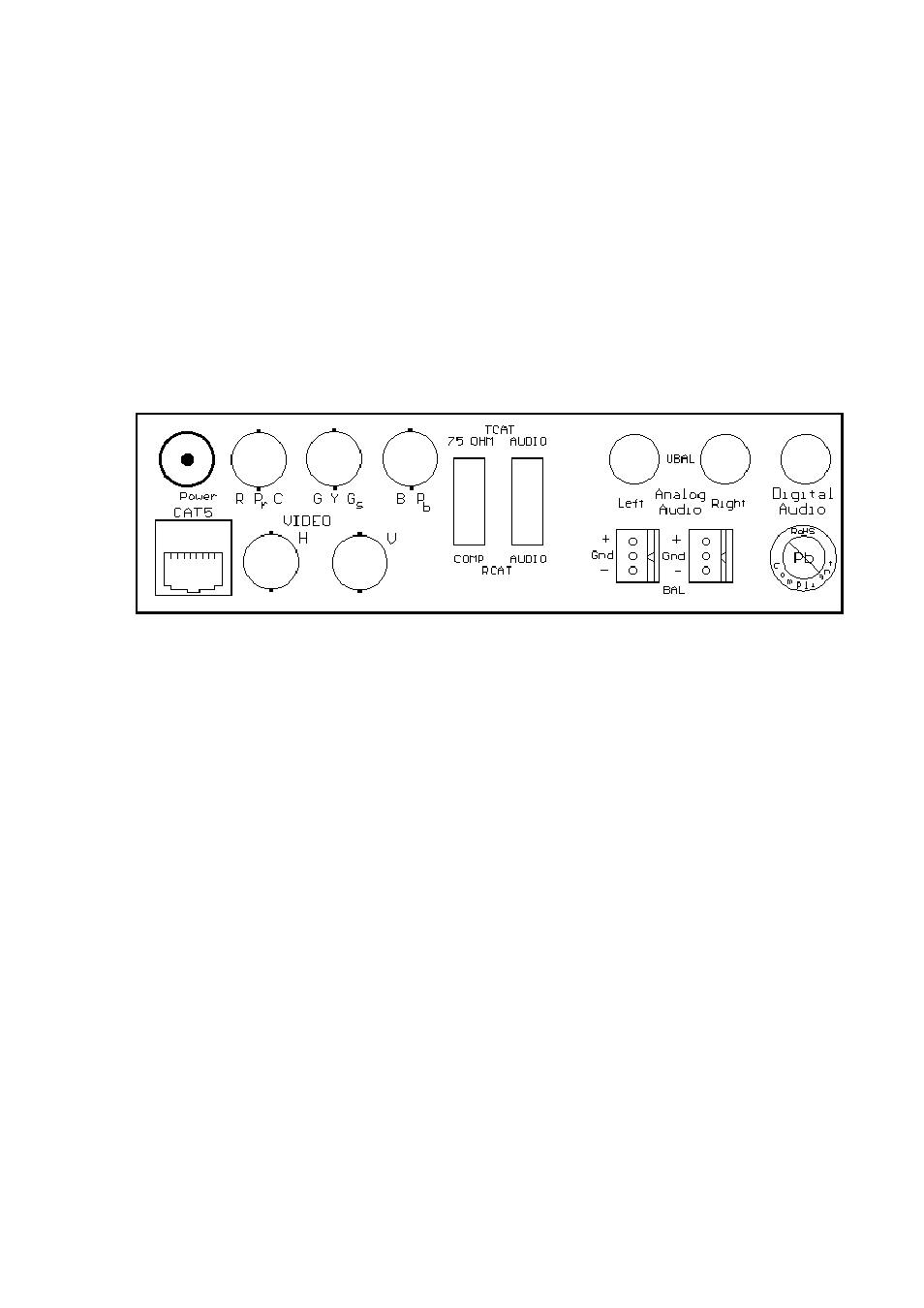
Connect the AC power transformer to a power mains outlet of the correct voltage and frequency
then plug the DC power connector into the t-CAT or r-CAT. There is no power switch on the
CAT Video Distribution System; it is intended to be on at all times.
2.4 VIDEO CONNECTIONS
There are five BNC connectors for the video signal to accommodate the various video formats.
Be sure that all devices are terminated in 75 ohms. It is not necessary to terminate unused inputs
or outputs. If the incoming signal is already terminated be sure the 75-Ohm DIP Switch is set to
off to prevent double termination. The first of the five connectors is for the Red signal in a
RGBHV and RGB systems, Pr in a YPbPr system or C in a Y/C system. The second connector is
for the Green, Gs or Y signal. The third connector is for the Blue or Pb signal. While the
Horizontal and Vertical signals are applied to the fourth and fifth BNC connectors.
r-Cat and t-CAT Rear Panel Diagram.
2.5 AUDIO CONNECTIONS
The CAT Video Distribution System can transport balanced, unbalanced or digital S/PDIF audio
sources but not simultaneously. Use the Audio DIP switch to select the desired format. The
balanced audio connections are made via a pair of WECO three terminal screw connectors When
using balanced audio, the common is at the center, the + is on top and – is on the bottom as
shown on the figure. The unbalance audio and S/PDIF use RCA Connectors.
