Delta 50-850 User Manual
Page 7
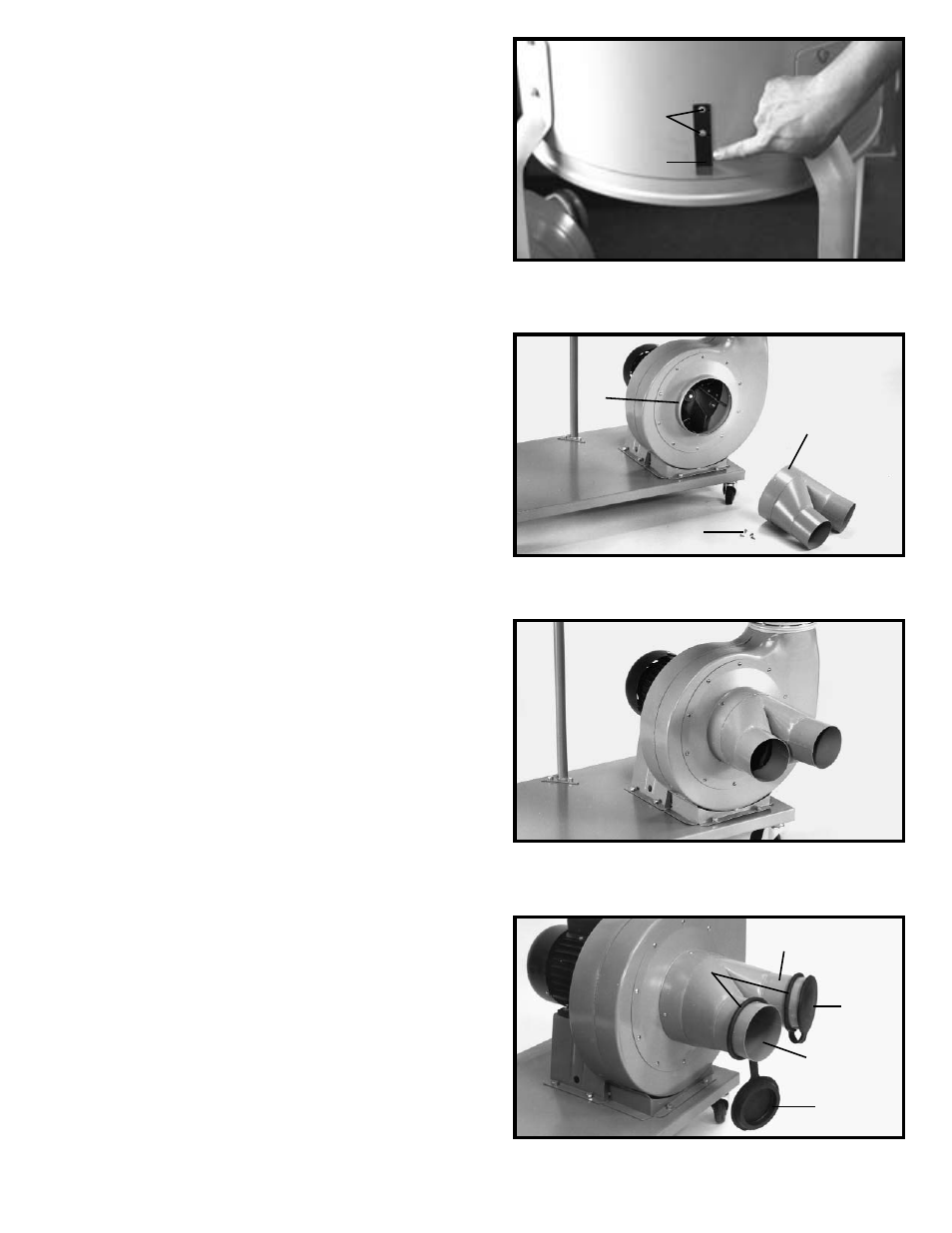
7
Fig. 15
Fig. 16
Fig. 17
9. Attach the lower dust bag retaining clip (A) Fig. 14A,
to the dust collector drum. Align the two holes (B) in the
retaining clip (A) Fig. 14A, with the two holes in the drum.
Insert a 1/4-20x5/8" hex head screw through the holes in
the retaining clip and the holes in the drum. Place a 1/4"
flat washer onto the screws, and thread 1/4-20 hex nut s
on the screws and tighten securely. Repeat this process
for the three remaining sides of the drum.
ASSEMBLING DUST INTAKE
PORT AND CAPS TO BLOWER
AND MOTOR ASSEMBLY
1.
MAKE CERTAIN THE DUST COLLECTOR IS
DISCONNECTED FROM THE POWER SOURCE.
2.
Align the four holes in dust intake port (A) Fig. 15,
with the mounting holes in flange (B) of blower and
motor assembly and fasten with four sheet metal screws
(C). Fig. 16 illustrates the dust intake port assembled to
the blower assembly.
3.
NOTE: Two dust intake port caps (D) Fig. 17, are
supplied with the dust collector. The caps are to be
placed into the dust intake ports (E) when the intake ports
are not in use.
4.
Place the collar of dust cap (D) Fig. 17, over the
opening on intake port. Press recessed side of dust cap
(D) into port opening. IMPORTANT: When connecting
an intake hose to one or both intake ports, DO NOT
REMOVE THE DUST CAP COLLARS (F) FIG. 17 FROM
THE INTAKE PORTS. Pull the dust cap from the port
opening and slide the collar and cap farther onto the
port housing.
A
B
C
E
D
E
D
F
Fig. 14A
A
B
