KBC Networks WES2HT 17dBi to 17dBi Point-to-Point Kit User Manual
Page 2
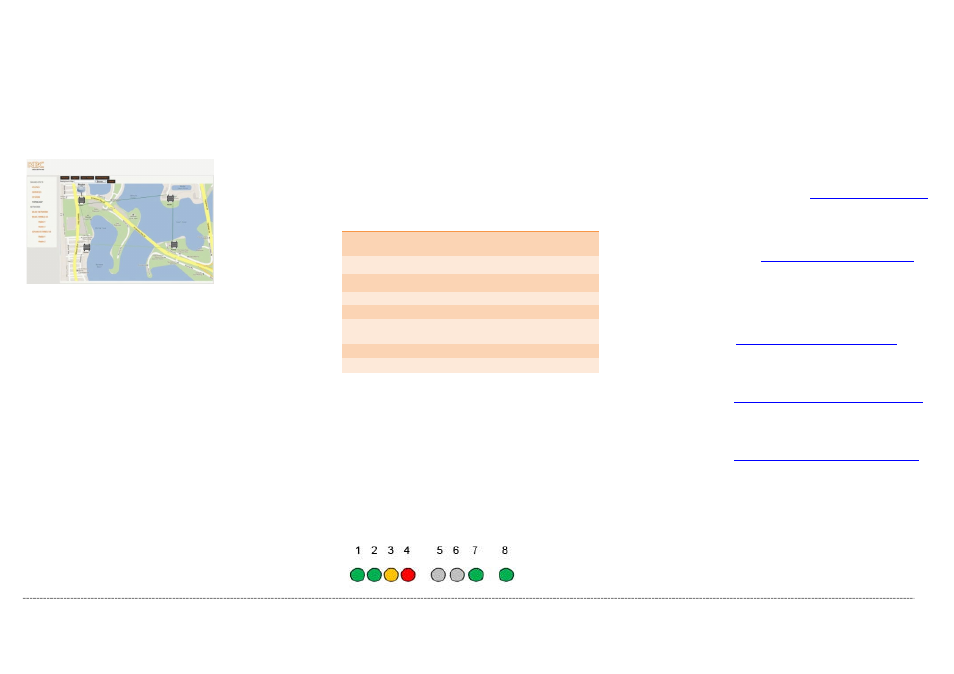
Note:
The Client will not need the frequency selection
but will need the country setting, SSID and the channel
spectrum width to be the same as the Host.
12.
Allow up to 2 minutes for the units to
connect to each other.
13.
Note down all the MAC addresses and SSIDs
used in the application for future reference.
Note:
Point-to-point Host/APs and their respective
Clients must be MAC locked to each other.
Topology/Mapping Option
If you have chosen the mapping option on your
unit you will be able to view system configuration
and health all on one page. Mapping is purchased
as a separate option; please contact KBC Networks
if you would like this option.
Note:
Only KBC nodes are shown on the topology page
Configuring the Topology/Mapping Option
1.
In the web browser
Select: ‘Basic Network’
Enter: enter a gateway address
Note:
The gateway address must be a ping-able
network device that is connected to any one of the
system node’s Ethernet port.
2.
Once the complete system has been
configured and is properly connected, a
generic map will be created in the Topology
page.
Note:
The router symbol is used to represent the
gateway. All nodes will have the same gateway IP
address which is set to the gateway shown connected to
Node 1.
3.
In the Topology page to upload a background
image
Select:
4.
Choose a file
Select:
Note:
The image size is limited to 120kB and must be JPEG
or GIF format.
5.
Move the nodes around on the page to
represent their physical locations.
Select:
6.
Hover over the node to display details of the
radio link.
Default Configurations
Parameter
Setting
LAN IP Address
192.168.1.200 (Host/AP)
192.168.1.201 (Client)
GUI User ID
admin
GUI Password
admin
SSID
KBC-WES2HT
Pre-shared Key
11111111
Frequency selection
(Host only)
Auto
Bandwidth
20/40
Long Range Parameters
Enabled
Note:
A restore to defaults will erase custom configuration
settings and disable the MAC lock feature
.
WES2HT Status Indicators
1.
Signal Strength Indicator – 40 RSSI
2.
Signal Strength Indicator – 30 RSSI
3.
Signal Strength Indicator – 20 RSSI
4.
Signal Strength Indicator – 10 RSSI
5.
Not used
6.
Not used
7.
Ethernet Link Activity
8.
Power
Compliance
FCC
Industry Canada
RF Exposure Warning
CE Marking
RoHS/WEEE Compliance Statement
Installer Compliance Responsibility
Devices must be professionally installed and it is
the professional installer's responsibility to make
sure the device is operated within local country
regulatory requirements.
Please visit our website at
www.kbcnetworks.com
for full compliance statements and information
Need Help?
Visit our website
http://www.kbcnetworks.com
or
contact your nearest KBC office or dealer:
USA
Phone:
+1 949 297 4930
Toll Free: +1 888 366 4276
Email:
EMEA
Phone:
+44(0)1622 618787
Email:
APAC
Phone:
+65 98463323
Email:
QSG_WES2HT-KT-Rev1311A
www.kbcnetworks.com
Copyright © KBC Networks Ltd. 2013
