Environmental, Electrical, Operating instructions – Interspace Industries MasterCue V6 System User Manual
Page 10
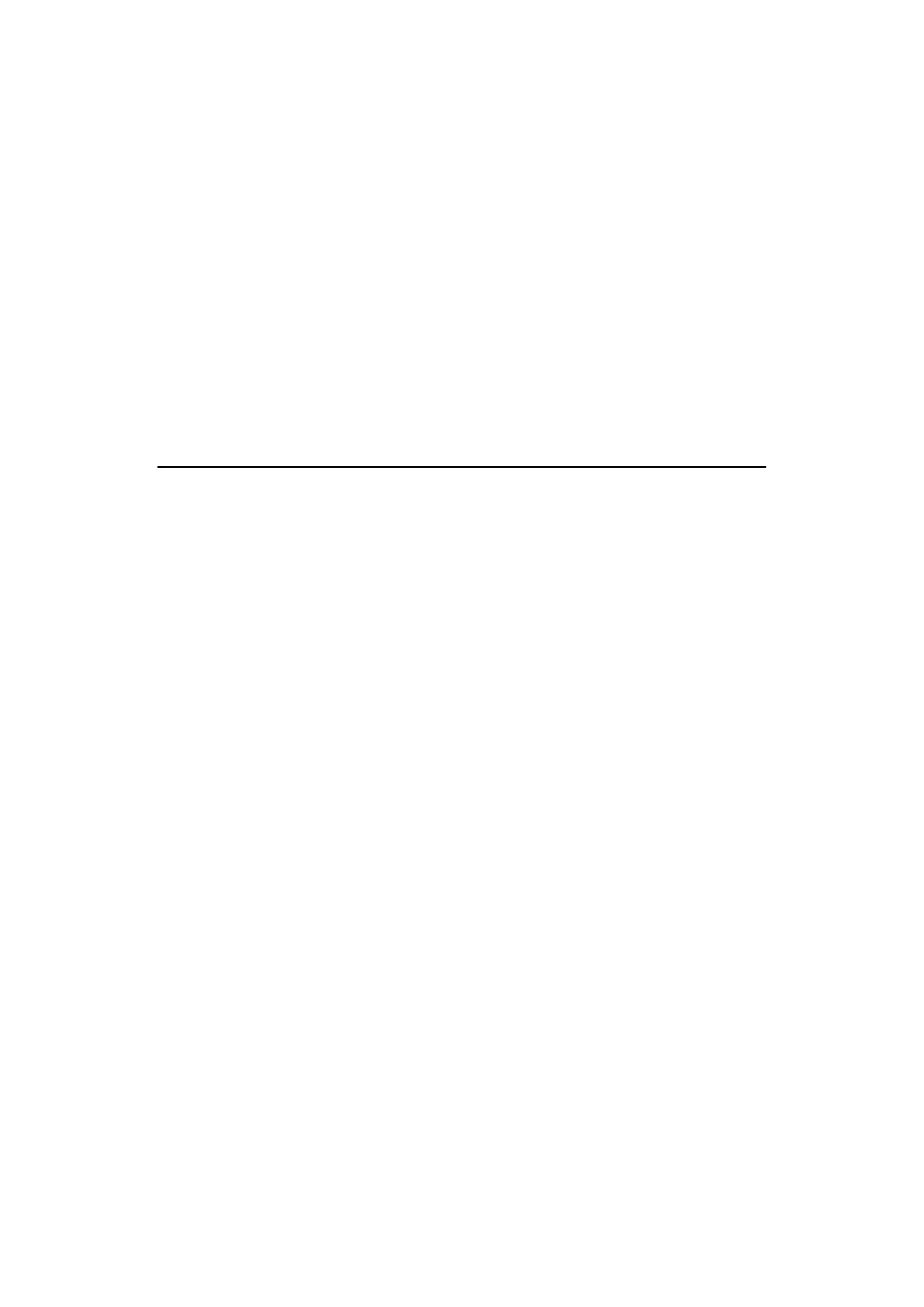
10
Environmental
WEEE and RoHS Compliance. The MasterCue range and all associated accessories have
been manufactured and sold in accordance with the requirements of the EC WEEE and
RoHS directives. Please return all end-of-life items to your supplier, or Interspace Industries
directly, for appropriate disposal.
Packaging Materials:
Cardboard box:
Grade 150 K/T ‘B’ (Single Walled Corrugated - Brown Kraft)
Protective Foam:
Grade HLB 22 Grey Foam (High Load Bearing)
Electrical
CE Mark. The MasterCue range and all associated accessories have been designed, manu-
factured and certified to comply with all requirements of the European CE standard.
Operating Instructions
Unpacking and Connections. Unpack the main unit and place on a flat surface within easy
access for the operator. Refer to fig 2 for connector locations. If using the keyboard for spe-
cial cue programming, please see this separate section also.
Main Unit, Receiver Unit and Handsets. (Refer Fig 1) Place the RF receiver unit behind
the stage in close proximity to the wireless handsets being used (not closer than 2 metres as
signal overloading may occur). Ensure the antenna is vertical. Connect this to the ‘RF
Receiver’ input on the MasterCue V6 main unit using a standard 3-pin XLR cable. Connect
the wired handset to the ‘Wired Cue Button’ input on the MasterCue V6 main unit also using
standard 3-pin XLR cables.
It is important to ensure the 3-pin XLR cables do not have phase reverse. The cables must
be wired pin to pin. Standard connections are:
1.
Common ground and power return
2.
Signal and DC Power
3.
Signal and DC Power.
Comms Loop-through. 4-Pin and 5-Pin—Use only one type.
If the operator wants to hear the audible cue tones through their intercom headset, the
operator’s intercom system belt pack should be positioned near the MasterCue V6 main unit.
The two Comms Loop-through connectors on the main unit are bi-directional, so simply
unplug the headset from the belt pack and then plug it into the matching ‘Comms Loop-
through’ connection on the main unit. Connect one end of the blue Comms adaptor lead
(supplied with MasterCue V6) into the now vacant 4 or 5 pin connector on the belt pack.
Insert the other end into the remaining 4 or 5 pin ‘Comms Loop-through’ connector on the
MasterCue V6 main unit. This system is designed to work with most available intercom
systems that have 4 and 5 pin XLR connectors on the headset. Use the Left /Right switch on
stereo headsets to select which ear to hear the tones in.
