Static colors, Dimmer, Color – ILUMINARC Ilumipod™ 36g2 IP User Manual
Page 16: Whites setting, Reset to factory settings
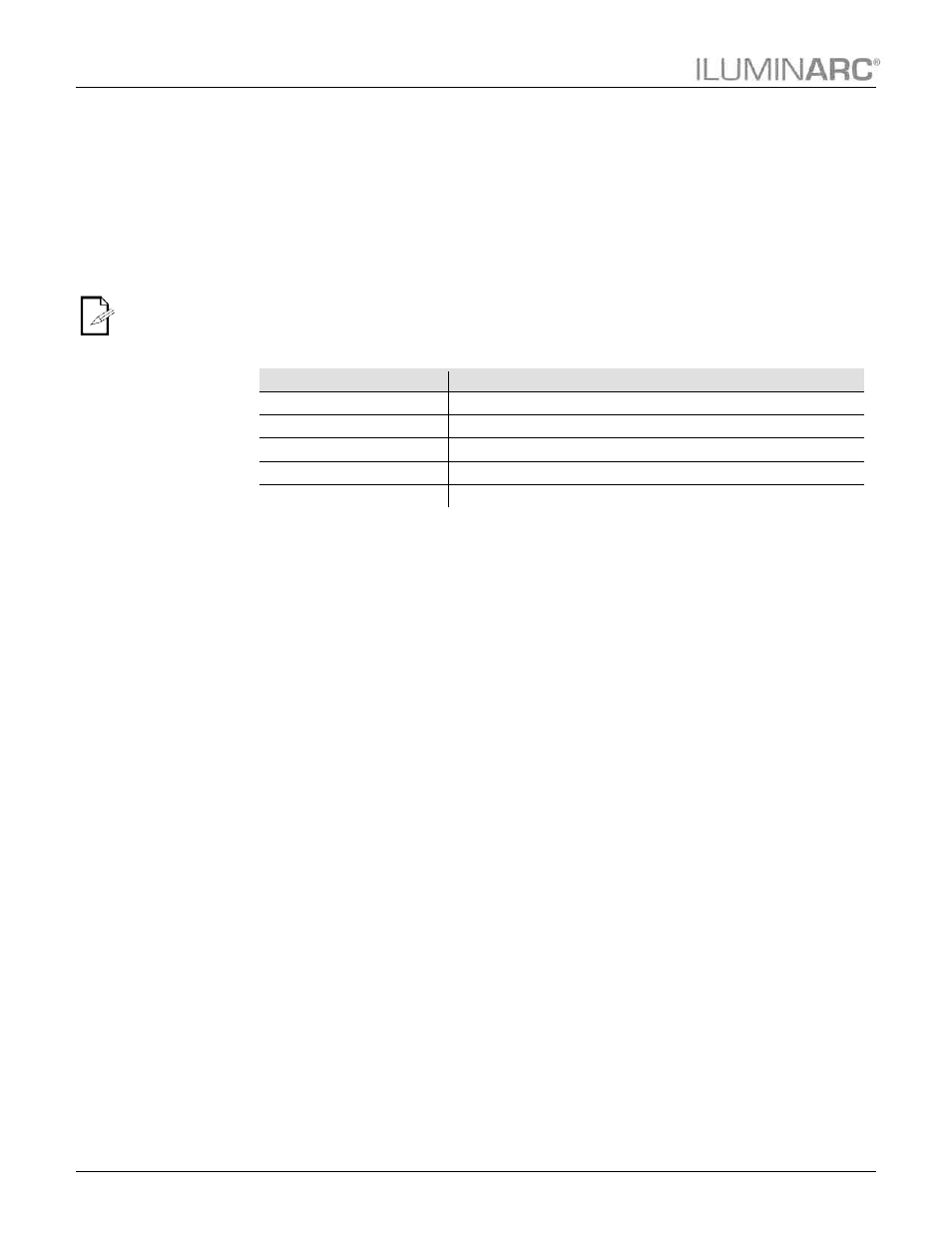
Operation
12
Ilumipod™ 36g2 IP User Manual Rev. 2
DIM1 is the
fastest dimming
curve and DIM4
is the slowest.
Static Colors
1. Go to STATIC.
2. Select a color or effect (Red, Green, Blue, Cool, or Strobe).
3. Select a color value (000–255) or a strobe frequency (0–20).
Dimmer
This setting gives the user four different options to simulate the dimming curve of an
incandescent lighting product.
1. Go to DIMMER.
2. Select a dimming curve (OFF or DIM1–4).
Procedure:
DIMMER
Description
OFF
Dimmer curve is linear with fader
DIM1
Non-linear (fastest)
DIM2
Non-linear (fast)
DIM3
Non-linear (slow)
DIM4
Non-linear (slowest)
Color
1. Go to SETTINGS > COLOR.
2. Select the color method (OFF, RGBTOW, or UC).
Details:
OFF
When the RGB faders are all set to 255, the output is maximum.
RGB TO W
When the RGB faders are all set to 255, the output is the selected White color
(see Whites Setting).
UC
When the RGB faders are all set to 255, the output matches the same color output of previous
versions of this product.
Whites Setting
1. Go to CALIB.
2. Select a white color (WHITE 1–11 or RGBTOW).
3. Select an RGB color (Red, Green, or Blue).
4. Configure the color value (0–255).
5. Repeat steps 3 and 4 for the other RGB colors to obtain a white color.
6. Repeat steps 2 through 5 for the other white colors.
Reset to Factory Settings
1. Go to SETTINGS > RESET.
2. Select an option (YES/NO).
