Network configuration examples – D-Link DES-818 User Manual
Page 28
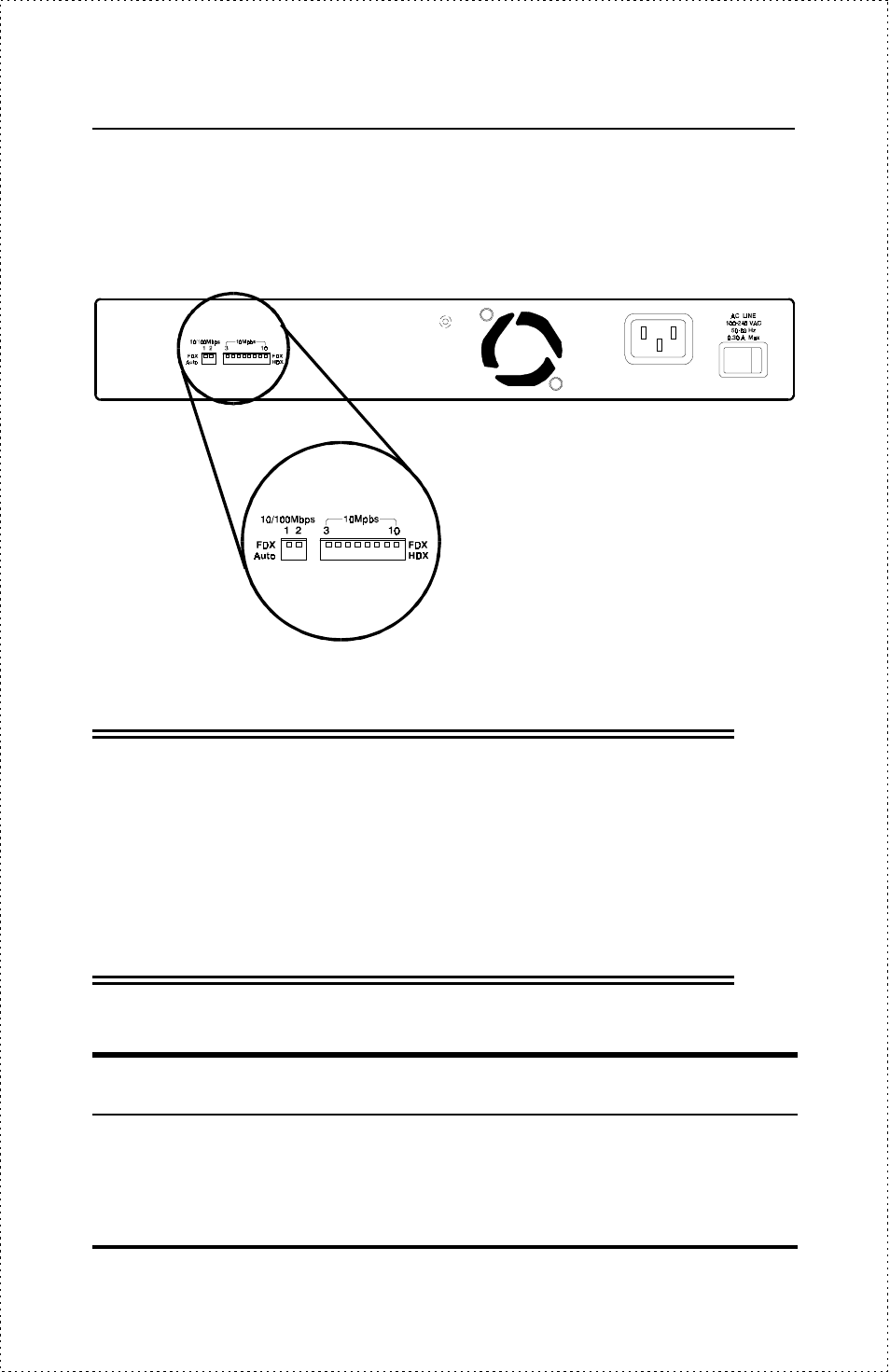
18
Installation
switch up. To set for half-duplex, set the duplex switch down. To set either
or both ports 1 and 2 to auto duplex mode detect, set the corresponding
switch down.
Figure 6 Setting the Duplex Mode
Note:
Full-duplex mode can only be used for
connections to other switches, network
servers, or network stations.
Connections to hubs must use half-duplex
mode only.
Network Configuration Examples
This section provides sample configurations showing ways you might use the
10/100 Fast Ethernet Switch.
This manual is related to the following products:
