Control panel description, Start address – ILUMINARC Ilumiline™ 36 IP User Manual
Page 8
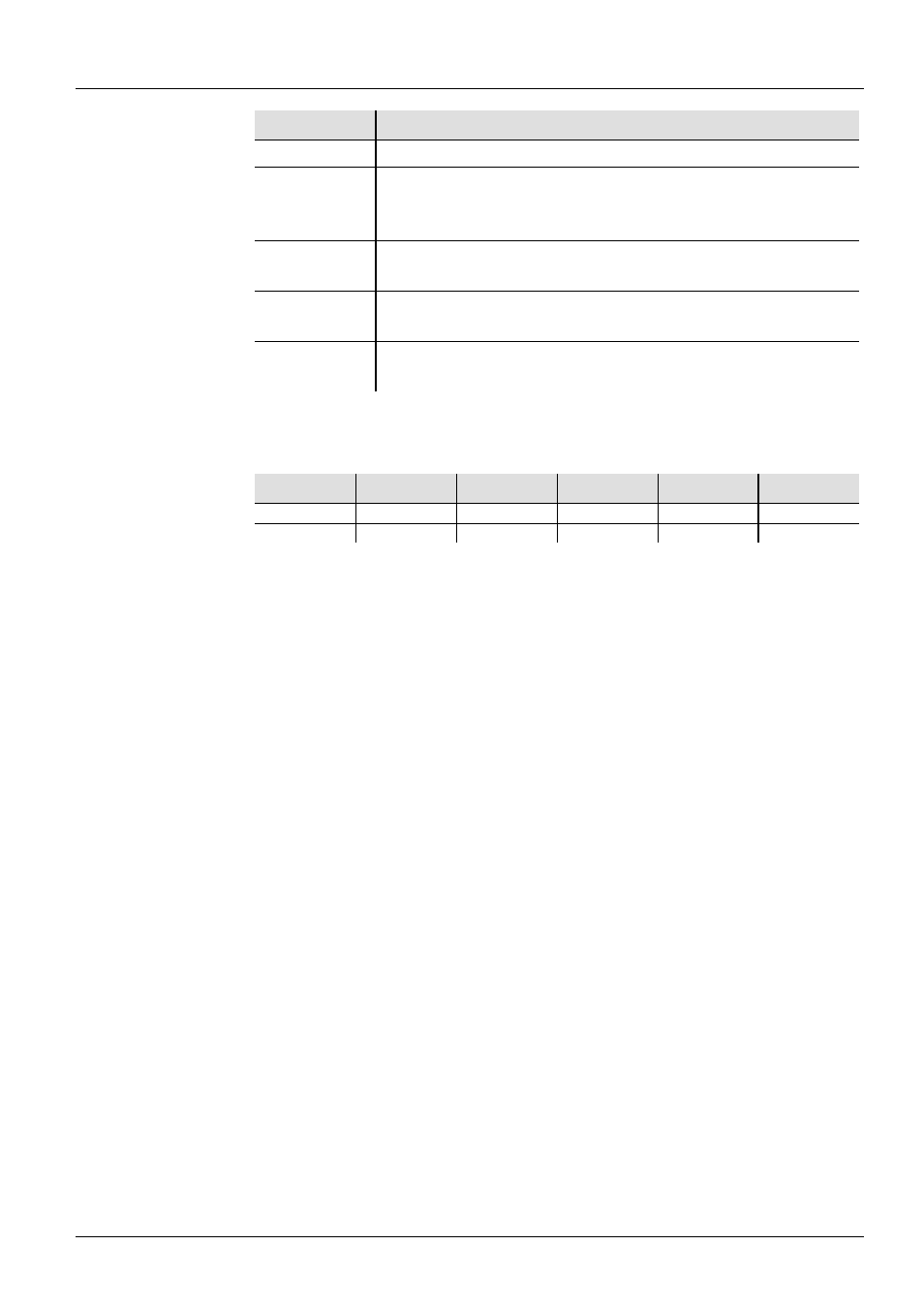
Ilumiline 36 IP Optic RGB QRG
8
Control
Panel
Description
Button
Function
Scrolls through the main level or exits from the current
menu or function (NOTE: Press and hold it to turn the unit
off)
selected value into the selected function
Navigates upwards through the menu options and increases
the numeric value when in a function
decreases the numeric value when in a function
Start Address
To ensure full access to all channels in each DMX mode, the highest
recommended DMX addresses are as follows:
Mode
Address
Mode
Address
Mode
Address
SOLID
512
AR1.D
509
SPECIAL 1
507
ARC1
510
ARC FULL
506
