Installing optional equipment, How to install light box posters – DynaScan Indoor 360 Degree LED Video Display DS0808 User Manual
Page 13
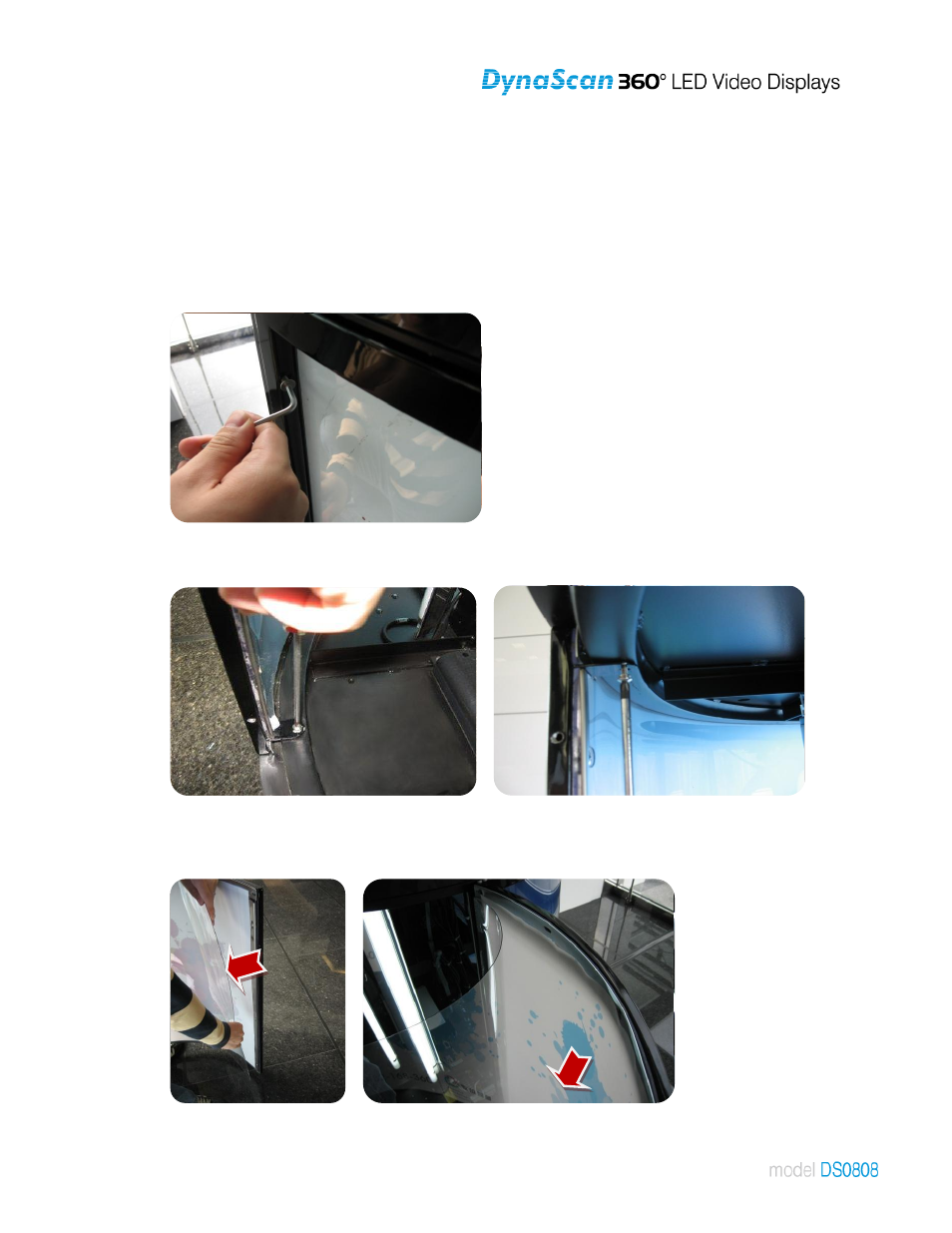
13
Installing Optional Equipment
How to install Light Box Posters
The light box comprises of 2 sections, which you can fit 2 posters (145 x 92 cm). Follow the
below procedures to replace/install the posters.
1. Loosen the two screws on the vertical side of the light box, and then open the right door of
the light box.
2. Loosen the upper and lower screws on the left door and then open it.
3. Peel the inside Plastic Shield from vertical side of the opened doors, and take out the
original posters.
