Figure 13) – Doremi DCP-2000 User Manual
Page 16
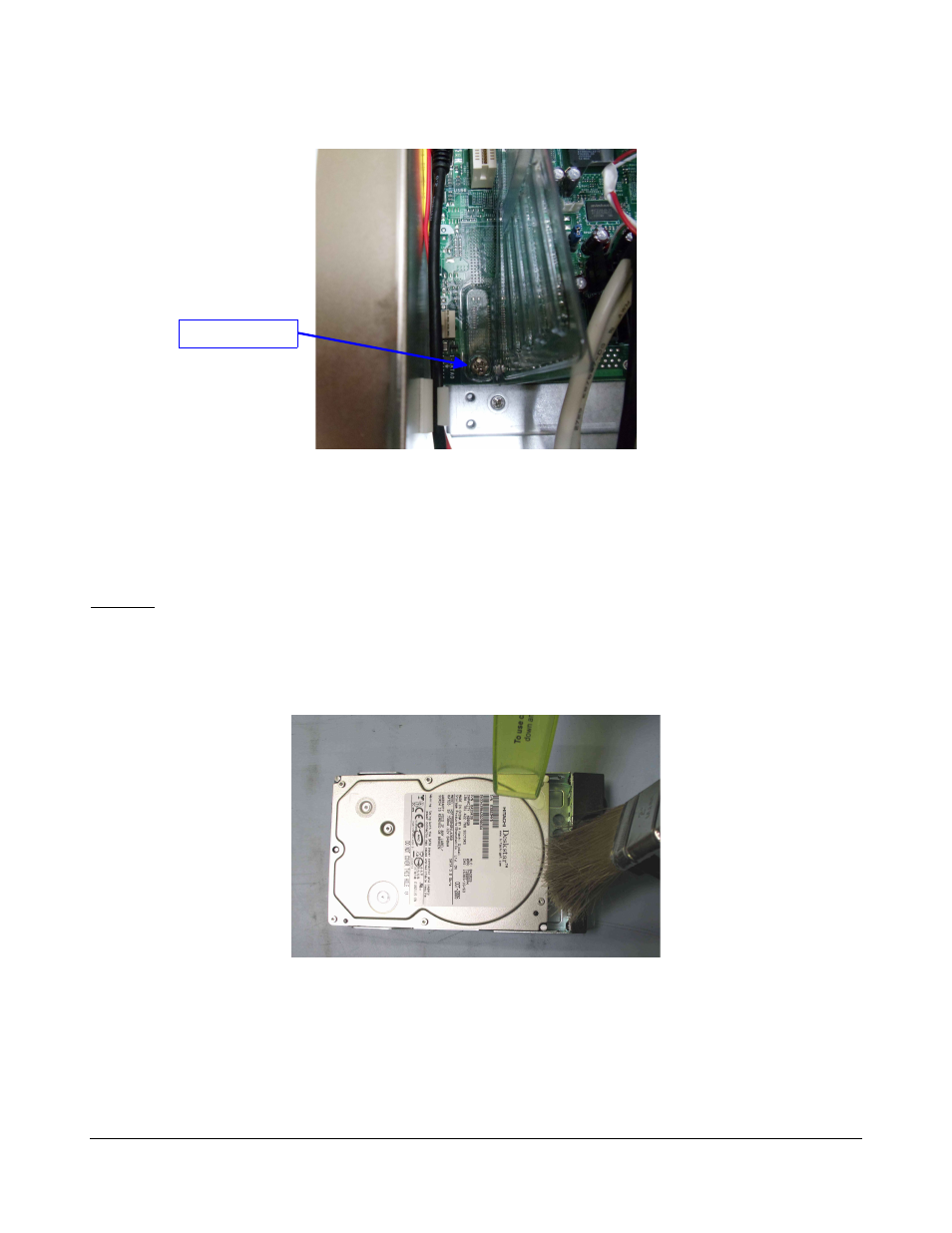
Figure 13: Dolphin Tunnel Closing
8. Take the three hard disk drive enclosures out and clean the inside of the tray as illustrated in
Figure 15. Make sure to recall the order of the hard disk drives (which one was on the top,
which one was in the middle and which one was on the bottom) in order to put them back in
the same location after cleaning.
Caution: Make sure to re-position each Hard Disk Drive in its previous place or otherwise the RAID
might become corrupted.
To take the hard disk drive out, press the blue button to release the handle and then pull the handle.
When the drive is removed, use the soft brush and the vacuum cleaner to remove the dust as
presented in Figure 14:
Figure 14: Hard Disk Drive Cleaning
D2K.DP.000255.DRM
Page 16 of 24
Version 1.8
Doremi Labs
Screw in Place
- AUD-D2A (13 pages)
- CaptiView (14 pages)
- ShowVault / IMB (27 pages)
- DCP to ShowVault Conversion Procedure (24 pages)
- DCP-2000 (10 pages)
- ShowVault / IMB (23 pages)
- DCP-2000 (11 pages)
- DSV-J2 (35 pages)
- ShowVault / IMB (33 pages)
- ShowVault / IMB (7 pages)
- DCP-2000 (4 pages)
- ShowVault / IMB (276 pages)
- DCP to ShowVault Conversion Procedure (27 pages)
- ShowVault / IMB (16 pages)
- ShowVault / IMB (31 pages)
- ShowVault / IMB (40 pages)
- ShowVault / IMB (13 pages)
- ShowVault / IMB (36 pages)
- ShowVault / IMB (146 pages)
- Asset Manager (15 pages)
- CineAsset (82 pages)
- Asset Manager (84 pages)
- AccessLink (62 pages)
- DC-POST (101 pages)
- DSV-J2 (30 pages)
- DSV-J2 (68 pages)
- Dimension 3D (49 pages)
- IMS1000 (14 pages)
- IMS1000 (320 pages)
- Fidelio (77 pages)
- LE100 (52 pages)
- Rapid and Rapid-2x (91 pages)
- XDVI-20s (33 pages)
- TMS (106 pages)
- Final Cut Pro (18 pages)
- GENeration3D (40 pages)
- GHX-10 (36 pages)
- HDG-20 (24 pages)
- H2S-30 (40 pages)
- Nugget (58 pages)
- V1UHD-LE (85 pages)
- S2H-30 (39 pages)
