Doremi CaptiView User Manual
Page 16
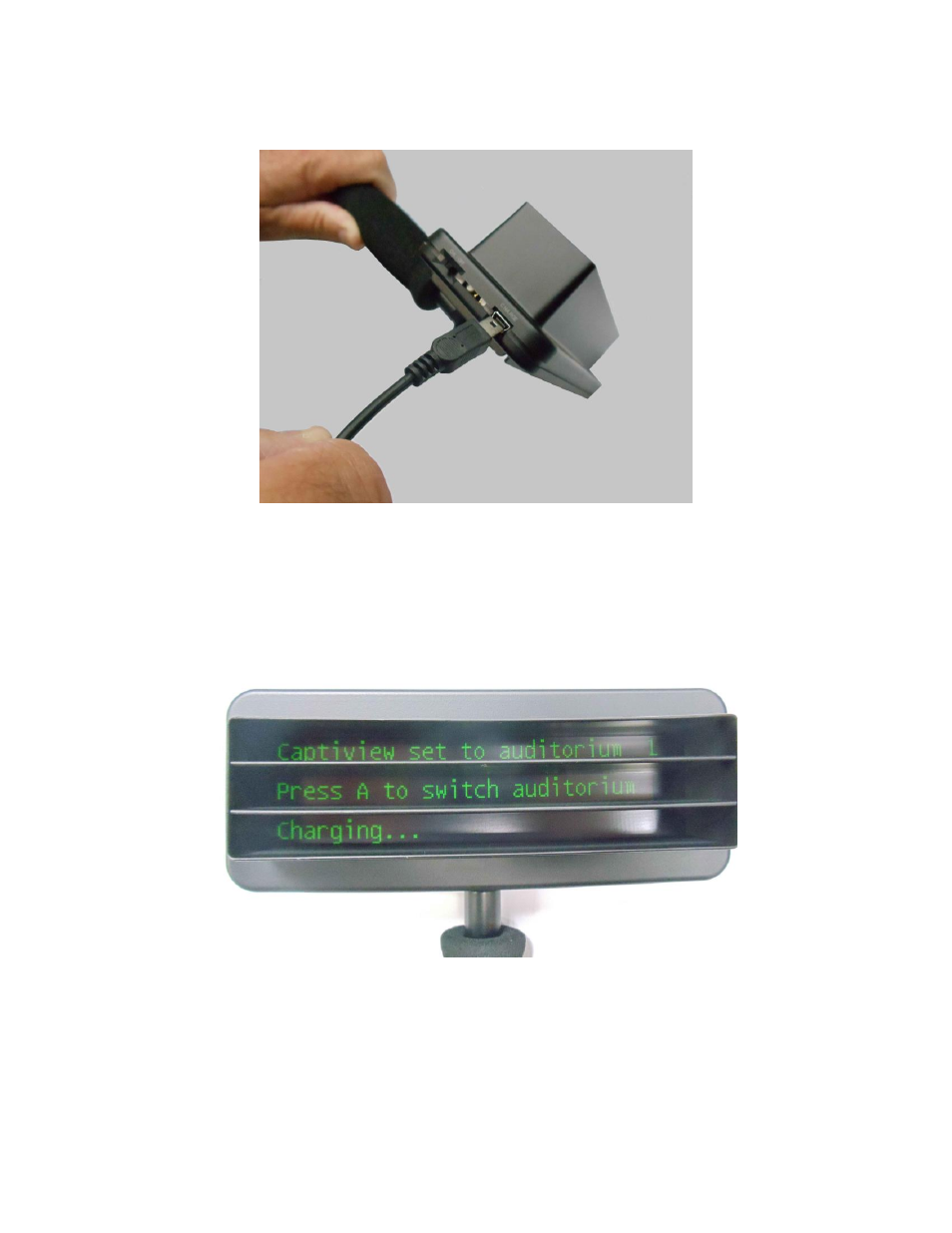
D2K.DP.000469.DRM
Page 16 of 27
Version 2.1
Doremi Labs
the other end to a wall outlet.
Figure 14: Charging Port
When the device is in the On position (Figure 9), the screen will indicate that the device
is charging (Figure 15). When it is in the Off position, the screen will not be visible but it
will continue to charge. After about two hours, the device will be fully charged.
Figure 15: Charging Screen
This manual is related to the following products:
