Using visionswitch with 5 or 6 ih4 cards – Datapath VisionSwitch User Manual
Page 11
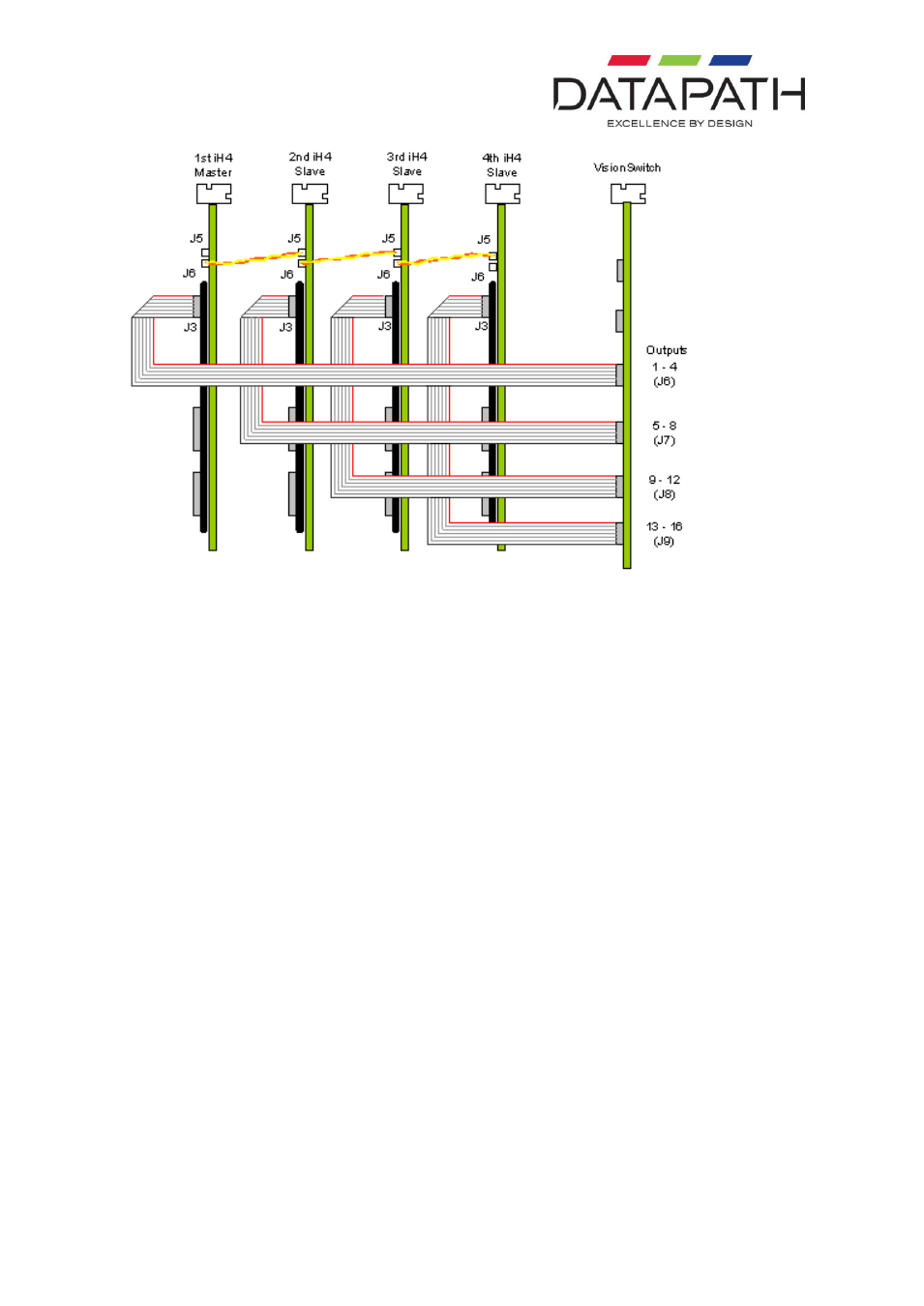
11
Using VisionSwitch with 5 or 6 iH4 Cards
If your video wall system is made up of 5 or 6 iH4 cards then installing two VisionSwitch cards
supports them all.
Follow the procedures outlined above for a single Vision Switch. This first VisionSwitch card is
connected to the first 4 iH4 cards. Follow the instructions below to install the second VisionSwitch:
Remove the jumper links 1 to 16 and link 33 from the second VisionSwitch card.
Insert the second VisionSwitch into a PCI slot adjacent to the first Vision Switch.
Fit two short ribbon cables to connect both VisionSwitch cards; connect J4 to J4 (Inputs 1-8) and J5
to J5 (Inputs 8-16)
Fit ribbon cables from the iH4 5 and 6 to the second VisionSwitch as follows:
5th iH4 (J3) To 2nd Video Switch (Output 1-4) (J6)
6th iH4 (J3) To 2nd Video Switch (Output 5-8) (J7)
