Datapath RSN870 User Manual
Page 12
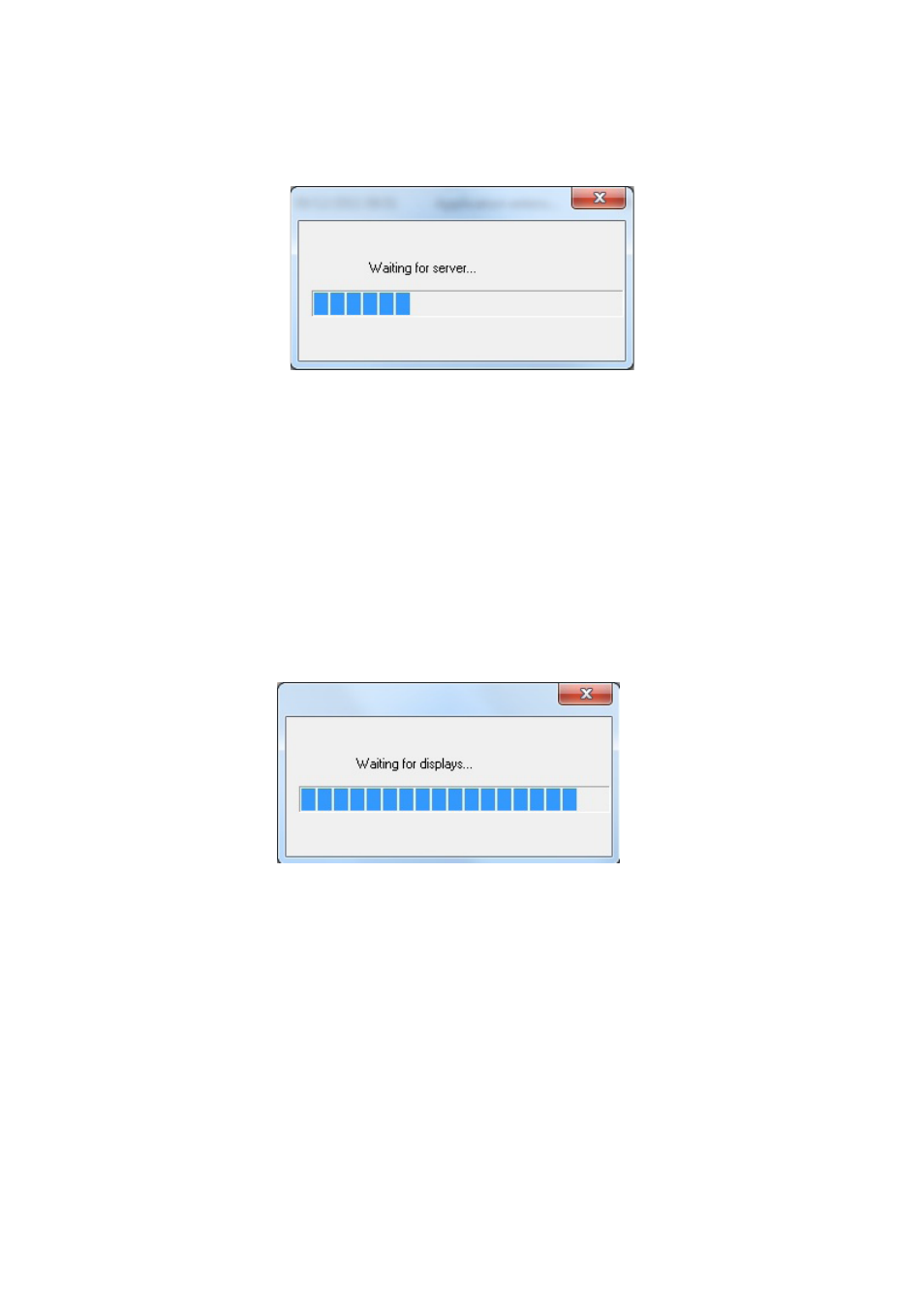
Troubleshooting
1. If you see the following “Waiting for server” dialog it is an indication that either the computer has not
been rebooted after installation of the Render Station software or that part of the installation has failed.
This happens most commonly when the render station software was installed when connected to
monitors and has now been connected the the Vision capture cards (or vice-versa).
If the RSN870 is connected to monitors and the render station software is installed when the RSN870 was
connected to the Vision capture cards in the Vision wall controller, connect the DVI outputs of the nVidia
card to the Vision capture cards (
Fig. 4
) and follow the connectivity procedure detailed in Step 3 on page 6
of this Quick Start Guide.
If the render station software was installed when the RSN870 was connected to monitors and is now
connected to the Vision capture cards the render station software will need to be reinstalled with the
RSN870 in its current configuration. Please see the “Datapath Render Station Installation Guide” which is
located on the CD supplied with your RSN870.
12
2. If you see the “Waiting for Displays” dialog, this is an indication that the displays connected to
the RSN870 when the render station software was installed are of a different type to those currently
connected.
Fig.11
In this situation, please re-install the software as per the “Datapath Render Station Installation Guide”
which can be found on the Datapath CD supplied with the system.
Fig.12
