Software operation – Dataman Vali-File 3.0 User Manual
Page 9
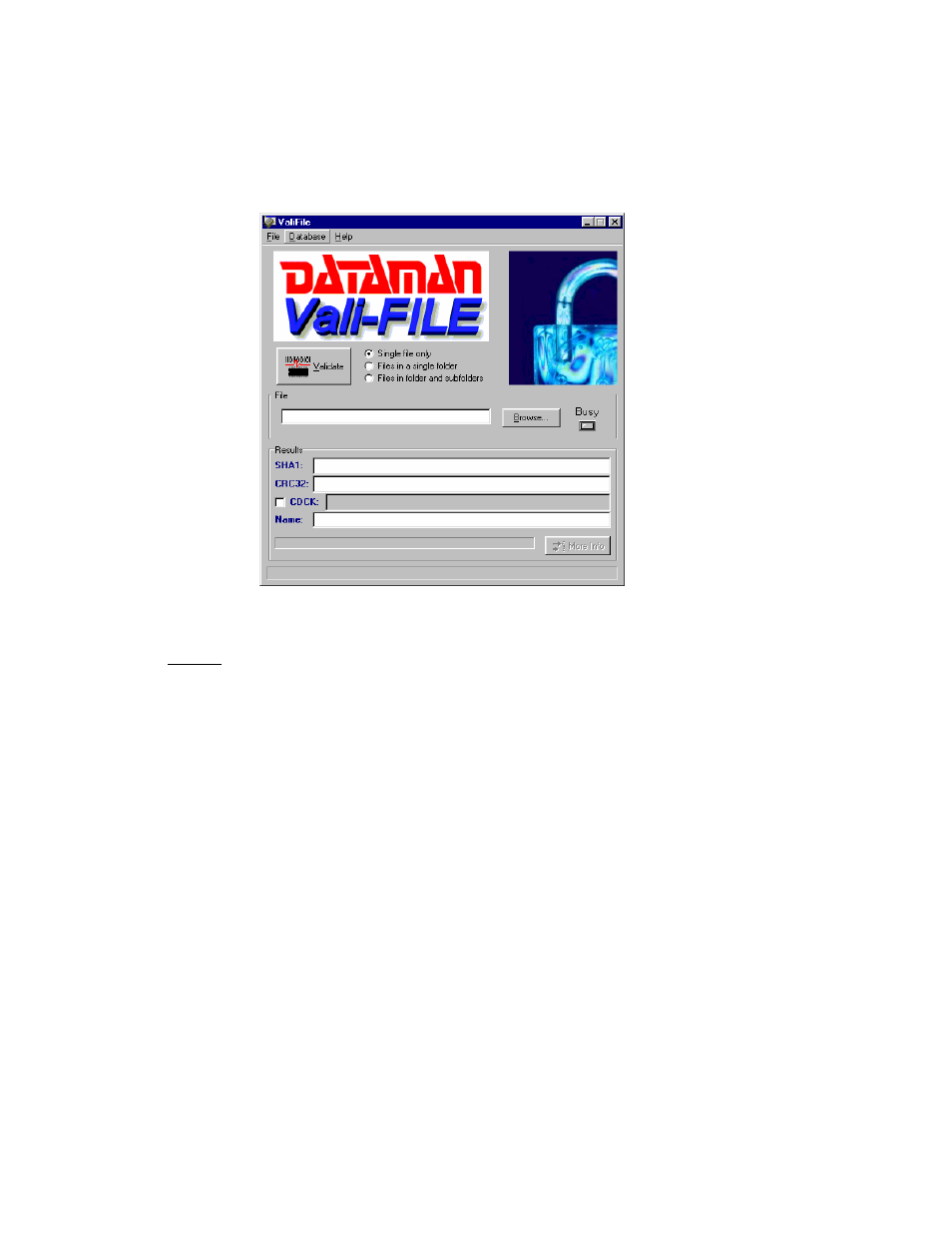
- 9 -
Software Operation
Once the registration process has been completed and the
program is unlocked, the following screen should appear.
NOTE: For optimum viewing, your screen resolution should be
set to a minimum of 800 x 600 DPI. Viewing this program in a
lower resolution may result in some screens being clipped or
not fully viewable. You can check your screen resolution by
right clicking your mouse on your “Windows Desktop”, then
left clicking on “Properties”, and then selecting the “Settings”
tab.
