Controlling the device, Driver loading, Device initialization – Dataman 520 Series User Manual
Page 6: Data acquisition loop
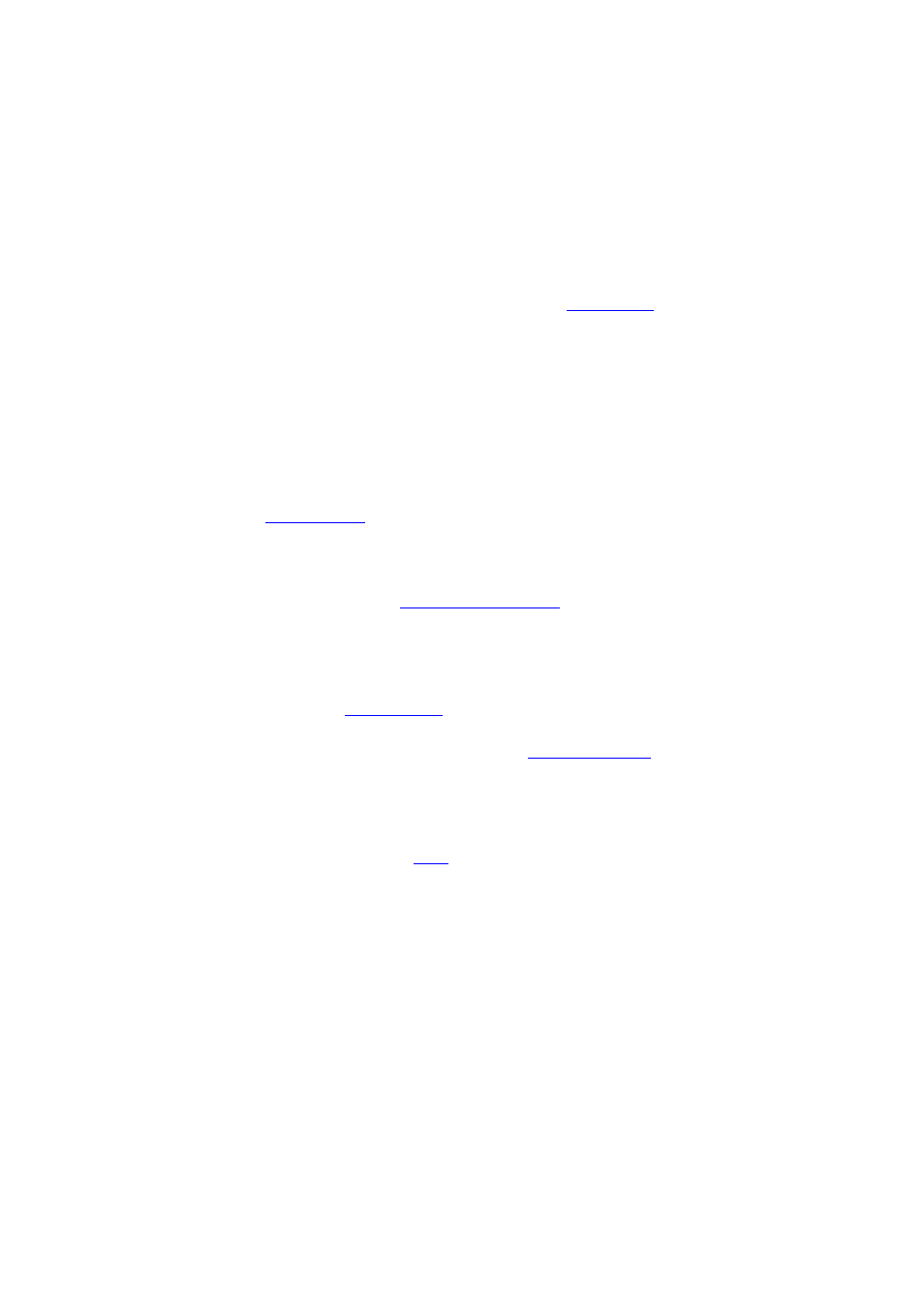
Development kit for DATAMAN 520 series
Programmer’s Guide
2. Controlling the device
This chapter contains information about the device initialization, setting device
parameters and measurement using development kit.
2.1. Driver loading
First of all, it is necessary to load the device driver using
int LoadDriver( void );
Appropriate error code is returned, if device driver loading fails.
2.2. Device initialization
After successful device driver loading, it is time to perform device initialization.
int InitHardware(void *DeviceContextBuffer);
As a parameter, pointer to the
structure is required. After
successful initialization, this structure will be filled with device dependent parameters
(such as memory size, available timebases etc.)
If the InitHardware returns
, device is ready for communication.
Now it is possible to set the device parameters with
2.3. Data acquisition loop
Application should enter data acquisition loop after device initialization. Data
acquisition is controlled by function
. (fig. 2.3.1. for block diagram).
- 6 -
