Z5375 t base plate, Scope of supply, Intended use – d&b Z5375 T Base plate User Manual
Page 3: Preparations, T10 cabinets
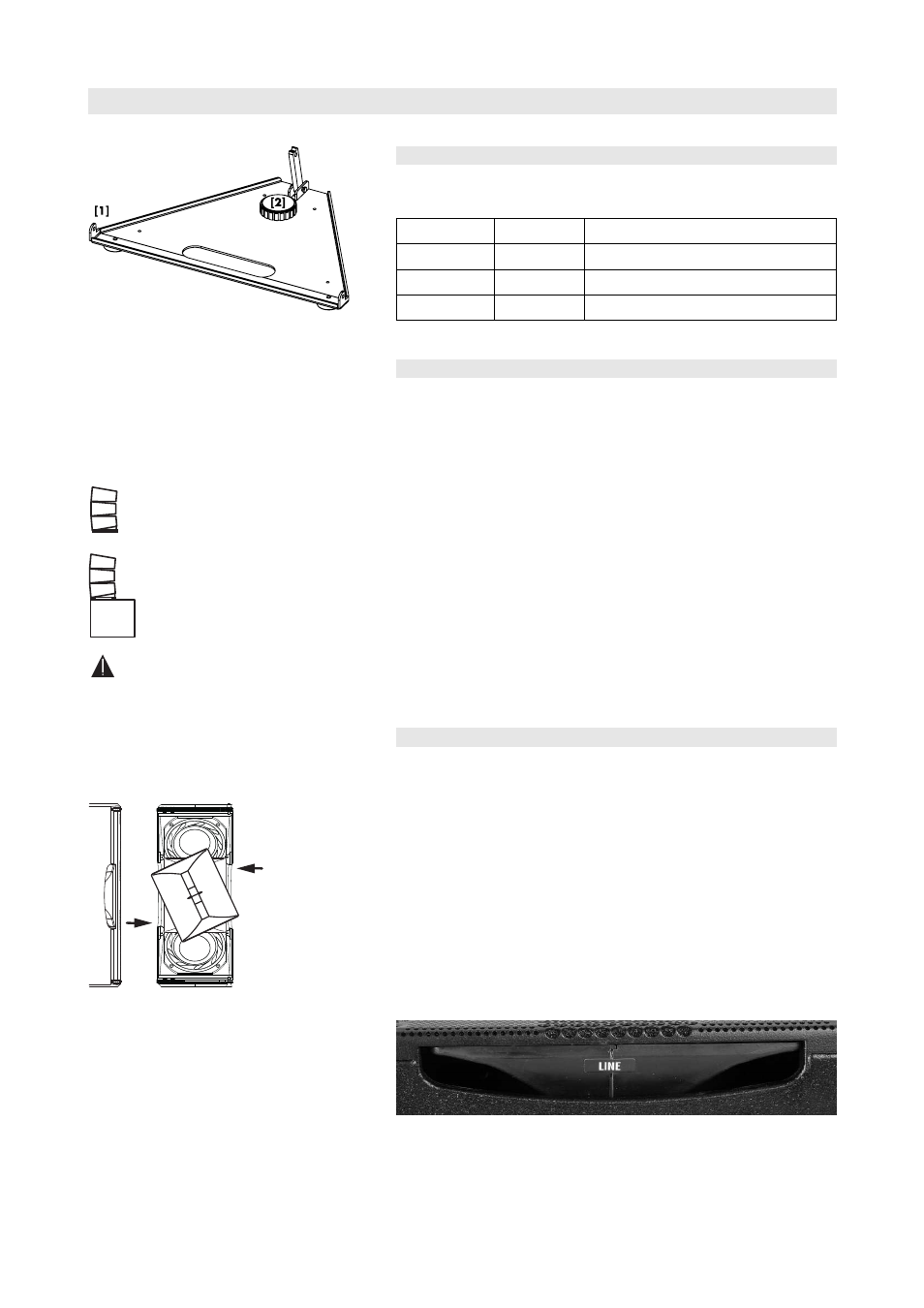
Z5375 T Base plate
Fig. 1:Z5375 T Base plate
1.
Scope of supply
Please verify the shipment for completeness and proper condition of the
items.
Qty.
d&b Code
Description
1
Z5375
T Base plate
[1]
1
including hand bolt M20 x 25
[2]
1
D2999.INT
Mounting instructions
2.
Intended use
GROUND USE:
3 x T10 MAX.
6 x T10 MAX. WHEN
CONNECTED TO SUB
NOT FOR
FLOWN USE
Fig. 2: Z5375 T Base plate, intended use
The Z5375 T Base plate must only be used in conjunction with d&b T10
loudspeakers as described in these mounting instructions.
Installation and setup should only be carried out by qualified and
authorized personnel observing the valid national Rules for the
Prevention of Accidents (RPA).
The Z5375 T Base plate is designed to support up to three T10 Line
array cabinets in a ground stacked setup and is equipped with three
rubber feet.
The Z5375 T Base plate is not intended for flown use.
The angle of the lowest cabinet can be set in the range from +5° to
– 8°.
When used on top of d&b subwoofers such as Q-SUB, E15X-SUB,
B4-SUB or V-SUB, the T Base plate is secured to the subwoofer using
the M20 flange in the top panel of the subwoofer. It can then support a
column of up to six T10 cabinets.
3.
Preparations
T10 cabinets
Altering the HF dispersion on T10 cabinets
Fig. 3: Rotating the horn
(shown without front grill for better illustration)
When setting up T-Series arrays and ground stacks set the T10 cabinets
to line source mode.
Swapping between point and line source setups is performed by simply
rotating the horn by 90°. The horn is easily accessible from outside of
the cabinet and can be rotated without any tools or removal of the
front grill.
This is achieved through apertures on the cabinet sides by a mechanism
that provides detents at both the line and point source positions.
The line source mode is indicated by a label on the horn marked with
LINE as shown in the picture below.
Z5375 Mounting instructions
(1.1 EN)
Page 3 of 8
