Z5350, e8 flying bracket, Product description and scope of supply, Scope of supply – d&b Z5350 E8 Flying bracket User Manual
Page 3: Weight and dimensions, Intended use
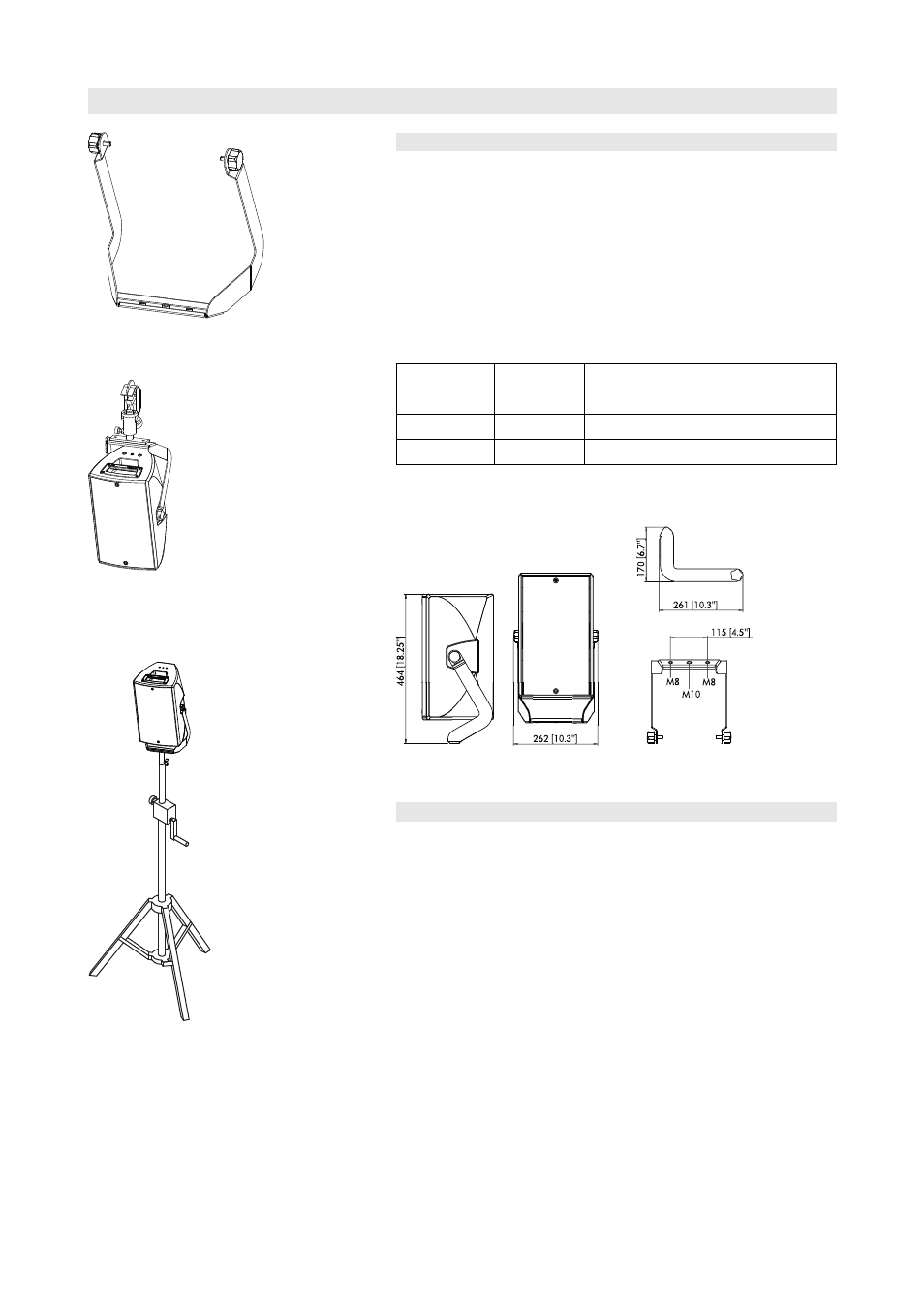
Z5350, E8 Flying bracket
Fig. 1: Z5350 E8 Flying bracket
Fig. 2: Z5350 E8 Flying bracket with
Z5010 TV spigot with fixing plate
Z5012 Pipe clamp for TV spigot
Fig. 3: Z5350 E8 Flying bracket with
Z5024 Loudspeaker stand adapter with
fixing plate
1.
Product description and scope of supply
The Z5350 E8 Flying bracket enables E8 loudspeaker cabinets to be
mounted and set to different horizontal or vertical angles. For this
purpose two M8 threaded inserts at the d&b standard spacing of
115 mm (4.5") together with a center M10 thread are integrated in the
tie bar of the bracket.
The bracket is designed to fit tightly round the loudspeaker to produce
the minimum visual impact.
Scope of supply
Please verify the shipment for completeness and condition of the items.
Qty.
d&b Code
Description
1
Z5350
E8 Flying bracket
2
Q9049.40
Handbolt M10 x 20
1
D2976.INT.
Mounting instructions
Weight and dimensions
Weight................................................................................................................1 kg (2.2 lb)
Fig. 4: Dimensions in mm [inch]
2.
Intended use
The E8 Flying bracket must only be used in conjunction with the d&b E8
loudspeaker as described in these mounting instructions.
Installation and set up should only be carried out by qualified and
authorized personnel observing the valid national Rules of Prevention of
Accident (RPA).
It is the responsibility of the person installing the assembly to ensure that
the suspension/fixing points are suitable for the intended use.
The flying bracket can be mounted to bars and trusses with a tube
diameter of up to 50 mm (2") in conjunction with the following d&b
accessories:
-
Z5010, TV spigot with fixing plate
-
Z5012, Pipe clamp for TV spigot
The flying bracket can be fitted to a loudspeaker stand using the Z5024
or Z5034 Loudspeaker stand adapters.
Observe the maximum permitted load of the mounting accessories as
stated in the respective mounting instructions.
Z5350 Mounting instructions
(1.0 EN)
Page 3 of 6
