Password page – CUE touchCUE-V i User Manual
Page 19
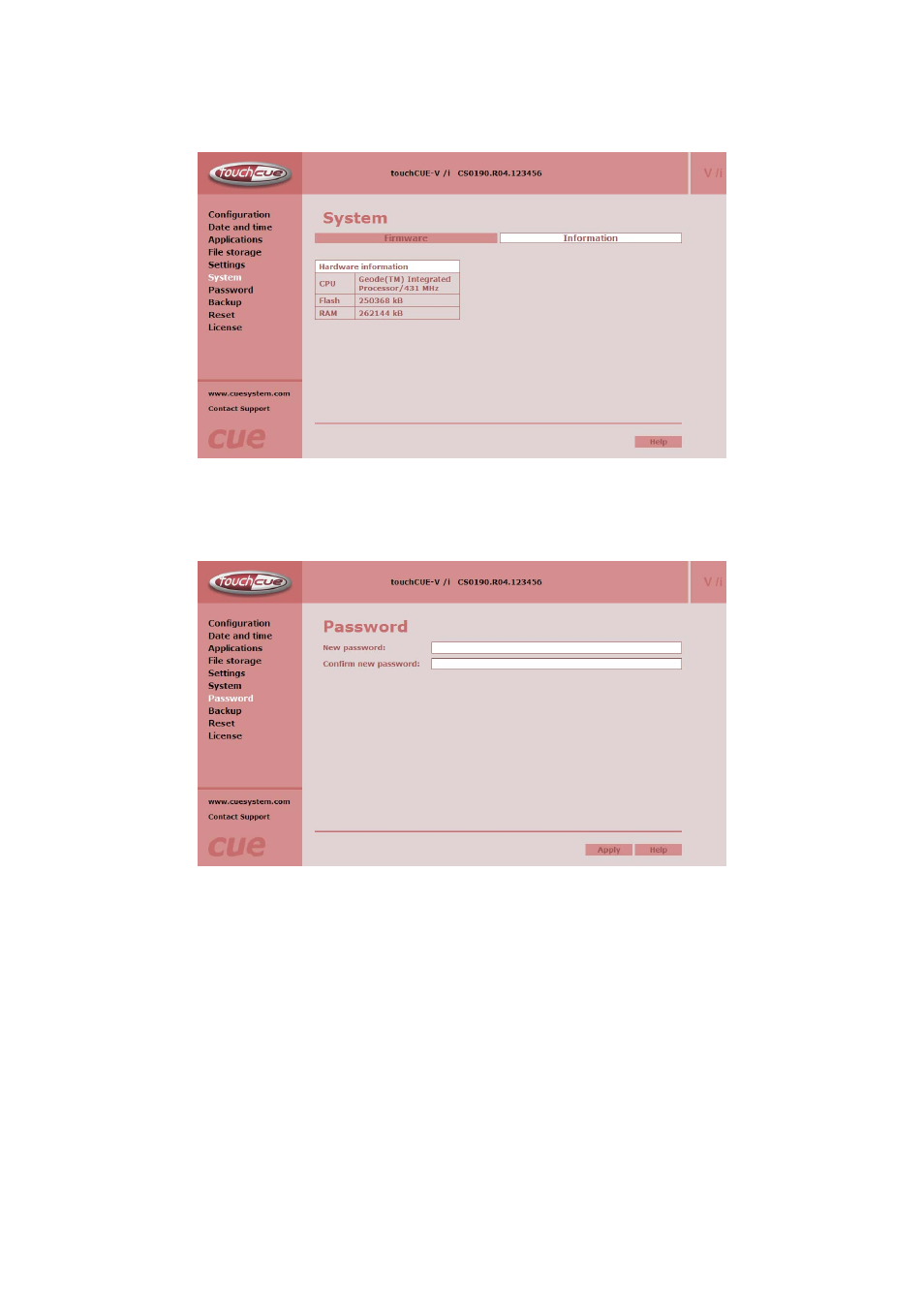
Information
The page shows basic information about your touchCUE-V /i’s hardware. The CPU type, CPU frequency,
and the Flash and RAM memory sizes, are shown.
Password page
The page enables to change your login password. A case sensitive password is necessary to login to the
web pages. Set a new password via the New password box. You must reenter the password in the Confirm
new password box (an error message will generate if the confirmation does not match, in which case you
should reenter your password again in both boxes). Finally, the new password is implemented by clicking the
Apply button.
User Manual touchCUE-V /i
www.cuesystem.com
Page 19 of 27
