Using lan network, Windows xp local area connection settings – CUE touchCUE-V i User Manual
Page 10
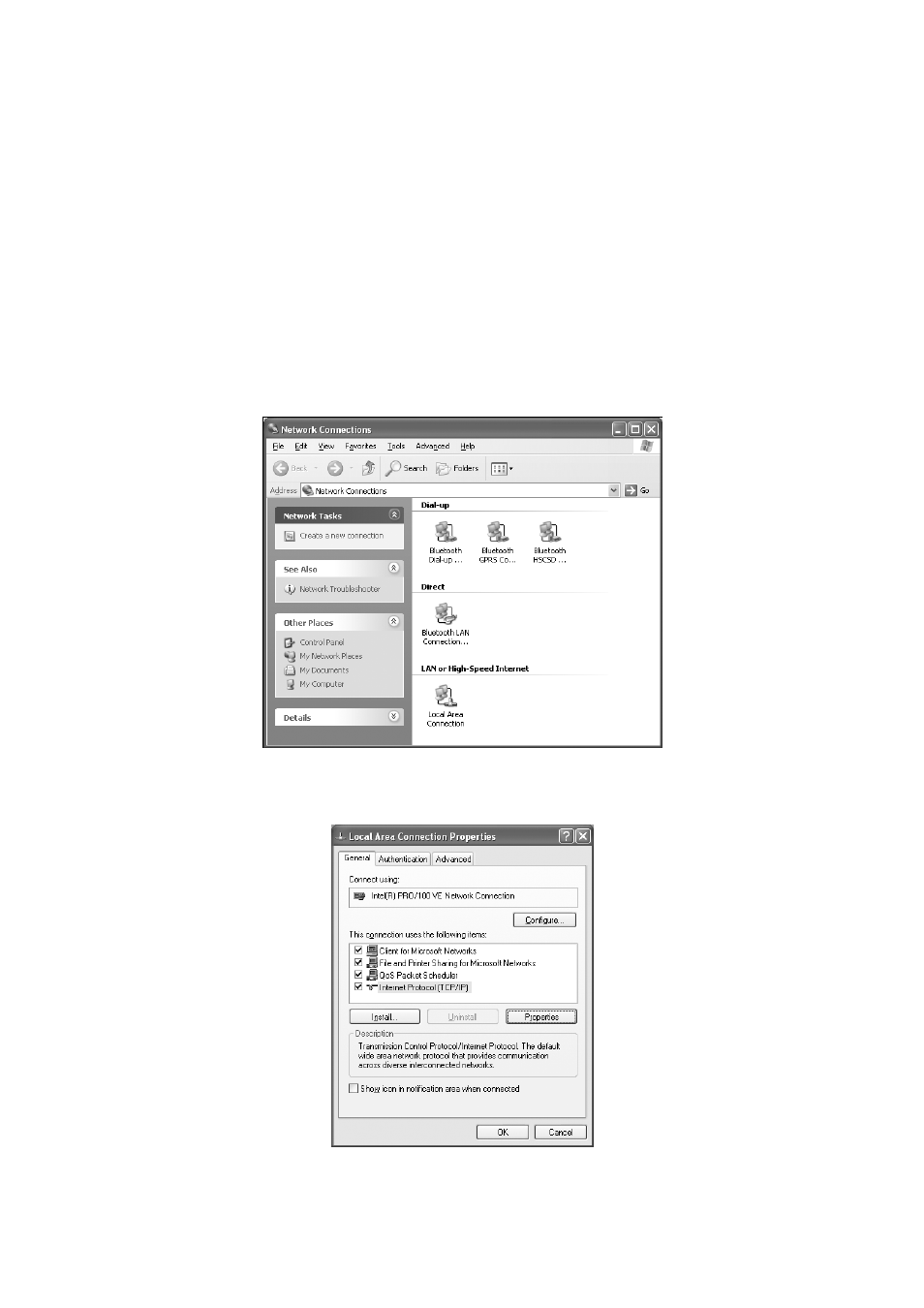
5. The connection is based on IEEE Standard 802.3, 2000 Edition.
Using LAN Network
Attach one end of an RJ-45 Ethernet straight-through cable to the touch panel CUEnet (LAN) port and
attach the other end of the RJ-45 Ethernet cable to your network switch.
Windows XP Local Area Connection Settings
Steps are
1. Start Windows XP.
2. Click Start, then click Control Panel choose the option to switch to Classic View.
3. Double-click Network Connections, select the Local Area Connection and then right-click and select
Properties.
4. Select Internet Protocol (TCP/IP) and click Properties button.
User Manual touchCUE-V /i
www.cuesystem.com
Page 10 of 27
