Operation, Remote control, A. remote control usage – Dimplex Purifire BF series User Manual
Page 7
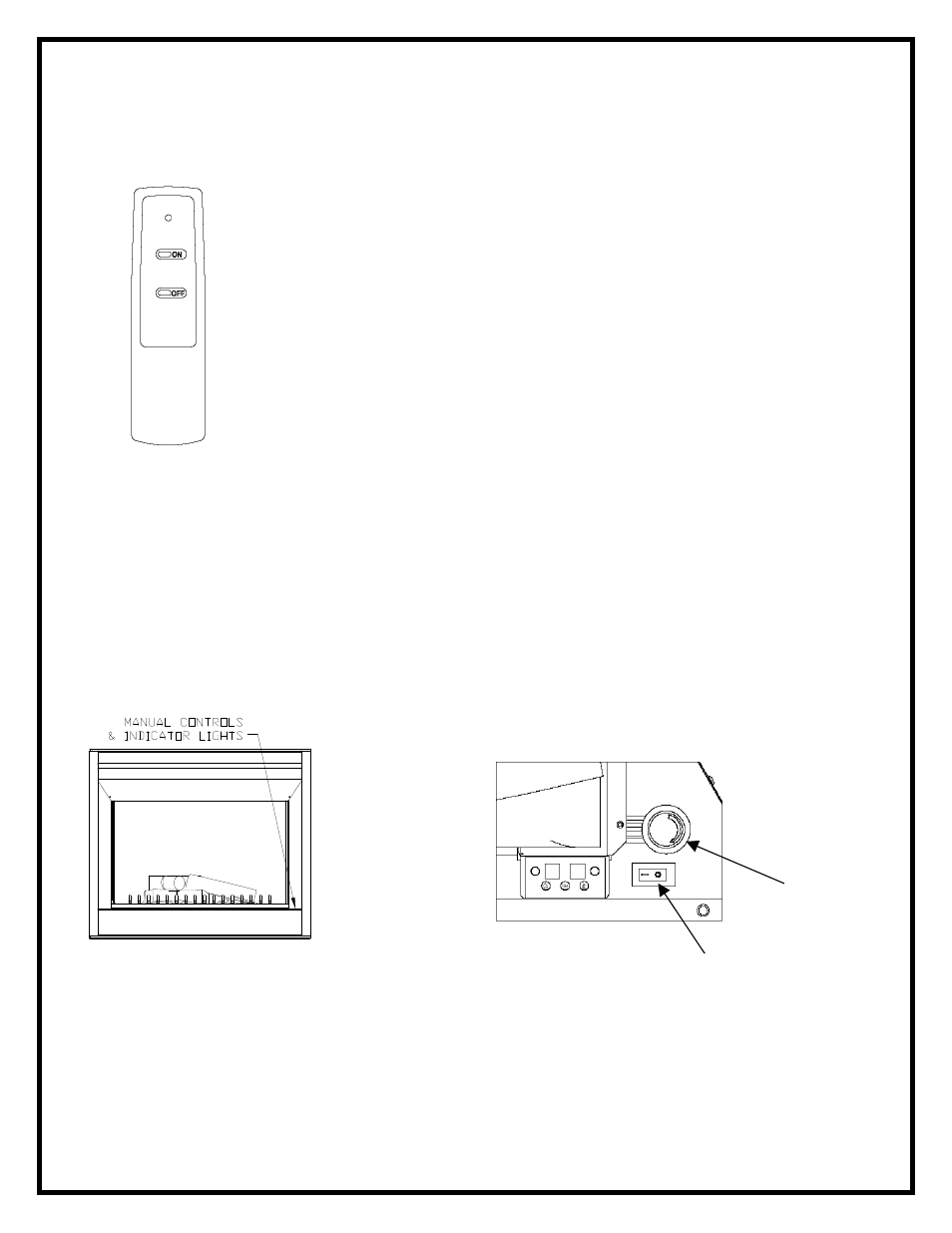
4
OPERATION
REMOTE CONTROL
The remote control has a range of approximately 50ft.
(15.25m), it does not have to be pointed at the fireplace and
can pass through most obstacles (including walls).
Remote Control Initialization
This procedure is may be required if there is a loss of power
to the remote control in the fireplace. (i.e. power failure,
breaker tripped, main power switch is turned off) or if a new
remote is used.
1. Ensure that power is supplied through main service
panel.
2. Locate manual controls (FIGURE 2)
3. Activate main power switch.
4. Press — (on) button located on the Manual Selection
Control for 3 seconds (FIGURE 3). All 3 indicators will
flash.
Press the ON button on the transmitter (FIGURE 1). The
indicators will flash rapidly and then turn off. This will
synchronize the remote control transmitter and receiver.
A. Remote Control Usage
The remote control operates the fireplace levels
sequentially. The level is increased every time the ON
button on the transmitter is pressed. The fireplace can be
turned off at any point by pressing the OFF button on the
remote control transmitter.
Level 1: The flame effect is turned on and the first red indicator light is activated.
Level 2: The flame effect remains on, and the Purifire
TM
is activated. The first and second red
indicator lights are activated.
Level 3: The flame effect remains on, the heater is activated, and all three red indicator lights
are activated.
FIGURE 2
FIGURE 2
Thermostat
control
Main power switch
FIGURE 1
