COMMELL SPX-602H User Manual
Page 30
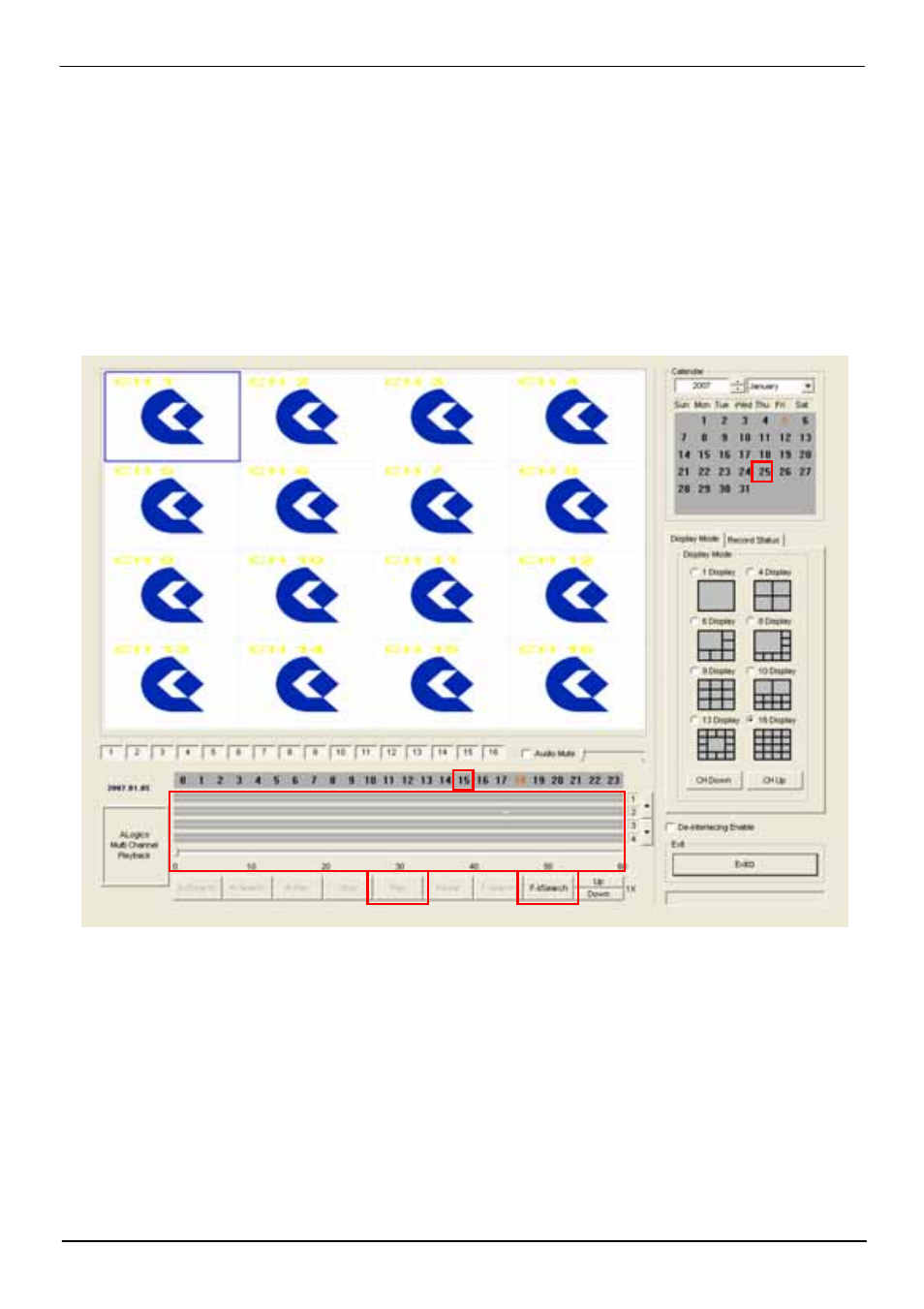
SPX-602H
28
5) Play button : There are buttons related play in the below part of slide bar.
From left, there are (R-I/Search : moving per I frame unit in reverse), (R-Search:
moving per a picture in reverse ), (Stop), (Play), (Pause), (F-Search: moving per
a picture), (F-I/Search :moving per I frame unit).
6) speed control : There are [Up], [Down] buttons related speed in the right side of
button related play. When it play or play in reverse, it could control the speed
and support 1/32, 1/16, 1/8, 1/4, 1/2, 1, 2, 4, 8, 16, 32 times.
If you want to play the recording data, please follow up below step.
1) Select the date in the upper-right side calendar.
2) Select the hour in the hour menu below screen.
3) Select the minute in the minute menu below the application program,
then slide bar will be moved to the place.
4) I/Search button, you can find out the nearest I-Frame. Then push the
play button.
1.
2.
3.
4.
4.
- FS-A76 (41 pages)
- LV-67H (62 pages)
- FS-A78 (50 pages)
- FS-A73 (52 pages)
- FS-A74 (45 pages)
- FS-A72 (54 pages)
- FS-A71 (49 pages)
- FE-97G (55 pages)
- FS-97E (54 pages)
- FS-A70 (53 pages)
- FS-97B (58 pages)
- FS-97D (61 pages)
- FS-97C (55 pages)
- HS-870S (53 pages)
- FS-977 (42 pages)
- FS-961 (46 pages)
- HE-875P (56 pages)
- HS-874P (58 pages)
- HS-873P (52 pages)
- HS-872PE (56 pages)
- HS-862P (46 pages)
- HE-860S (37 pages)
- HE-B71 (46 pages)
- HS-B70 (51 pages)
- HS-773 (56 pages)
- HE-772 (53 pages)
- HS-770E (46 pages)
- HE-760 (41 pages)
- HS-771 (48 pages)
- LE-575 (61 pages)
- LS-573 (54 pages)
- LS-572 (64 pages)
- LS-571 (57 pages)
- LE-37E (29 pages)
- LS-570E (58 pages)
- LE-565 (55 pages)
- LE-37D (39 pages)
- LS-37B (49 pages)
- LE-37C (47 pages)
- LE-380 (51 pages)
- LE-379 (53 pages)
- LS-377 (47 pages)
- LE-376 (45 pages)
- LE-375 (45 pages)
- LE-374 (54 pages)
