7 Page 21
Page 21
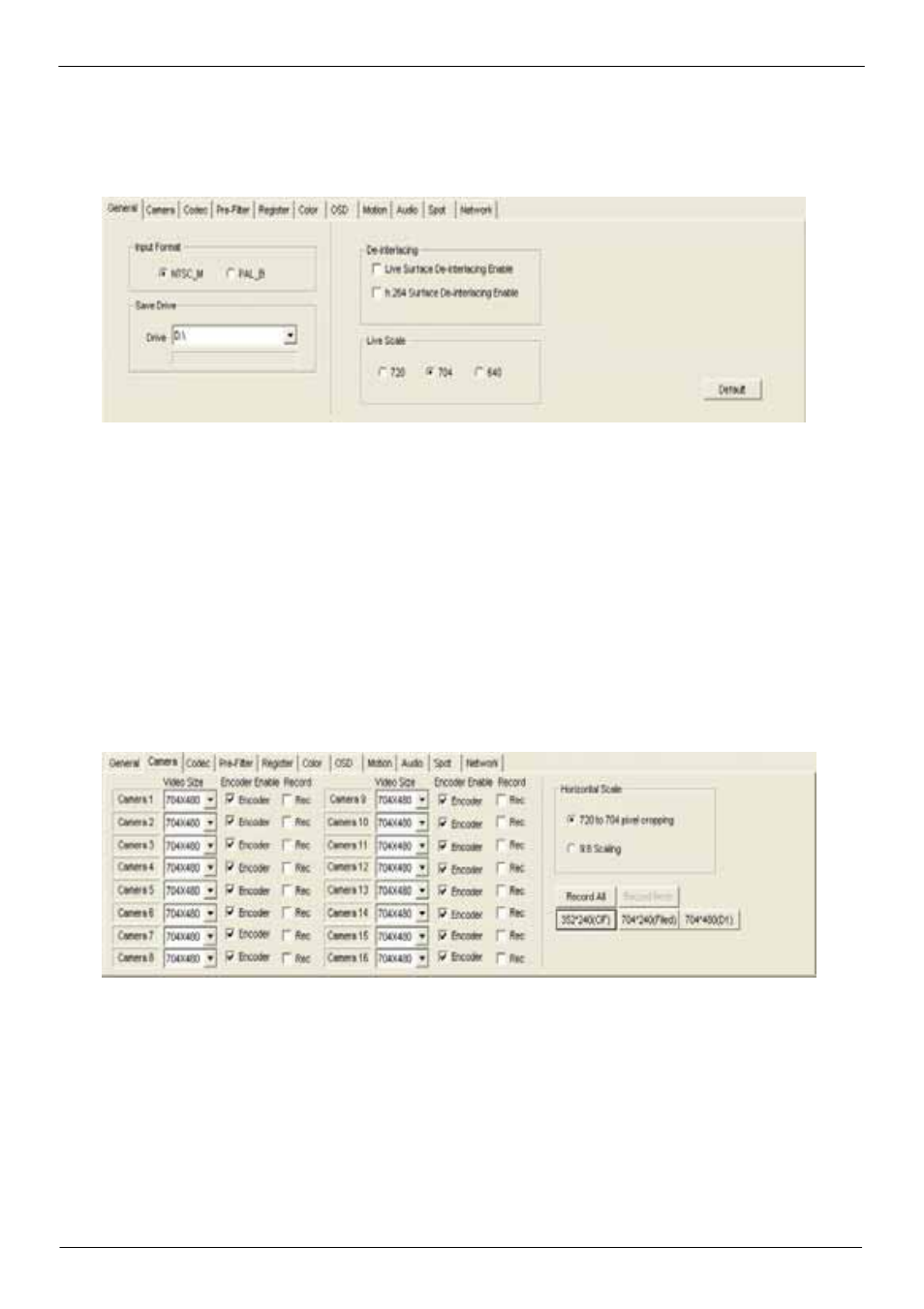
SPX-602H
19
1.7
1.7.1
1) There are [General], [Camera], [Codec], [Register], [Color], [OSD],
[Motion], [Audio], [Spot], [Network] tap in expansion-menu.
2) You could NTSC and PAL in [General] tap.
2) Default is NTSC, if you want change from NTSC to PAL, choose
[PAL-B] and press [All Reset] button.
3) You could choose Hard disk drive in [Save Drive]. Default is C Drive.
1.7.2
1) [Camera] : You can check the tab-settings through Rec in [Display] of
main screen. User can use this image when the user does Network
transmit.
2) Each channel could set the resolution.
3) All channel is set 720x480 (D1) resolution as a default. (NTSC).
See also other documents in the category COMMELL Hardware:
- FS-A76 (41 pages)
- LV-67H (62 pages)
- FS-A78 (50 pages)
- FS-A73 (52 pages)
- FS-A74 (45 pages)
- FS-A72 (54 pages)
- FS-A71 (49 pages)
- FE-97G (55 pages)
- FS-97E (54 pages)
- FS-A70 (53 pages)
- FS-97B (58 pages)
- FS-97D (61 pages)
- FS-97C (55 pages)
- HS-870S (53 pages)
- FS-977 (42 pages)
- FS-961 (46 pages)
- HE-875P (56 pages)
- HS-874P (58 pages)
- HS-873P (52 pages)
- HS-872PE (56 pages)
- HS-862P (46 pages)
- HE-860S (37 pages)
- HE-B71 (46 pages)
- HS-B70 (51 pages)
- HS-773 (56 pages)
- HE-772 (53 pages)
- HS-770E (46 pages)
- HE-760 (41 pages)
- HS-771 (48 pages)
- LE-575 (61 pages)
- LS-573 (54 pages)
- LS-572 (64 pages)
- LS-571 (57 pages)
- LE-37E (29 pages)
- LS-570E (58 pages)
- LE-565 (55 pages)
- LE-37D (39 pages)
- LS-37B (49 pages)
- LE-37C (47 pages)
- LE-380 (51 pages)
- LE-379 (53 pages)
- LS-377 (47 pages)
- LE-376 (45 pages)
- LE-375 (45 pages)
- LE-374 (54 pages)
