3 Page 22
Page 22
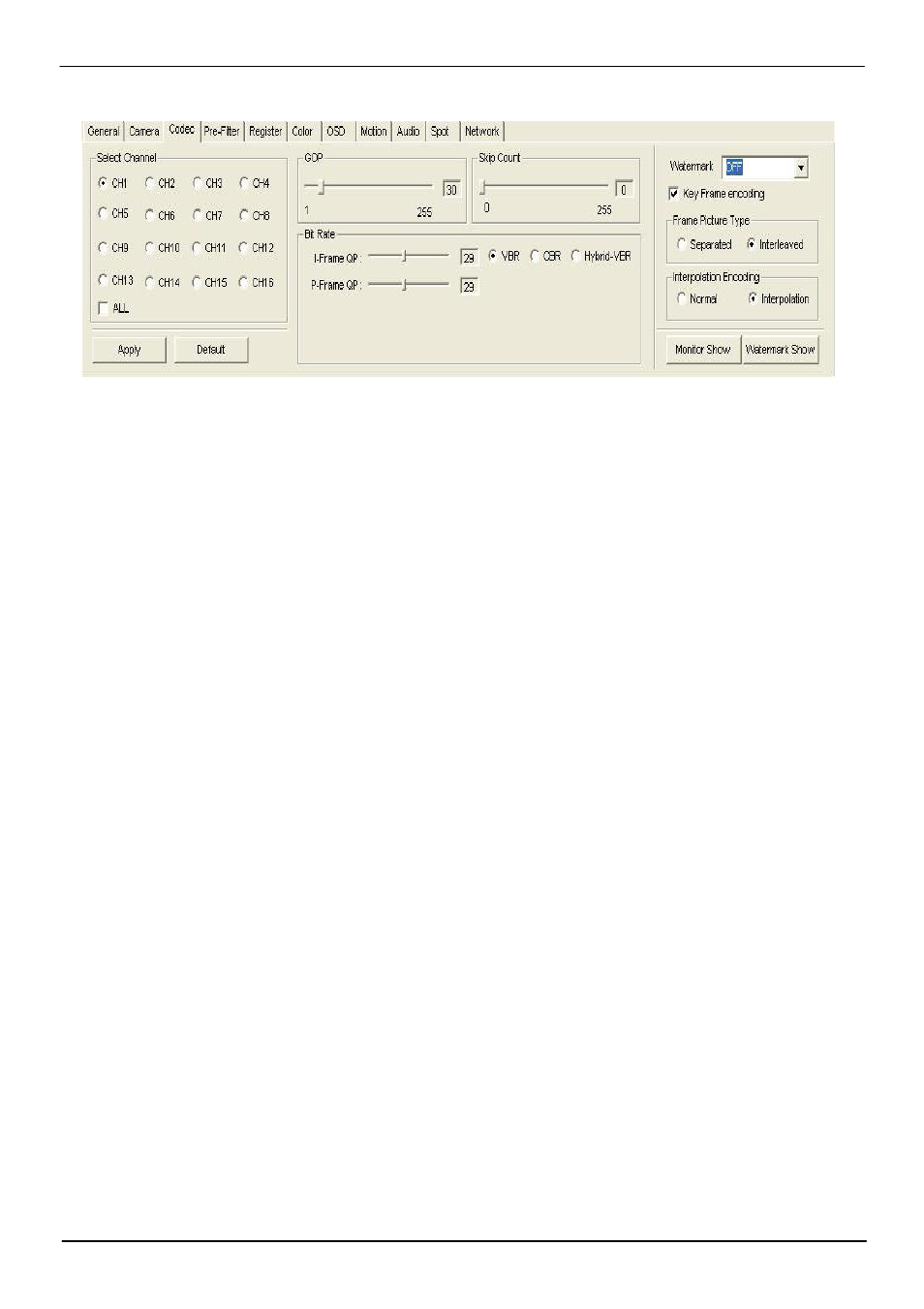
SPX-602H
20
1.7.3
1) It choose Encoding Path.
2) [GOP] : could control the number of group of I frame and P frame.
3) [Skip Count] : could control the number of frame per second of chosen
channel.
4) [Bit Rate] : set the display quality of chosen channel.
- set VBR, CBR or Hybird-VBR
- I-Frame QP : set the display quality value of I Frame.
- P-Frame QP : set the display quality value of P Frame.
- QP-Limit, BPS Limit : set display quality limited value when it set CPR.
5) [Watermark] : recognition of On/Off water mark of chosen channel and
choose the level.
6) [Frame Picture Type] :set field resolution of Odd, Even of D1 image.
On the occasion of Separated, it is displayed Even Field in upper side, Odd
Field in below side.
7) [Key Frame Encoding] : set whether or not use of Key Frame of chosen
channel.
8) [Interpolation Encoding] : set function to be shorten color line when H.264
compress, the color information is changed from 4:2:2 to 4:2:0
- FS-A76 (41 pages)
- LV-67H (62 pages)
- FS-A78 (50 pages)
- FS-A73 (52 pages)
- FS-A74 (45 pages)
- FS-A72 (54 pages)
- FS-A71 (49 pages)
- FE-97G (55 pages)
- FS-97E (54 pages)
- FS-A70 (53 pages)
- FS-97B (58 pages)
- FS-97D (61 pages)
- FS-97C (55 pages)
- HS-870S (53 pages)
- FS-977 (42 pages)
- FS-961 (46 pages)
- HE-875P (56 pages)
- HS-874P (58 pages)
- HS-873P (52 pages)
- HS-872PE (56 pages)
- HS-862P (46 pages)
- HE-860S (37 pages)
- HE-B71 (46 pages)
- HS-B70 (51 pages)
- HS-773 (56 pages)
- HE-772 (53 pages)
- HS-770E (46 pages)
- HE-760 (41 pages)
- HS-771 (48 pages)
- LE-575 (61 pages)
- LS-573 (54 pages)
- LS-572 (64 pages)
- LS-571 (57 pages)
- LE-37E (29 pages)
- LS-570E (58 pages)
- LE-565 (55 pages)
- LE-37D (39 pages)
- LS-37B (49 pages)
- LE-37C (47 pages)
- LE-380 (51 pages)
- LE-379 (53 pages)
- LS-377 (47 pages)
- LE-376 (45 pages)
- LE-375 (45 pages)
- LE-374 (54 pages)
