Chapter 3 Page 35
Page 35
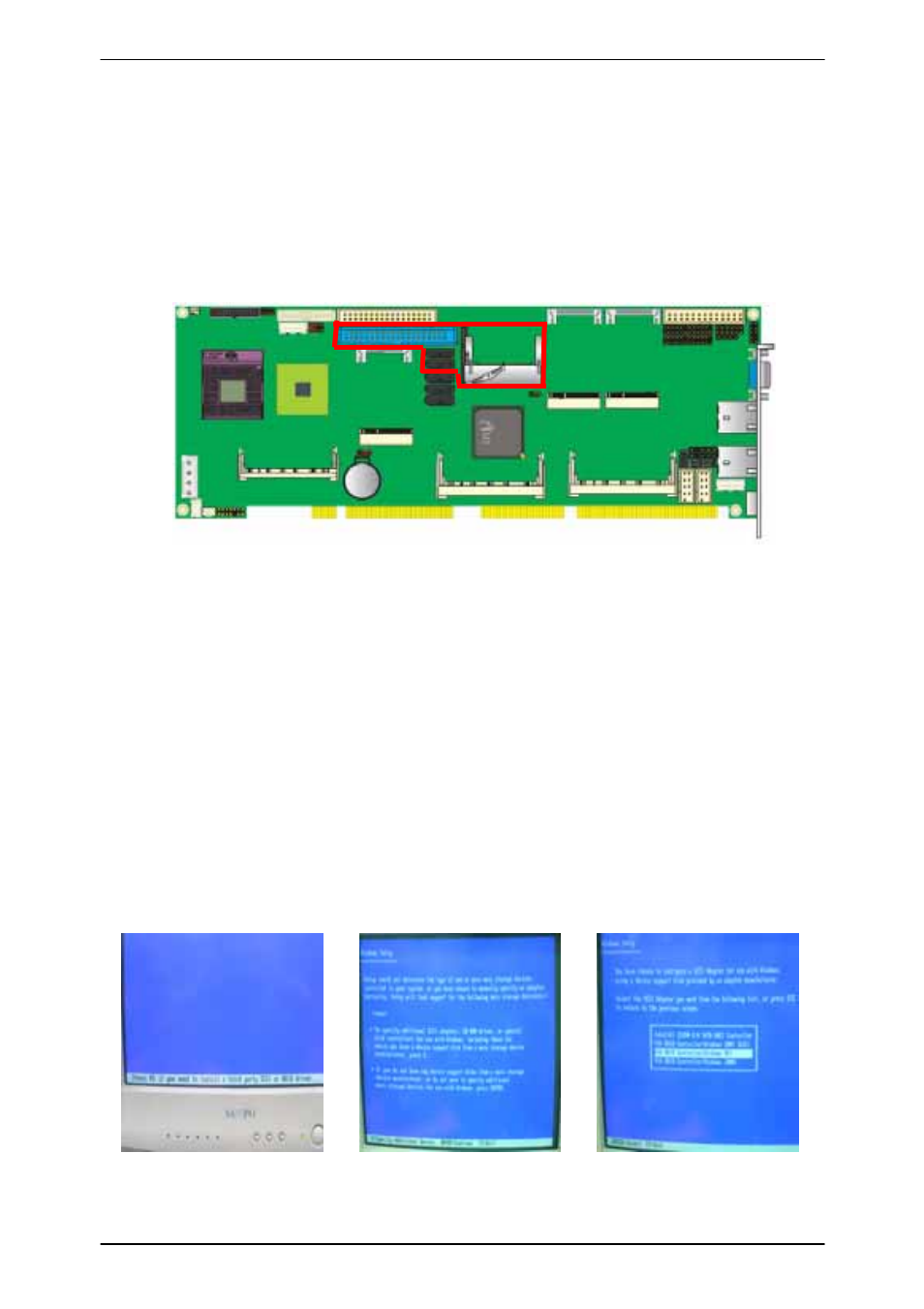
FS-97E User’s Manual
-
34
-
Chapter 3
3.1
In this card, the functions IDE, CF and SATA1/2 (RAID 0,1) are driven by VIA
VT-6421.To activate and to use these features, users must install drivers when
installing OS.
To take windows XP installation as an example, please DO the following steps:
1. Please insert VT-6421 floppy driver disk.
2. Boot the system with windows XP installation CD to start to install OS.
3. When you see the botton message, said “Press F6 if you need to install a third
party SCSI or RAID driver,” please DO Press F6. (Refer to photo A.)
4. After the system finishes loading all necessary drivers, here comes with a
screen message to ask you press “S” to specify additional device to load
VT-6421 drivers. (Refer to photo B.)
5. Please choose the option of VT-6421 XP driver. (Refer to photo C.)
6. Please press “ENTER” to continue installing OS.
IDE & CF & SATA1/2 built-in with VT-6421
Photo A. Photo B. Photo C.
- FS-A76 (41 pages)
- LV-67H (62 pages)
- FS-A78 (50 pages)
- FS-A73 (52 pages)
- FS-A74 (45 pages)
- FS-A72 (54 pages)
- FS-A71 (49 pages)
- FE-97G (55 pages)
- FS-A70 (53 pages)
- FS-97B (58 pages)
- FS-97D (61 pages)
- FS-97C (55 pages)
- HS-870S (53 pages)
- FS-977 (42 pages)
- FS-961 (46 pages)
- HE-875P (56 pages)
- HS-874P (58 pages)
- HS-873P (52 pages)
- HS-872PE (56 pages)
- HS-862P (46 pages)
- HE-860S (37 pages)
- HE-B71 (46 pages)
- HS-B70 (51 pages)
- HS-773 (56 pages)
- HE-772 (53 pages)
- HS-770E (46 pages)
- HE-760 (41 pages)
- HS-771 (48 pages)
- LE-575 (61 pages)
- LS-573 (54 pages)
- LS-572 (64 pages)
- LS-571 (57 pages)
- LE-37E (29 pages)
- LS-570E (58 pages)
- LE-565 (55 pages)
- LE-37D (39 pages)
- LS-37B (49 pages)
- LE-37C (47 pages)
- LE-380 (51 pages)
- LE-379 (53 pages)
- LS-377 (47 pages)
- LE-376 (45 pages)
- LE-375 (45 pages)
- LE-374 (54 pages)
