Casella CEL Software for Nomad (User Configuration) User Manual
Page 8
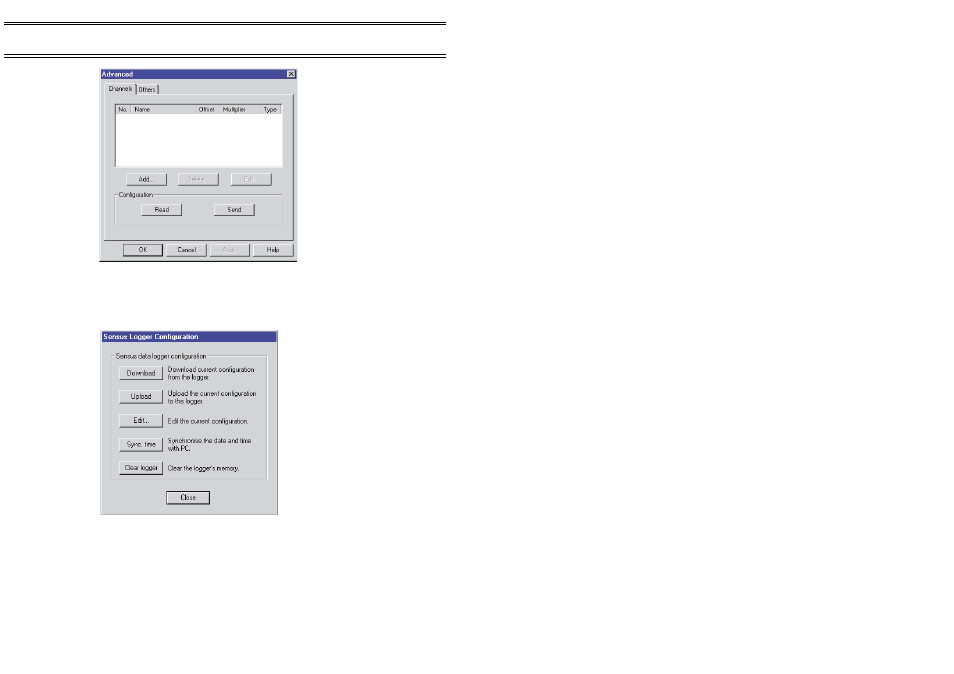
4.
For all monitor systems except a Sensus Data Logger, the
Advanced dialog shown above will be displayed, go to step 6.
When the system is a Sensus Data Logger, the Sensus Logger
Configuration dialog shown below will be displayed. It offers five
options that relate to operation with a Sensus Data Logger.
Download
Downloads the current configuration from
the Sensus Logger to Online Pro as
described here.
Upload
Uploads the current configuration to the
Sensus Logger as described in Section
6.6.
Edit
Allows the settings of the separate
Configuration file held in the Logger to be
edited as described in Section 6.5.
Configuration
Page 42 of 68
ONLINE Pro Application Software for
Automatic Monitor Systems - Users Handbook
