Operating multimet, 3 system configuration menu – Casella CEL Multimet User Manual
Page 11
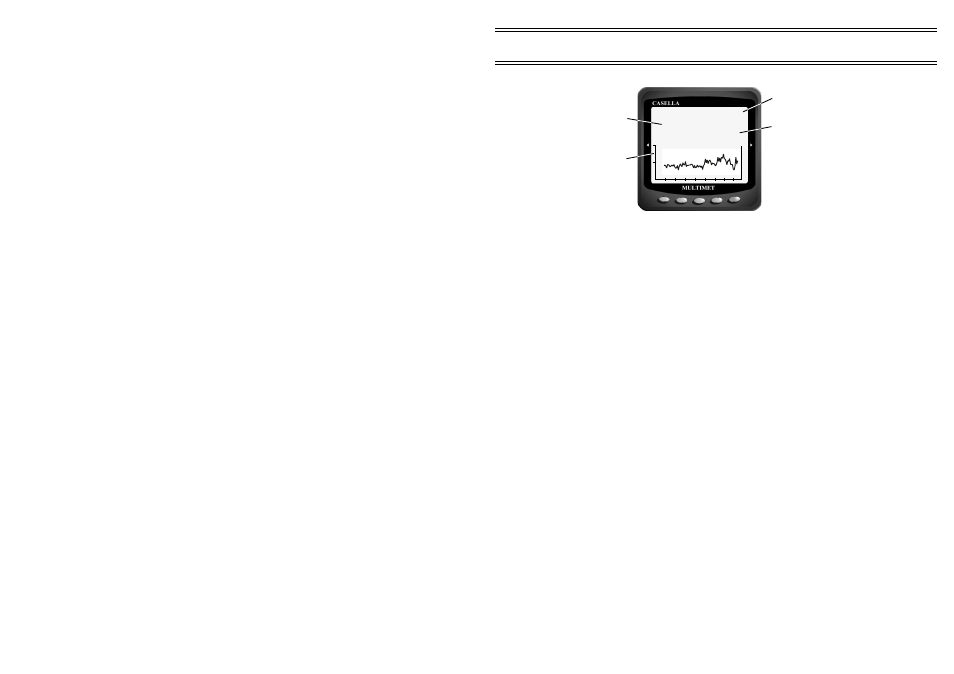
HISTORIC Wind Graph
2.3
System Configuration Menu
Press the blue button for 3 seconds to access the configuration menu. The
following parameters may be defined from this menu.
UNITS Select the desired wind speed units (m/s, knots, mph, kmh)
RESOLUTION
Used to select the resolution of direction values.
The following resolutions are available: 1
o
, 5
o
or 1
o
.
GUST Threshold
A gust warning message is displayed whenever the instantaneous
speed exceeds the 2 or 10 minute average speed by more than the
user set threshold.
For example, if the gust threshold is set for 10 knots and the average
speed is currently 12 knots, the Gust warning message will be
displayed whenever the instantaneous wind speed exceeds 22
knots. Large and sudden variations in wind speed may be hazardous
in aviation or construction environments.
ALARM
The alarm sub-menu is used to define the following wind speed
alarm parameters.
Data
Allows the alarm to be triggered using the instantaneous or
2 minute average speed.
Speed Sets the trigger level of the alarm.
Duration
Sets the time duration of the audio warning signal.
Adjustable from 0 to 60 seconds, Continuous or Off.
LOG
The logger sub-menu is used to define the data logging functions.
Log ON/OFF
Determines if data logging function is active.
Knots
12.6
Instantaneous or
Averaged Speed
Averaging period
Auto-ranging Graph
(1 hour timebase)
Speed Units
2 Min
20
10
0.5 Hr
02079
Operating Multimet
Page 11 of 16
MULTIMET Wind Speed and Direction System
& OnlinePro Software - Users Handbook
