3 operation in real-time, Online pro software – Casella CEL Nomad portable weather station User Manual
Page 25
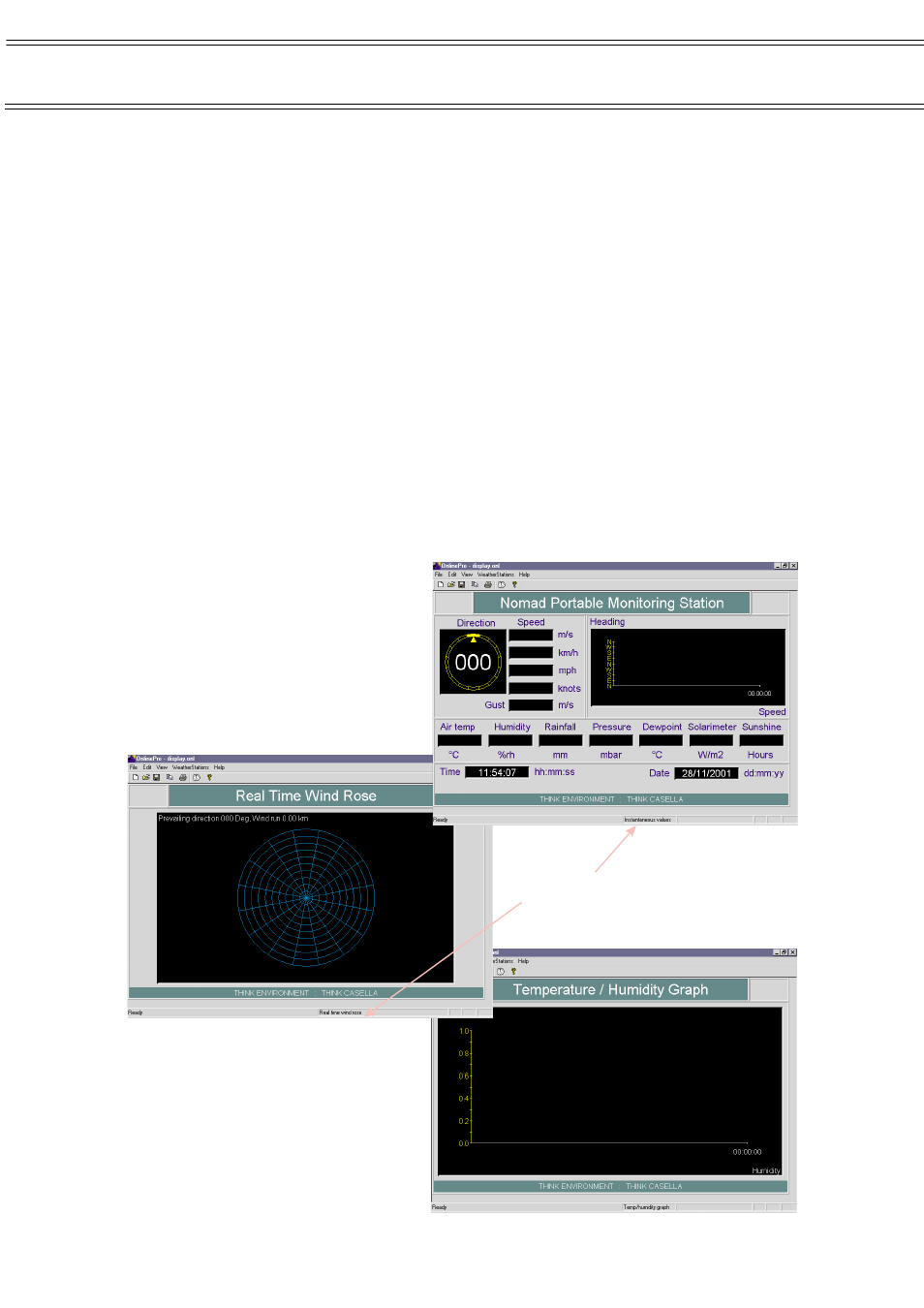
3.
Select the configuration file that you wish to load on start up by clicking
on Browse then selecting the filename from the Default File open
dialog.
4.
Click OK to confirm your choice.
Now when Online Pro is started, the selected configuration is loaded,
the system enters Real-Time mode and the first enabled page (see
Section 5.3.1) of the screen is displayed.
Provided the data sources required by the layout are defined,
connected and operating, the display will show real time data from
them.
5.
Disable Default File loading by un-ticking the check box.
5.3
Operation in Real-Time
When a permanent or regular link is made between the system and the PC, data
from measuring stations configured and connected via Online Pro can be viewed
in real-time (or “near real-time") on a display screen that has eight pages.
The link can be a direct cable connection or passive radio modem. The
display is updated each time the link is made, so the passive radio link gives a
near real-time display, updated typically every 20 seconds, while the high power
radio link with landline to the Nomad transmits as fast as possible.
Online Pro Software
Page
identity
Figure 8:
Real-time pages from the
standard Nomad
configuration file
Page 25 of 68
NOMAD Portable Weather Station
Users Handbook
