Editing stored set ups – Casella CEL CEL-593 User Manual
Page 14
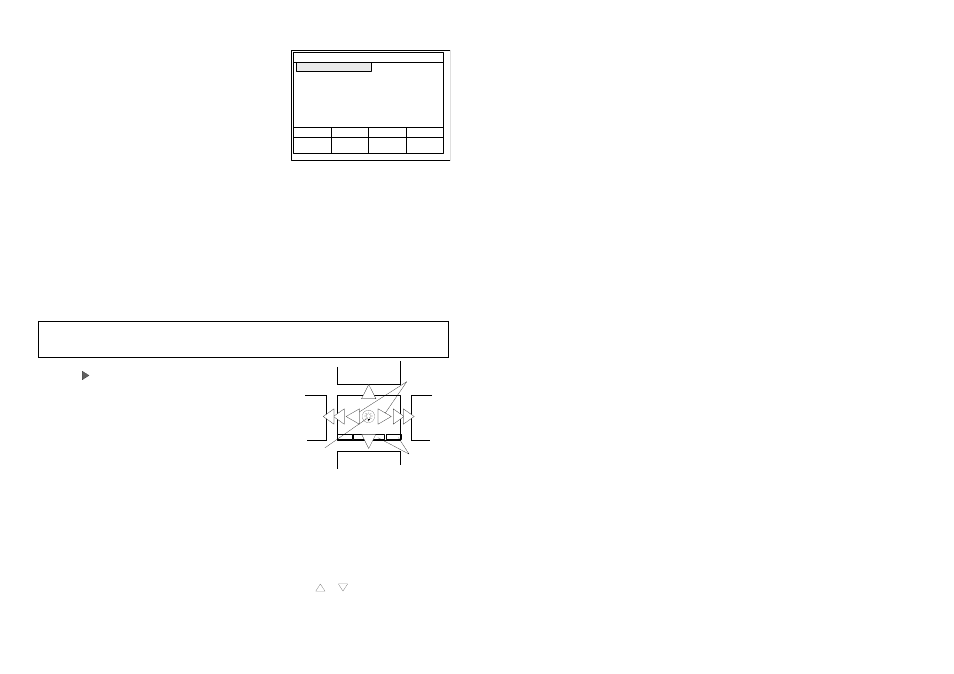
OPTIONS
CONFIGURATION
CALIBRATE
SET CLOCK
DELETE MEMORY
MIC. RESPONSE
SELECT
GS-03
STOP
SLM
LCD CONTRAST
SET UP RS 232
SET PRINTER
POL. VOLTS
SET RUN I. D.
-
/
-
SET CLOCK
Allows time and date to be set.
MIC. RESPONSE
Allows microphone response to be
changed between free field to meet IEC
standards and random incidence that
meets ANSI standards.
CONFIGURATION
Displays the instrument configuration.
LCD CONTRAST
Allows the display contrast to be changed.
SET PRINTER
Allows the printer output format to be
specified as Epson dot matrix or Laserjet
compatible so data displayed on the
screen can be printed via a CEL-501
Parallel (Centronics) Interface (Chapter 8).
SETUP RS232
Allows the RS232 baud rate to be speci-
fied so that stored data can be transferred
over a CEL-502 RS232 Interface.
POL. VOLTS
Allows the 200 V polarising voltage
required for condenser microphones to be
switched OFF to permit electret
microphones to be used (Chapter 4).
RUN I.D.
Allows an identity code consisting of a
single letter and three numbers to be
assigned to each run by means of NEXT
VALUE and PREV. VALUE keys.
11.
Editing Stored Set Ups
Setup/Review - Screen Options
Previous
Screen
Next/
Previous
Value
Next
Screen
Previous Mode
Next Mode
980008e
Select
Screen
Entries
Backlight
"Series 3 & 2"
When switched ON, the set ups marked
will be loaded for each measurement
mode and bandwidth, for immediate use.
Up to seven set ups can be stored for
each available bandwidth and mode, giving
the following maximum numbers for an
instrument without additional applications.
CEL-553: 7 x 3 x 1 = 21,
CEL-573: 7 x 3 x 2 = 42,
CEL-593: 7 x 3 x 3 = 63.
Table 1 on page 15 lists the bandwidths,
operating modes and measurement
parameters available for all instruments in
the CEL-500 series.
Each bandwidth has its own directory,
where the first entry is an INITIAL SET UP
provided by the factory (Figure 1) which
can neither be deleted nor overwritten.
Any stored set up can be edited and
the changed version used with or without
saving. However, if an edited version of
the initial set up is to be saved, it must be
given a new identity. Set ups other than
the initial set up may be overwritten.
When a set up has been modified
for use with no intent to save it, do
not press the LOAD key as this will
reload the un-modified version.
With the instrument in Stop mode (i.e. not
logging data), starting from a Status
screen, edit and store a set up as follows.
1. Press
or
keys sufficient times to
display the required mode and
bandwidth in the Application Box.
Page 72 - Getting Started - CEL-553/573/593
