Setting screens – Casella CEL CEL-62X User Manual
Page 8
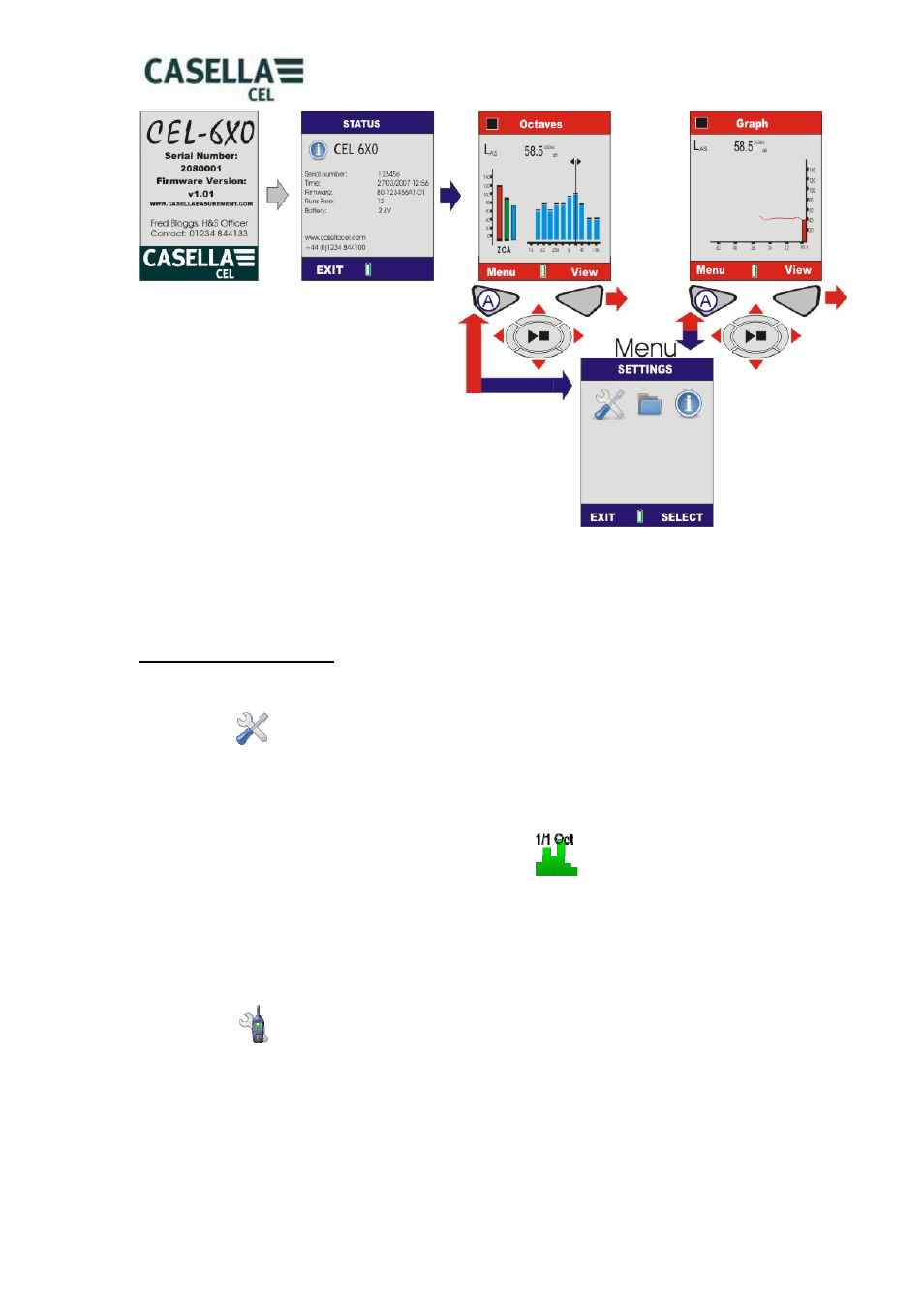
Casella CEL Limited
8
Figure 3 Switch ON the CEL-62X
B. SETTINGS SCREENS (Refer to Figure 4)
Note: Press EXIT (A) at any time to go back to the previous screen.
SETTINGS
The Settings menu allows configuration of instrument setup, time/date, language,
backlight, run duration timer and calibration level.
Use Cursors (C) to select the Settings icon (1) and press Select (B).
CHANGING FROM 1/1 OCTAVE TO 1/3 OCTAVE
CEL-62XC models have both 1/1 octave and 1/3 octave functionality. In order to
change between 1/1 octave and 1/3 octave Use cursors (C) to select the Octave icon
(3) and press Select (B). Use cursors (C) to select either 1/1 octave or 1/3 octave
and press Select (B) to exit.
Note: This option is only available on 1/3 octave CEL-62XC models.
62X SETUP
This menu allows selection of the parameters to be viewed during a measurement
run. Note that regardless of the measurement view selected, all parameters will be
stored simultaneously and can be viewed via a PC. Use cursors (C) to highlight
600
SETUP icon and press (B).
