Index – Dymo Label Manager PC User Manual
Page 27
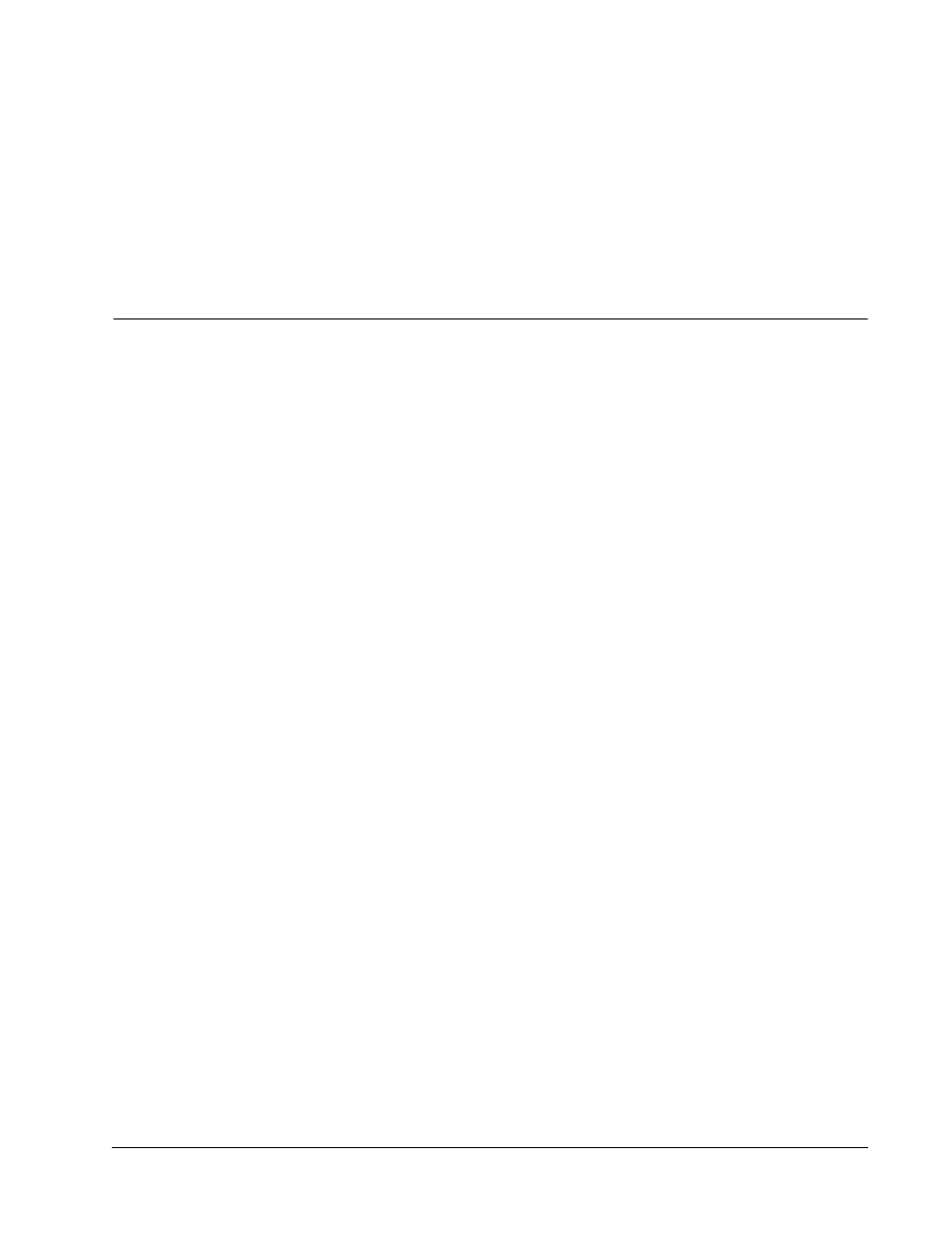
23
Index
A
adding
borders
date and time
graphics
special characters
B
BMP
C
cassettes
ordering
chain printing
cleaning the printer
contacting DYMO
continuous mode printing
creating a label
D
delimited files, printing
E
EMF
G
graphics
from the clipboard
I
installing LabelMANAGER PC
J
JPG
L
label tape
M
main window
multi-line text
P
PCX
PNG
print settings
tape cassette color
printer
specifications
printing
chain printing
continuous mode
from a list
multiple labels
vertically
R
registering the software
S
Smart Paste
spreadsheets, printing from
status light
T
tape cassettes
color settings
ordering
widths
technical support
text files, printing from
TIF
troubleshooting
W
WMF
This manual is related to the following products:
