2-4 using single docking cradle (optional), Spp-r200ii, Rev. 1.03 – BIXOLON SPP-R200II User Manual
Page 14
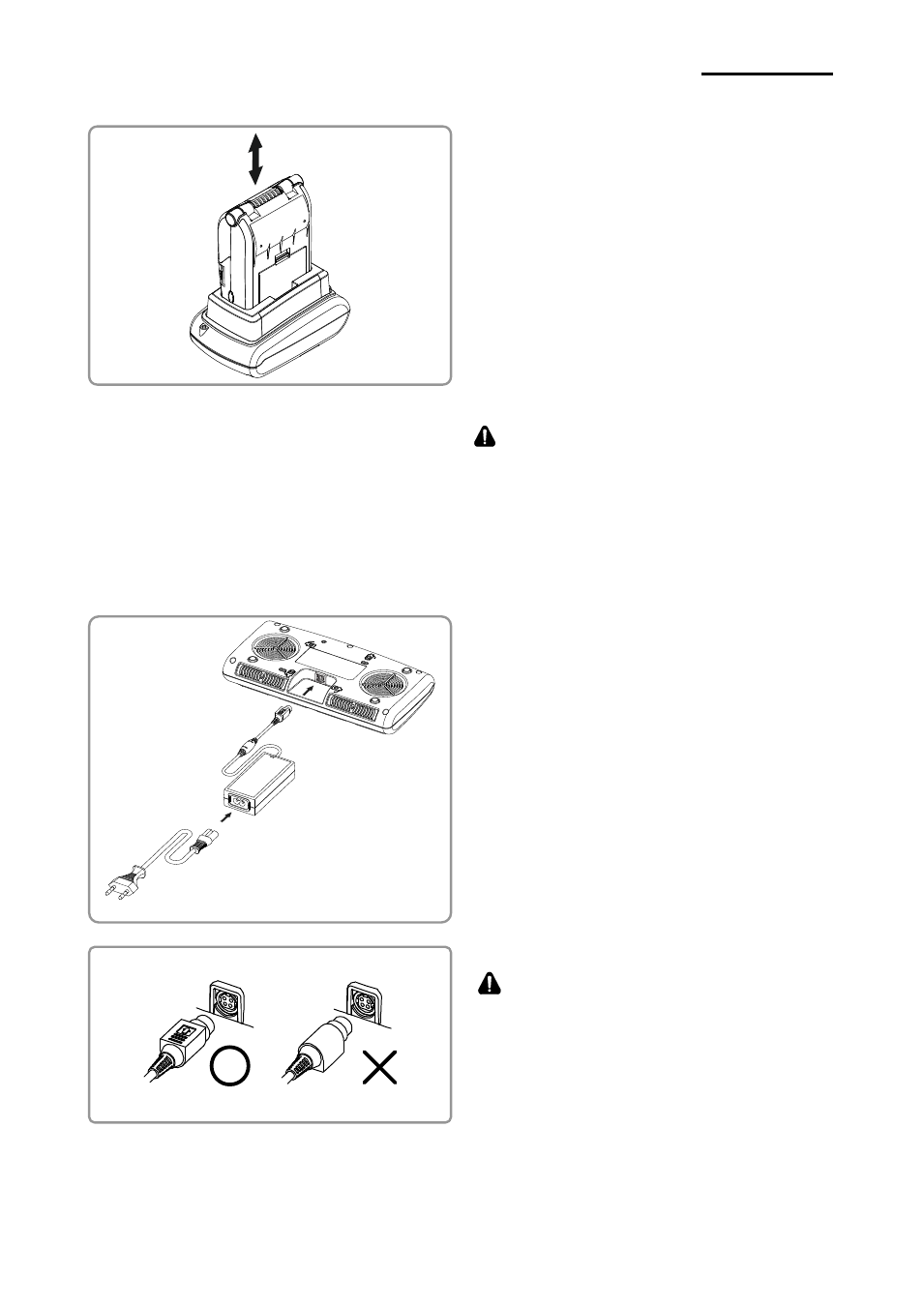
Rev. 1.03
- 14 -
SPP-R200II
3-2-4 Using Single Docking Cradle (Optional)
1) Turn the printer off.
2) Slide the printer in the single docking
cradle as shown in the picture.
3) Push the printer in until a clicking sound
is heard.
4) Charging will begin when the printer is
installed.
5) Pull out the printer to separate it.
CAUTION
Please be sure to use the battery with
external power contacts.
3-2-5 Using Quad Battery Charger / Quad Docking Cradle (Optional)
3-2-5-1 Connecting the cables
1) Connect the power cord to the adaptor,
and Connect the adaptor to the power
connector of the quad battery charger /
quad docking cradle.
2) Plug the power cord into a power Outlet.
Input power is 100 ~ 240VAC, 50/60Hz,
1.0A.
3) When the power is supplied, the yellow,
green and red lamps are on for three
seconds and do the self-test.
WARNING
Use only
designated
AC/DC adaptor.
(12VDC, 3A)
