AXING SPL 2-00 User Manual
Page 10
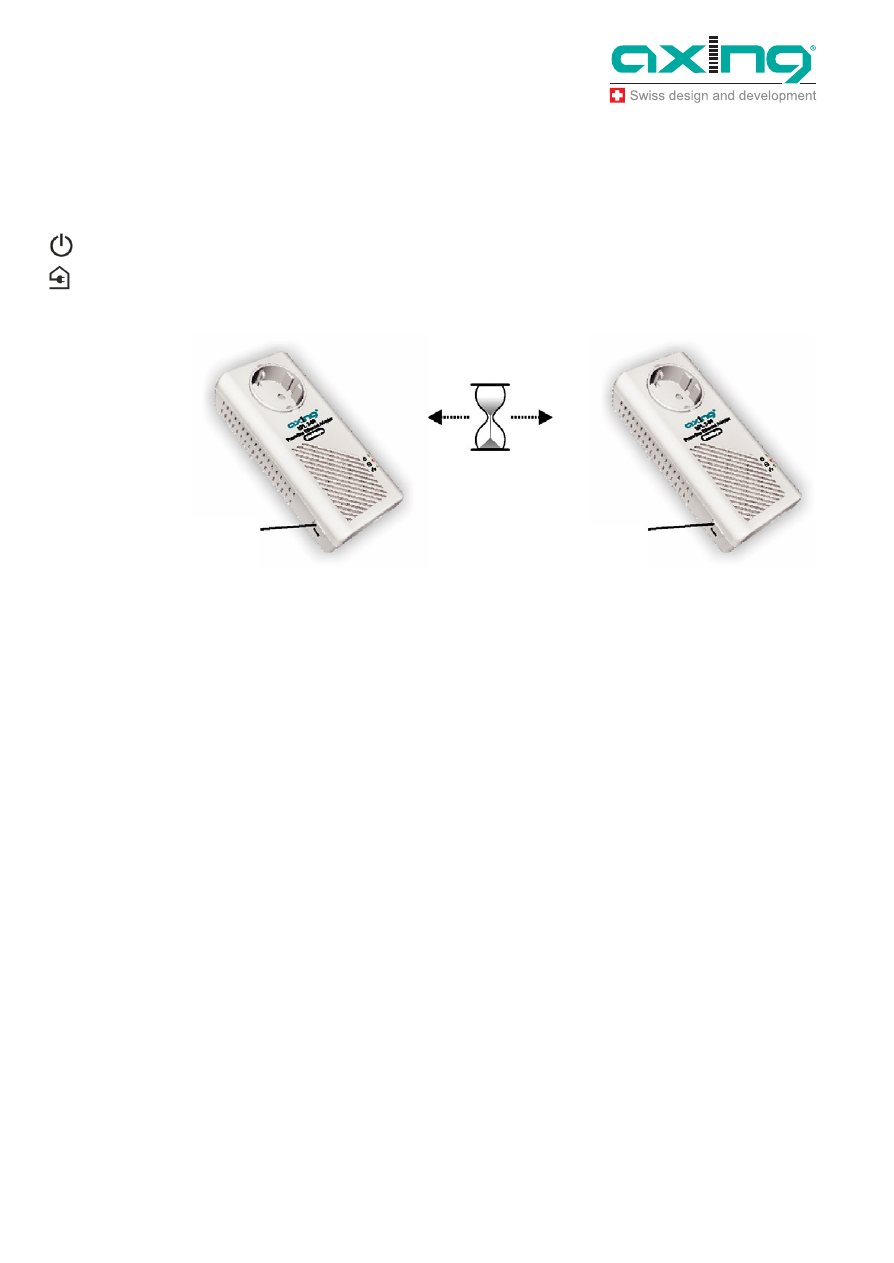
Operation Instructions SPL 2-00/-01
Chapter 3: Powerline Network Security
10
© AXING AG • Reserving change in design and type - We cannot be held liable for printing errors
26.11.12
3. Press the Security/Reset button at the left side of your powerline device for more
than 5 seconds until the power light flashes. This resets the network name to a
random value and removes your device from any network it may belong to.
power LED
PLC LED
4. Press the Security/Reset button at the left side of your powerline device for 1
second. The power light will blink as the powerline device tries to set up a
connection.
5. Repeat step 4 in this section for the other powerline device you wish to connect.
This must be done within 120 seconds of pressing the Security/Reset button on the
Left side of adapter.
6. Check the lights on the two powerline devices. The power and PLC lights should be
blinking while the devices are connecting. Several times all lights blink
simultaneously and the PLC light also shows green. Wait for about one minute
while your powerline devices connect.
If the power light does not blink when you press Security/Reset, you have probably
pressed the Security/Reset button for too long. Try again, pressing the Security/Reset
button for 1 second.
If the PLC lights on both powerline devices do not light up, the powerline devices are
not connected. Repeat steps 4 and 5 in this section.
If that doesn’t work, see the Troubleshooting for suggestions
Security/Reset
button press 1
second
Security/Reset
button press 1
second
within 120 seconds
