Atlona AT PA100 G2a4 User Manual
Page 9
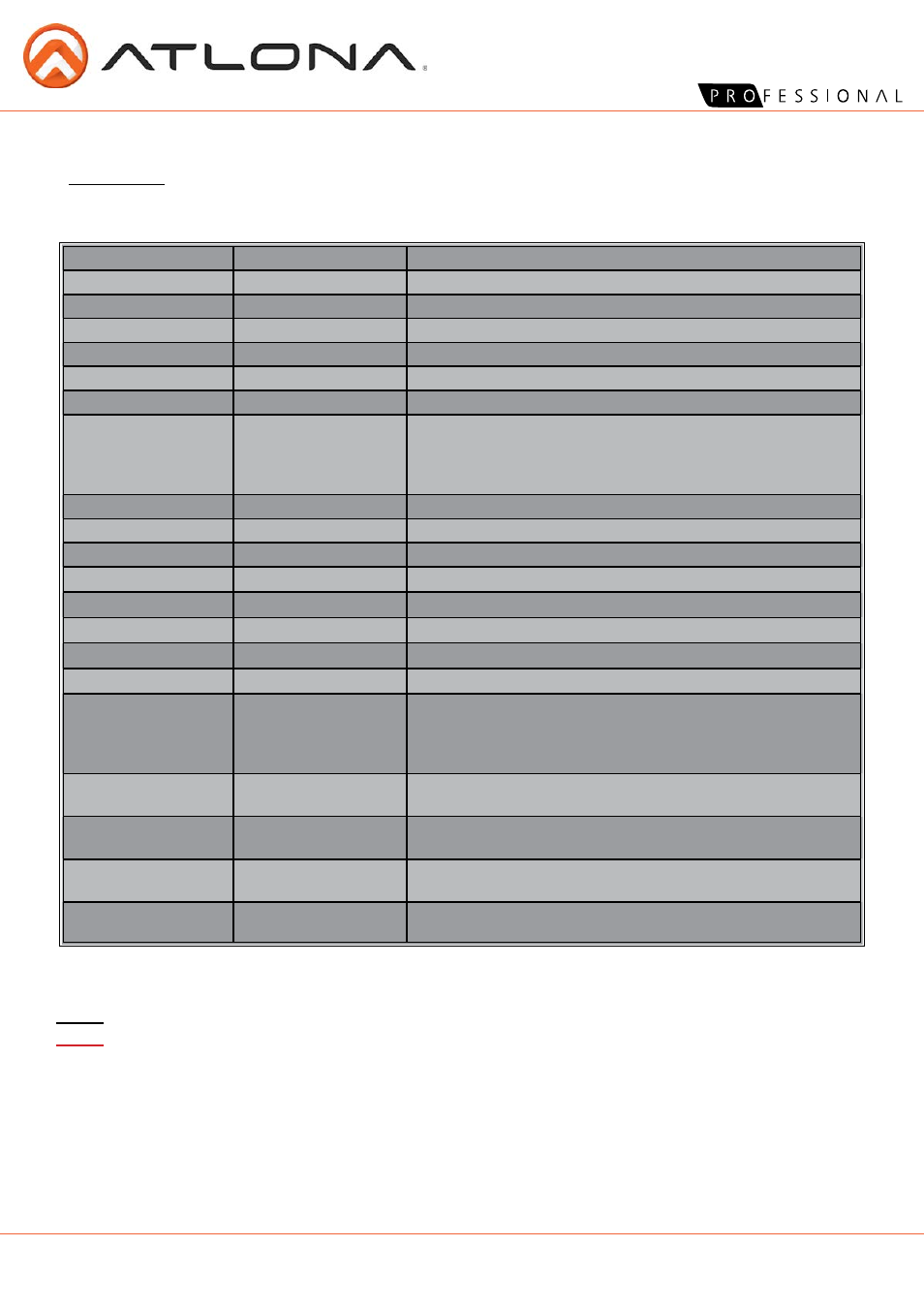
9
Command
The command codes are very sensitive, do not change capitalization, spacing, or lettering.
Command
Feedback
Description
1A1.
1A1
Switching the audio to input 1
2A1.
2A1
Switching the audio to input 2
0A0.
Mute Audio
Mute Audio of MIC and Line out
0A1.
UnMute Audio
UnMute Audio
1A0.
Mute MIC
Mute audio of MIC
2A0.
Mute LINE
Mute audio of line out
600%
A: 1 -> 1
Volume: 30
Bass: 00
Treble: 00
Shows the audio status
601%
Volume of MIC: 51
MIC volume up
602%
Volume of MIC: 51
MIC volume down
603%
Volume of LINE: 51
Line volume up
604%
Volume of LINE: 51
Line volume down
605%
Bass of LINE: 04
Bass level up
606%
Bass of LINE: 04
Bass level down
607%
Treble of LINE: 04
Treble level up
608%
Treble of LINE: 04
Treble level down
609%
A: 1 -> 1
Volume: 50
Bass: 04
Treble: 04
Resets back to default settings
5xx%
Volume of MIC: xx
Preset MIC volume, [xx] arranges from [00] to [60].
Example: 509% --> Volume of MIC: 09
7xx%
Volume of LINE: xx
Preset line volume, [xx] arranges from [00] to [60].
Example: 723% --> Volume of LINE: 23
8xx%
Bass of LINE: xx
Preset the bass level, [xx] arranges from [00] to [08].
Example: 803% --> Bass of LINE: 03
9xx%
Treble of LINE: xx
Preset the treble level, [xx] arranges from [00] to [08].
Example: 905% --> Treble of LINE: 05
Baud Rate: 9600bps Data Bit: 8bits Parity: None Stop Bit: 1bit
Do not use a carriage return at the end of the commands. “.” and “%” terminate the commands.
Note: Factory Default settings, when first turned on, are: volume 50, bass 4, and treble 4.
Note: The AT-PA100-G2 has last memory, so if the power is lost the volume, bass, and treble settings
will remain the same as before the power loss.
atlona.com
Toll free: 1-877-536-3976
Local: 1-408-962-0515
