Atlona AT DVISync User Manual
Page 6
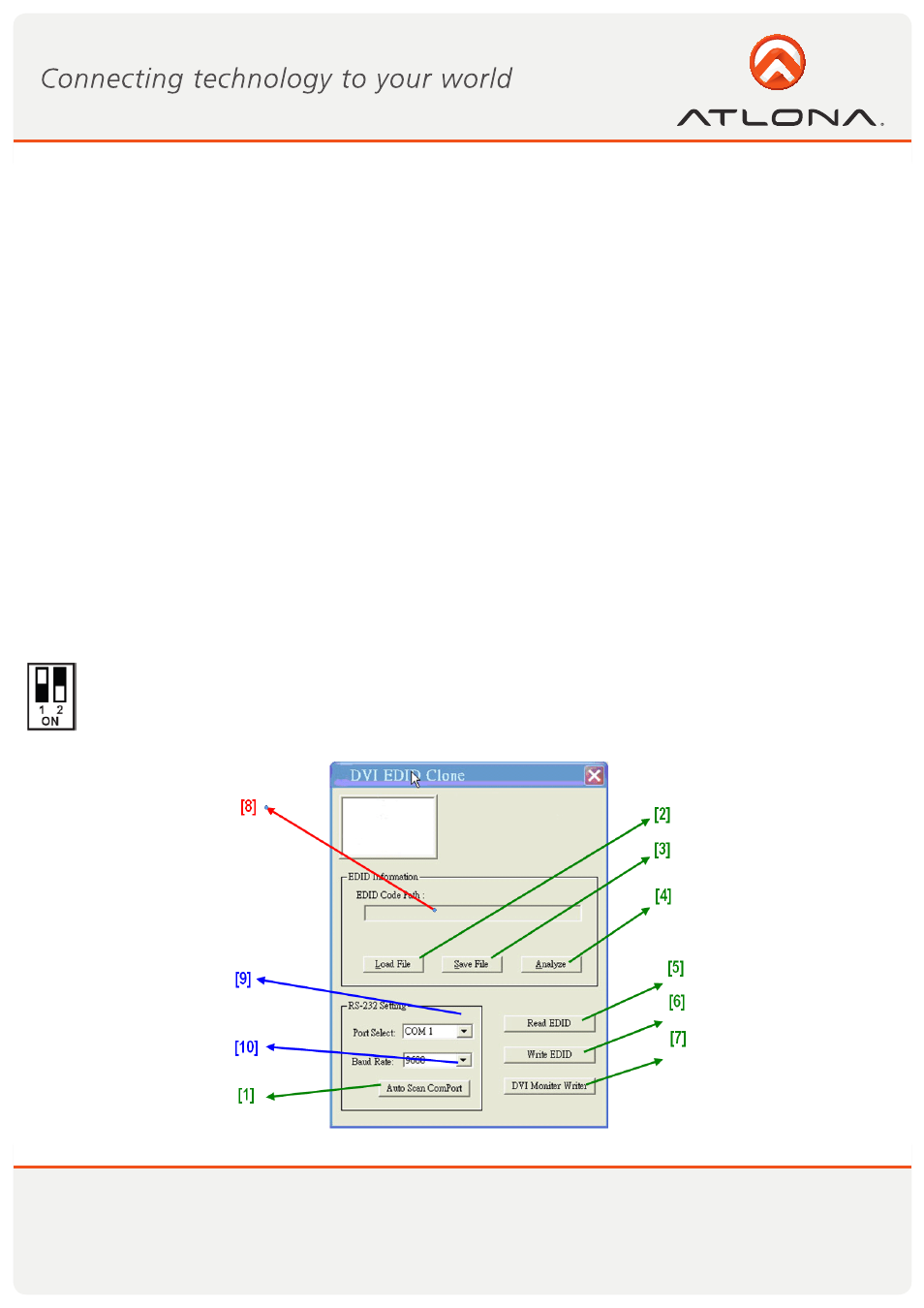
5
www.atlona.com
Toll free: 1-877-536-3976
Local: 1-408-962-0515
INSTALLATION
1) Read the EDID from a display
1. Set the DIP switches at the button of AT-DVISync to: (1-off 2-on).
2. Connect desired monitor to the AT-DVISync and plug in the 5V DC power cord.
3. Remove the 5V DC power cord when the green LED turns off.
4. Connect the AT-DVISync to your computer via DVI cable and boot up your computer.
2) Recall the default universal EDID
1. Set the DIP switches at the button of AT-DVISync to: (1-on 2-on).
2. Plug in the 5V DC power cord; remove the 5V DC power cord when the green LED turns off.
3. Connect desired monitor to the AT-DVISync
4. Connect the AT-DVISync to your computer via DVI cable and boot up your computer.
3) Write EDIDs to displays
1. Set the DIP switches at the button of AT-DVISync to: (1-ON / 2-OFF ).
2. Plug in the 5V DC power cord.
3. Connect your monitor (DVI cable) and computer (RS-232 cable) to the AT-DVISync.
4. Boot up your computer and install the software.
5. Refer to the Software Operation.
SOFTWARE OPERATION
Before executing the software, please make sure the DIP switch at the bottom:
1. The power supply is connected.
2. DIP switches are at the right position as shown below.
1) Getting started
