Programming other device control, Setup codes for directv dvrs – DirecTV MDTV6 User Manual
Page 11
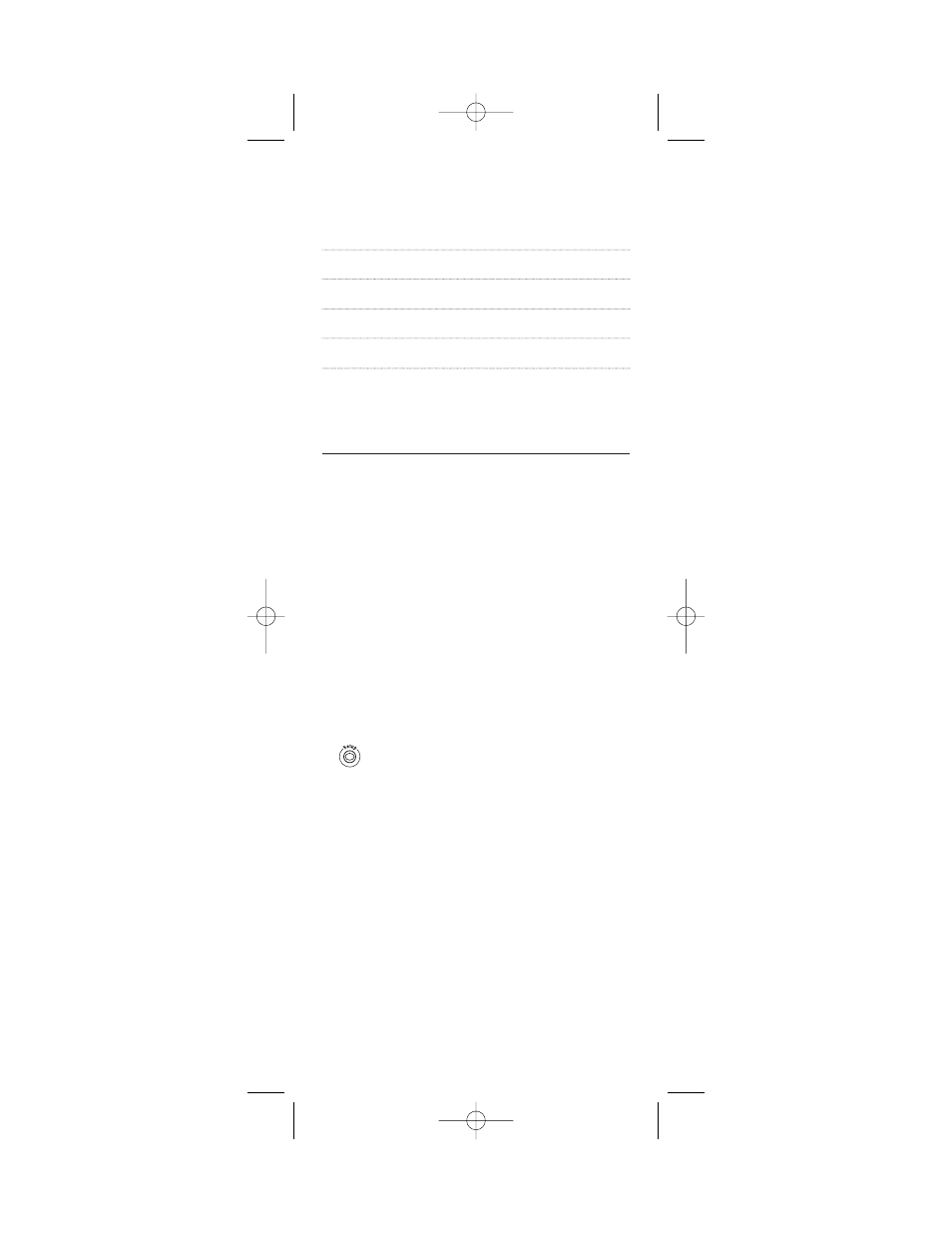
11
Setup Codes for DIRECTV DVRs:
Hughes Net. Sys./TiVo
1142 (program under DIRECTV mode)
model GXCEBOT
Philips/TiVo
1142 (program under DIRECTV mode)
model DSR6000R
RCA UltimateTV
1492 (program under DIRECTV mode)
model DWD490RE
Sony/TiVo
1639 (program under DIRECTV mode)
model SAT-T60
Sony UltimateTV
1739 (program under DIRECTV mode)
model SAT-W60
PROGRAMMING OTHER DEVICE CONTROL
The DIRECTV® Universal Remote Control is also prepro-
grammed to operate an RCA TV, an RCA VCR, and a
Pioneer audio receiver. To control devices other than the
default brands, perform the following steps; otherwise
skip this section:
NOTE: To control a DVD/DVR player, program the VCR key.
For TV/VCR Combo control, skip this section and perform the
instructions on the next page.
1.
Turn on a device and, if applicable, insert a
video cassette or DVD.
NOTE: Please read steps 2 through 4 completely before
proceeding. Highlight or write down the codes and
device you wish to program before moving on to step 2.
2.
On the DIRECTV Universal Remote Control,
press the device key you wish to program once
(e.g., TV, VCR, or AUX). Press and hold Setup
until the selected device key blinks twice and
then release Setup.
3.
Use the Manufacturer’s Codes (starting on
page 14) to locate the four digit number
corresponding to the brand name of the device
you want to control. Enter the first four-digit
code for your device. If performed correctly, the
light under the select device key will blink twice.
NOTE: If the selected device key emits a long blink,
the code is invalid. Repeat steps 2 through 3 and try
entering the same code again.
continued on next page...
DirecTV Mnl MDTV6 3/21/03 2:04 PM Page 11
