Installation and connection, 1/4” mono (ts) connector – Alto Professional AEQ231 User Manual
Page 8
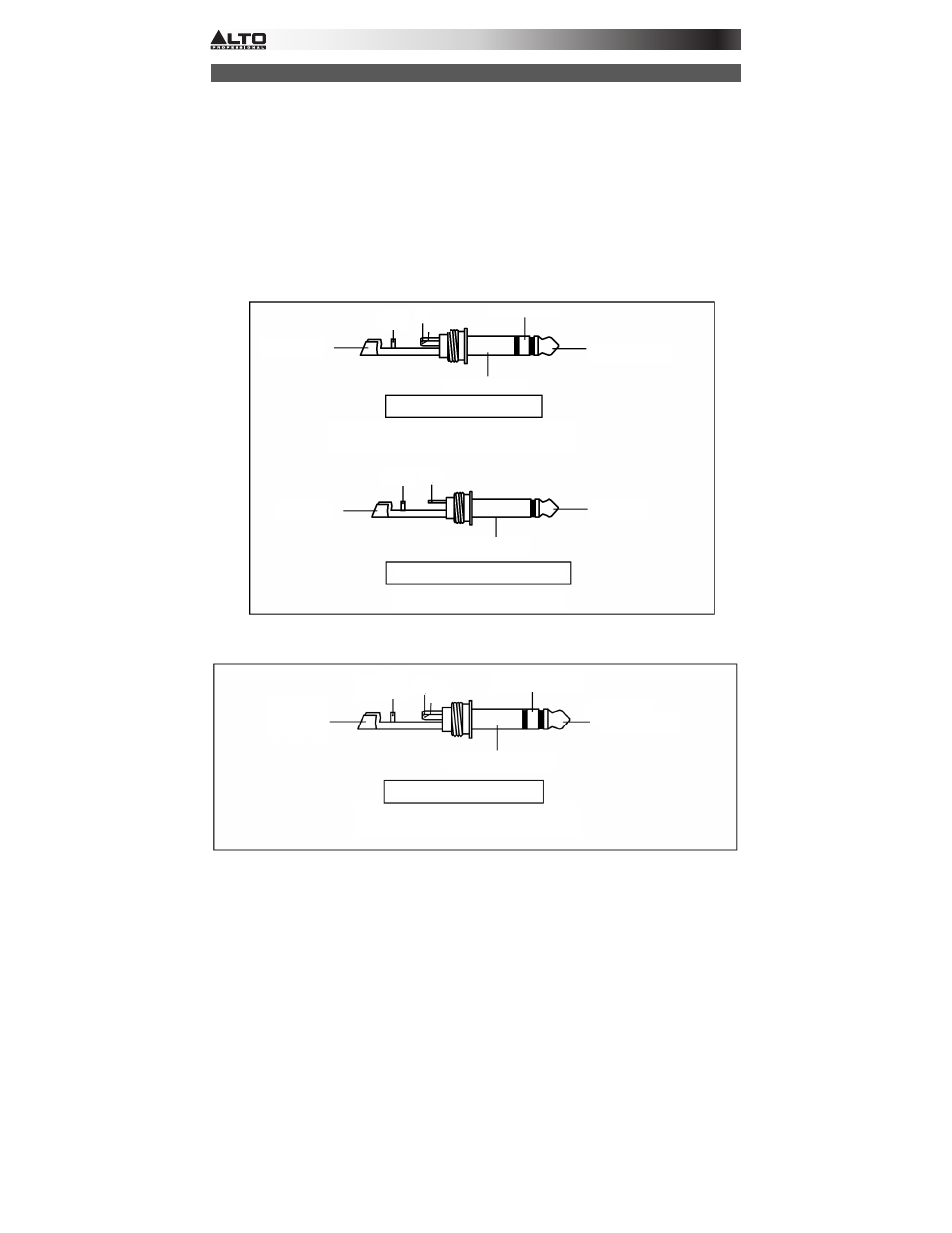
8
INSTALLATION AND CONNECTION
Read this section carefully. Not paying enough attention to the input signal's level, routing, or assignment of can result
in unwanted distortion, a corrupted signal or no sound at all.
Power Connection
Use the same fuse as marked on the fuse holder near the power connector. Connect AEQ231 to a standard power
outlet using the included power cable.
Audio Connection
AEQ231 is equipped with balanced XLR connectors. It can be connected to other units in a variety of ways to support
a vast range of applications without experiencing signal loss. Use only high-quality shielded audio cables.
Wiring Configuration
AEQ231 has both balanced and unbalanced connections, ensuring compatibility with other common audio processors
and mixers.
Please see following drawings for details:
1/4” Stereo (TRS) Connector
1/4” Stereo TRS Connector
Strain clamp
Sleeve Tip Ring
Ring=Return Signal
Tip=Send Signal
Sleeve=Ground/Screen
Use for Insert Points
Strain clamp
Sleeve
Tip
Ring
Ring=Right Signal
Tip=Left Signal
Sleeve=Ground/Screen
Strain clamp
Sleeve
Tip
Tip=Signal
Sleeve=Ground/Sleeve
Use for mono line in, mono 1/4” connections
1/4” Mono (TS) Connector
Use for Headphones
