Alto Professional STAGEDRIVE+ User Manual
Page 14
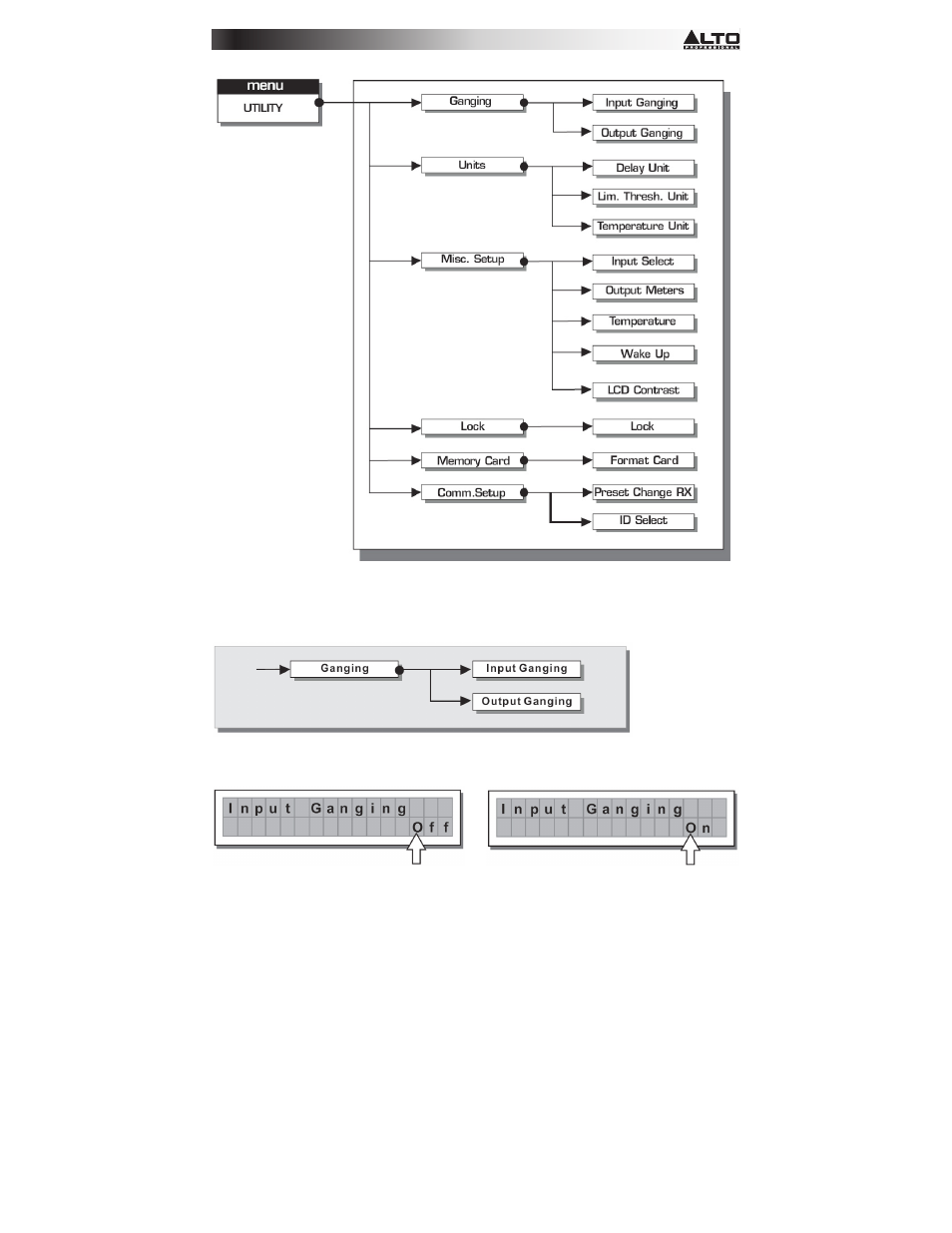
13
GANGING SUBMENU- Allows you to group together inputs and/or outputs. For example, this can be used to
adjust the right and left sections of a stereo signal to the same Delay value or equalization on both inputs
with just one operation; or set identical Xover parameters for the various outputs fed to a stereo sound
system. The Ganging function can be enabled separately for both groups of input and groups of outputs.
Input Ganging- Enables/disables the Ganging function on the inputs.
The settings are:
Output Ganging- Enables/disables the Ganging function on the outputs.
