Alto Professional STAGEDRIVE+ User Manual
Page 13
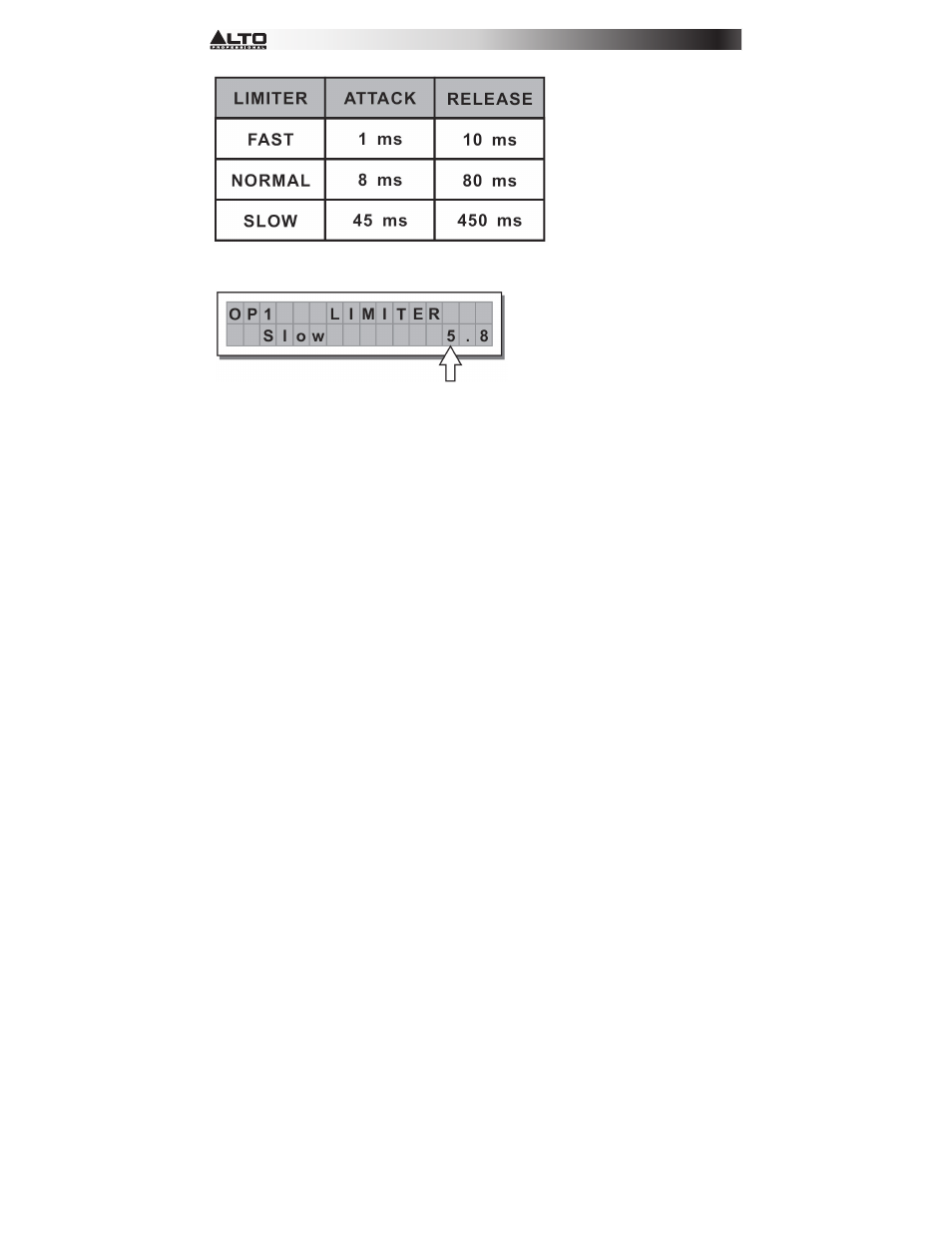
12
• Threshold- Sets the level above which the Limiter activates.
IMPORTANT! Enabling the LIMITER on a specific output also changes the way in which the level is
displayed on the corresponding LED. The level will no longer be the "absolute" output level, but the level of
the signal at -24dB, -12dB, -6dB compared to the LIMITER's threshold (orange LIMIT LED), no matter what
the threshold value is.
UTILITY MENU- Allows access to system options such as the control of the Multimedia Memory Card or
protection against accidental or unauthorized changes.
See also other documents in the category Alto Professional Acoustics:
- iPA Music System (20 pages)
- Trouper (40 pages)
- TX10 (28 pages)
- TSSUB15 (8 pages)
- TS115A (8 pages)
- SX112 (20 pages)
- TS112A (8 pages)
- TS115 Vibe (28 pages)
- TS110A (8 pages)
- SXM112A (16 pages)
- SXA18P (12 pages)
- SX-SUB15 (8 pages)
- MIXPACK Express (20 pages)
- MIXPACK Pro (28 pages)
- MIXPACK (28 pages)
- Live Drive App (27 pages)
- KICK12 (20 pages)
- Black12 (36 pages)
- SR400A (14 pages)
- Black 18 Sub (36 pages)
- SR400P (7 pages)
- PS 5H (6 pages)
- PS 4HA (6 pages)
- Black 15 Sub (36 pages)
- PS 4 LITEPACK EVO (10 pages)
- PS 2TWA (6 pages)
- PS 2 (6 pages)
- PS 4H (12 pages)
- PAM5A (10 pages)
- MS8MA (12 pages)
- MS12 (14 pages)
- MS12S (19 pages)
- MICRO 3 (8 pages)
- M3A (16 pages)
- ELVIS 10 (23 pages)
- TSL115 (28 pages)
