ABUS Technologies Field Logger Data Acquisition/Recorder User Manual
Page 11
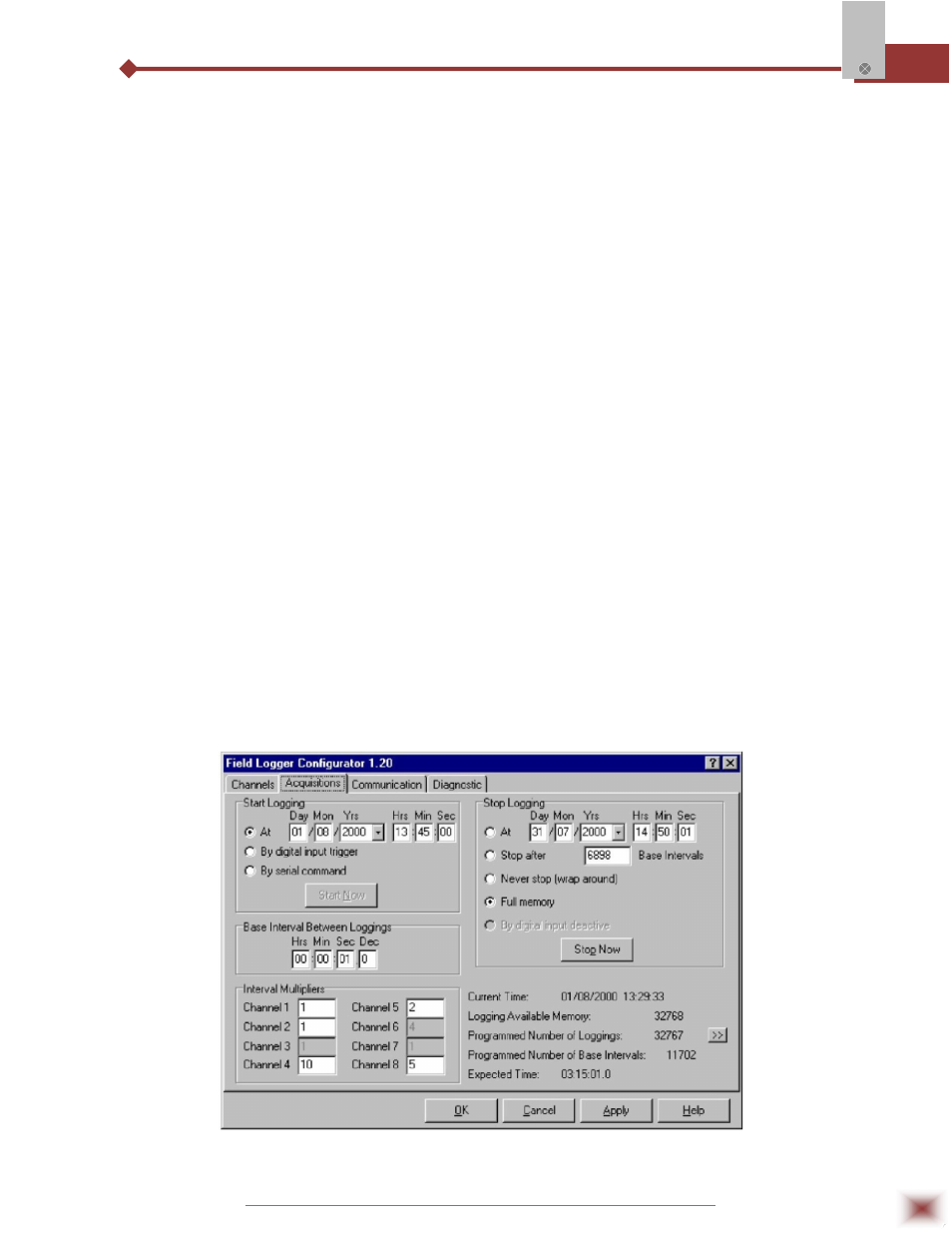
ABUS TECHNOLOGIES INC.
11
Field
Logger
the multipliers, the user can manage the memory usage according to the importance of each input
variable. The start and end of loggings can be accomplished in modes shown below:
Remotely, through serial (Modbus) command: Select the option by serial command at the Start
Logging parameter, and never stop for End Logging. Apply the configuration and then click the
mouse in the button ‘Start now’. The logging will go on until the button ‘Stop now’ is hit. If the data
memory is used up, it will wrap around, overwriting old data (circular memory).
Remote start, end after a programmed number of base intervals: The logging is initiated as in
the mode above, and goes on until a defined number of base intervals is reached. The logging can
be stopped by a serial command or when the memory runs out of space.
Remote start, end at a defined date and time: The logging is initiated by a serial command,
whereas the end is programmed to occur at a programmed date and time. The data logging can be
interrupted by a serial command or when the end of memory is reached.
Start and end of loggings at programmed date and time: A start date and time as well as the
end date and time have to be configured in the Field Logger. A remote serial command or a full
memory can interrupt (stop) the logging.
Start at a determined date and time, end after a specified number of base intervals: Set the
start date and time and the number of base intervals required. Again, a remote serial command or
memory full can interrupt the logging.
Start commanded by the digital input: In this mode, the logging is performed while the digital
input is active. A new segment of data is initiated every time the digital input is driven. A time stamp
is recorded into memory (8 bytes of data) preceding each segment. The data logging is interrupted
by a serial command or when the end of memory is reached.
Acquisitions Page
