User operation guide – ABtUS AVS-SCL402/A User Manual
Page 3
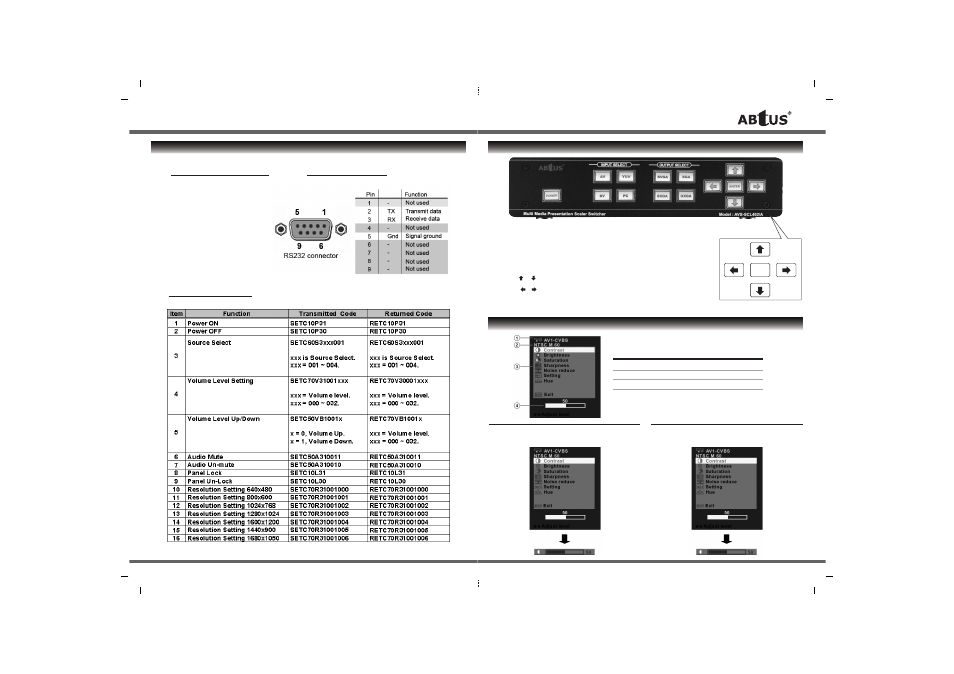
* Specifications are subject to changes without notice.
OSD USER MENU
OSD STRUCTURE
ITEM
DESCRIPTION
1
Display the current input source selected
2
Display the current input source format
3
OSD menu options
4
Display the current setting of the selected item
This scalar comes with OSD menu function, it can store the user desired contrast,
brightness and other setting. All function in the OSD menu can be change from
the front panel control as shown, setting for each function will then be stored
accordingly separately.
1. When the unit is under operating mode (Power ON) press
"ENTER" on the front panel to open the main menu
2. Press" ", " " from the front panel to select the desired item on the OSD menu
3. Press " "," " from the front panel to change the setting or enter the next OSD
4. Press "ENTER" from the front panel again to go back to the last OSD menu
or to leave OSD menu
ENTER
2. Brightness
Change picture brightness.
1. Contrast
Change picture contrast
User Operation Guide
RS-232 PROTOCOL AND CONTROL CODE
1. Communication Protocol
Baud Rate: 9600 bps
Data Length:
8 bits
Parity:
Non parity
Stop bit:
One bit
X on/off:
None
(2) RS-232 Connection
3. RS-232 Control Code
Control code format are of standard ASCII code. Follow are the detail code and description:
06
03
