User operation guide – ABtUS AV415-W2 User Manual
Page 8
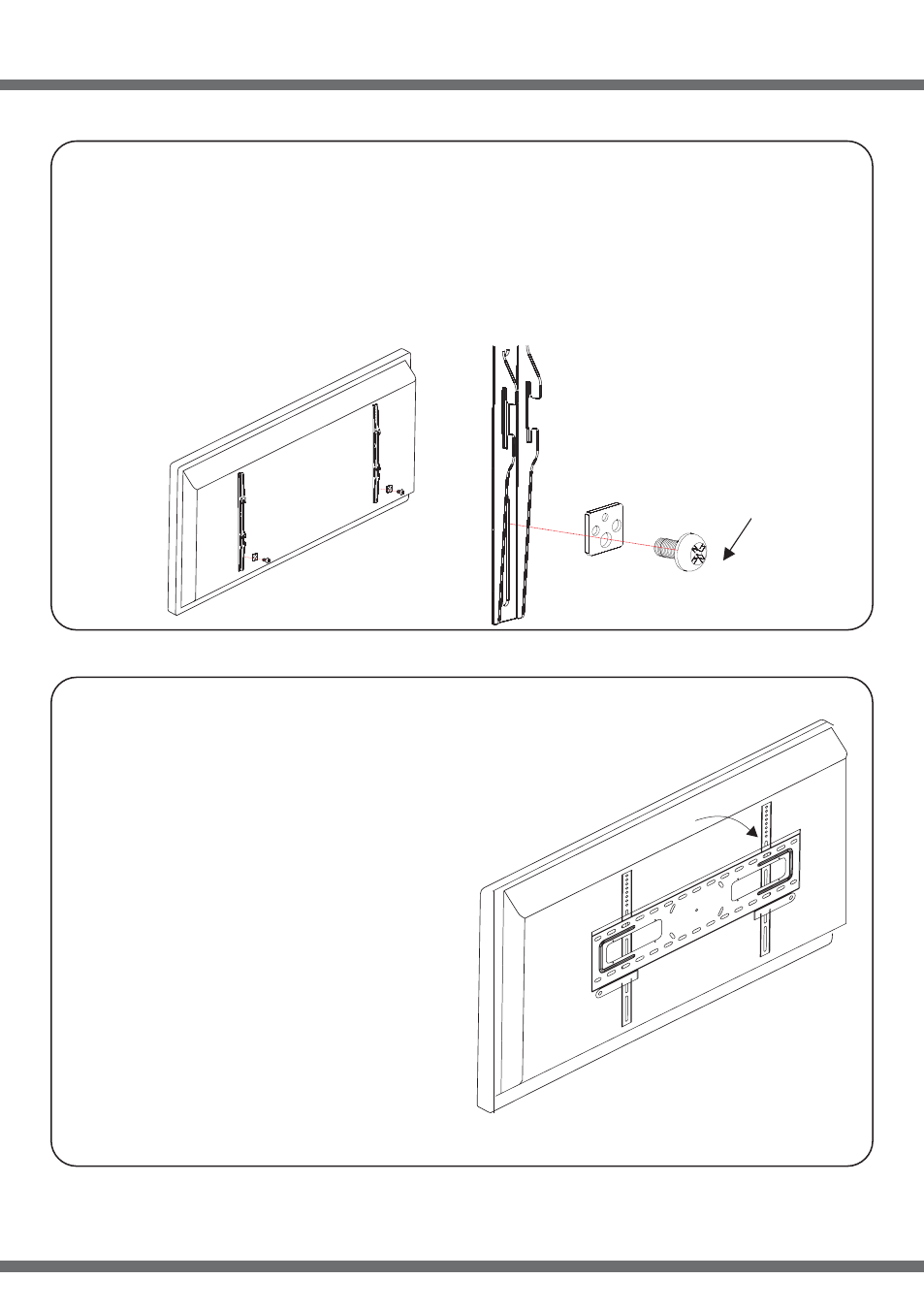
User Operation Guide
2.2
• Using the Block A (Part 5) provided in the package to fasten the Plasma Hook onto the Bottom
Mounting Holes of the display unit.
Six (6) blocks to be used on each Plasma Hook, if necessary
• Position and place the block along the groove on the Plasma Hook and tighten with the Truss
Head Screw provided.
2.3
• Lift the display unit to the Wall Mounting
Bracket, and the lower then the unit into place.
• To prevent cables from entangling when fixing
the unit onto the Wall Mounting Bracket, use
cable ties to secure the power card and signal
cables behind the unit.
Truss Head Screw
HOOK
This manual is related to the following products:
