User operation guide – ABtUS AV417 User Manual
Page 2
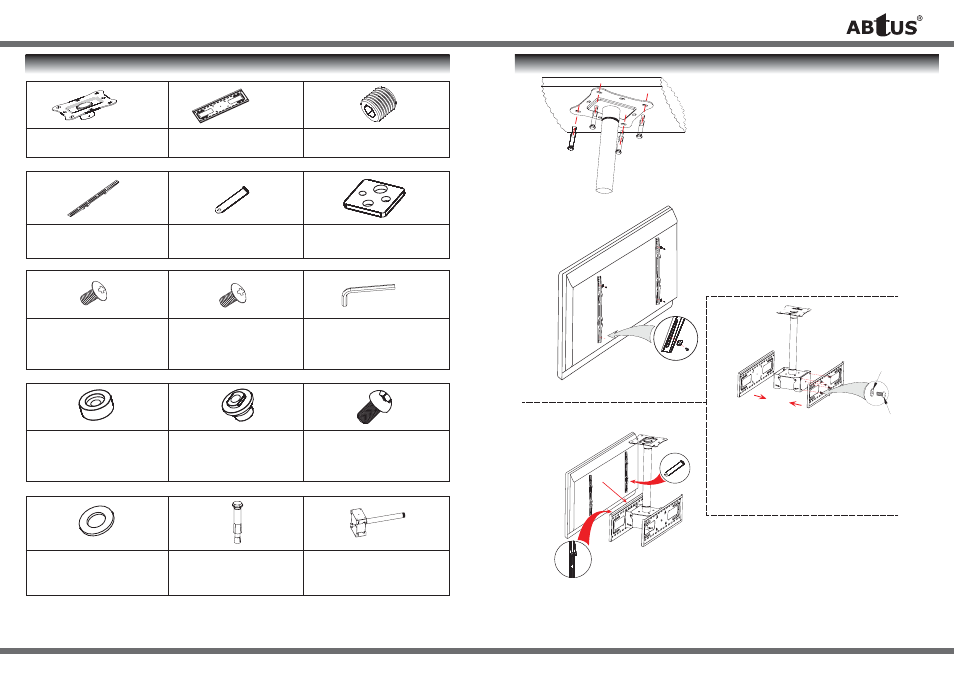
*Specifi cations are subject to changes without notice.
User Operation Guide
PACKAGING CONTENT
INSTALLATION
Part 1
Fixed Plate - 1 pc
Part 4
Hook - 4 pcs
Part 7 -
Truss Head Screw
M4 x15 / M4x20 / M4x30 - 8pcs
M5 x15 / M5x20 / M5x30 - 8pcs
M6 x15 / M6x20 / M6x30 - 8pcs
Part 10 -
Spacer 1 - 8pcs
Part 13 -
Washer
Ф 8 x T1.6 - 8pcs
Part 2
Wall Plate - 2 pcs
Part 5
Lock Plate - 4 pcs
Part 8 -
Truss Head Screw
M8x35 - 8pcs
M8x45 - 8pcs
Part 11 -
Spacer 2 - 8pcs
Part 14 -
Expansion Sleeve Bolt
M10 x100 - 4pcs
Part 3 -
Hex Socket Set Screw
M6 x 6 - 2 pcs
Part 6
Square Washer - 8 pcs
Part 9 -
Allen Wrench
Ф 3 - 1pc
Ф 5 - 1pc
Part 12 -
Button Head Cap Screw
M8 x15 - 10pcs
Part 15
Conneciont Assembly - 1pc
Wall anchors
(Ф8.0 x T1.6)
Button Head Cap Screw
M8x15
* Install the Fixed plate onto the ceiling by using
M10 Expansion sleeve bolt (M10x100)
* Refer to diagram.
* Fixed the Hook (Part 4) onto Display unit with
Square Washers (Part 6) and Philips head
Screws (in Part 7 & Part 8).
* Please refer to the documentation that comes
with the plasma display unit, to ensure that
correct size of screw is used.
* Connect the Connection Assembly with the
Fixed plate, tighten them with M6 Hex socket
set screw.
* Fix the Wall plate onto the Connection Assembly
with M8x15 button socket head screw and
washer (Ф8.0)
* Lift and lower Plasma display unit to the wall plate
* Lock Plasma display unit to Wall Plate with the Lock Plate
* Add Pad-lock for security, if necessary.
NOTE: Do consult a qualifi ed and authorized service technician if you encounter any technical
diffi culties. We are not liable for any damage or injuries arising from any improper installation or
mishandling. Now, enjoy your Plasma display unit !!
